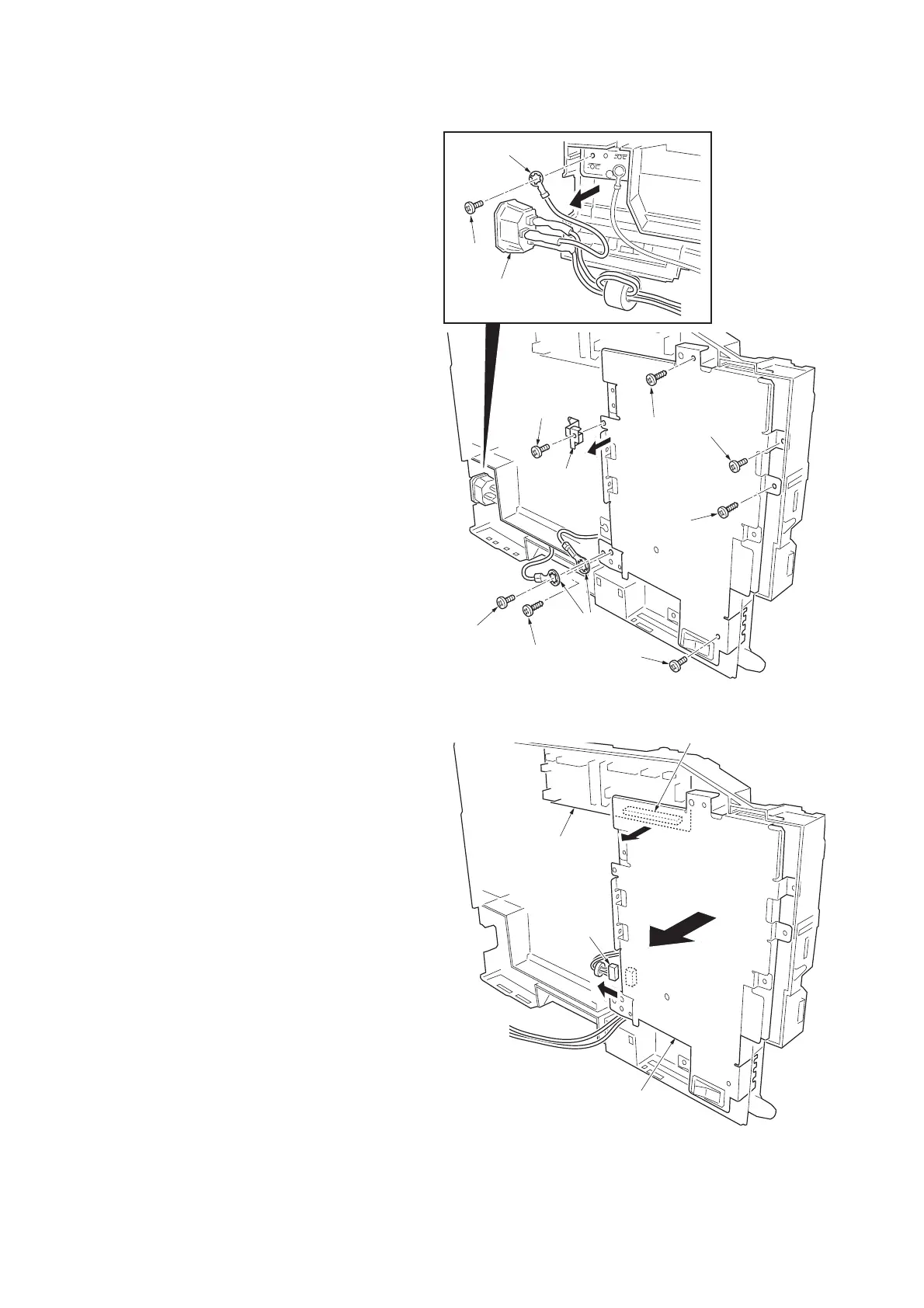2J5
1-5-30
7. Remove seven screws-A and then remove
the drum grounding plate and two grounding
terminals.
8. Remove the screw-B and then remove the
grounding terminal.
9. Remove the AC inlet.
Figure 1-5-43
10. Remove the connector.
11. Remove the PWB connector between con-
nect-L PWB and then remove the power
source unit.
12. Remove the power source unit.
Figure 1-5-44
Grounding
terminals
Grounding
terminal
Screw-B
AC inlet
Screw-A
Screw-A
Screw-A
Screw-A
(M3)
Screw-A
(M3)
Screw-A
(M3)
Screw-A
Drum
grounding
plate
PWB connector
Connect-L PWB
Connector
Power source unit
