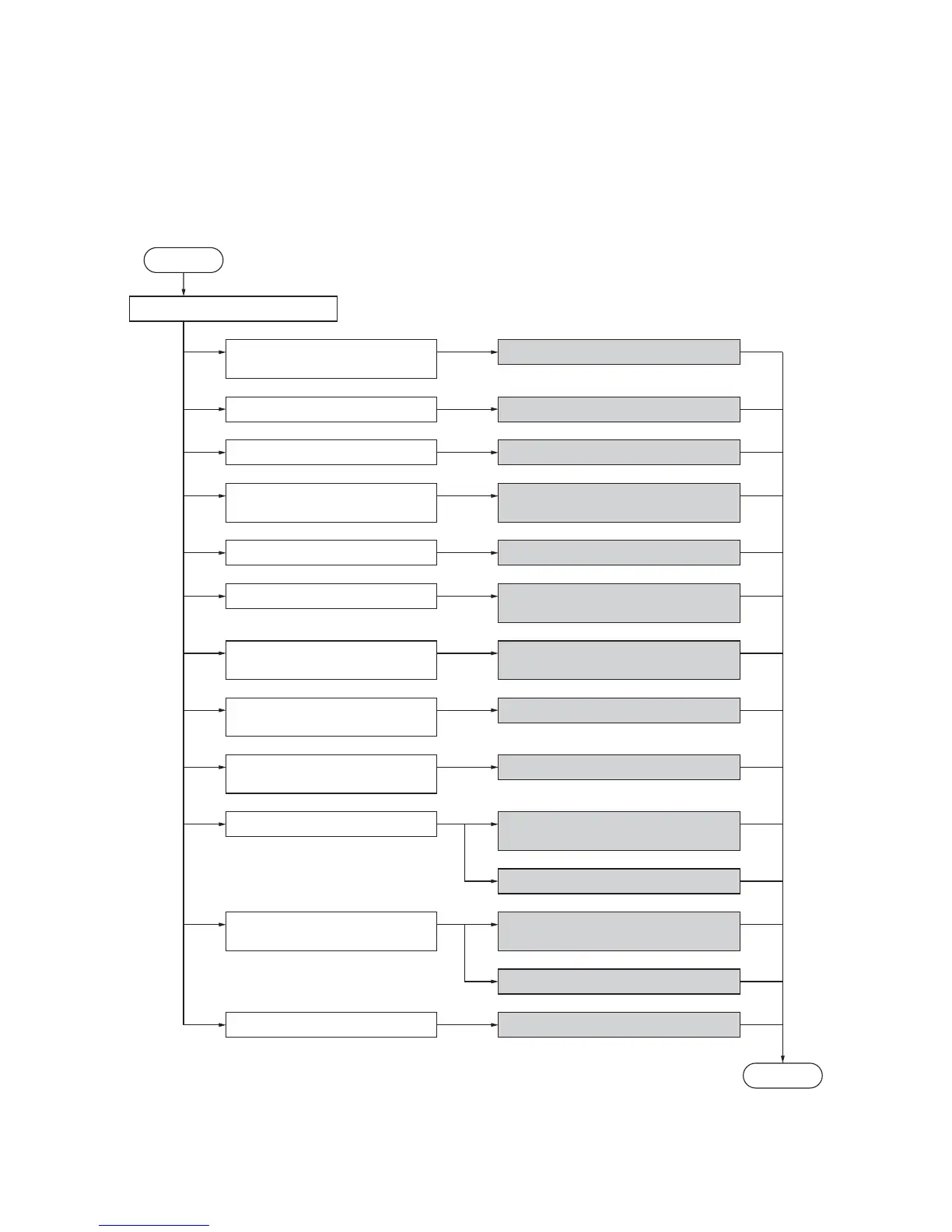2JN
1-3-75
1-3-2 Management mode
In addition to a maintenance function for service, the machine is equipped with a management function which can be oper-
ated by users (mainly by the administrator). In this management mode, settings such as default settings can be changed.
(1) Using the management mode
End
Press the System Menu/Counter key.
Select [Common Settings] and
press the OK key.
Select [Common Settings] and
press the OK key.
Execute Common Settings (page 1-3-76).
Press [Copy] and press the OK key. Execute Copy Settings (page 1-3-80).
Press [Send] and press the OK key. Execute Sending Settings (page 1-3-80).
Press [FAX] and press the OK key. Execute FAX Settings (page 1-3-88).
Press [Document Box] and press
the OK key.
Execute Document Box Settings
(page 1-3-80).
Press [Printer] and press the OK key. Execute Printer Settings (page 1-3-81).
Press [Report] and press the OK key. Execute Printing Reports/Sending Notice
(page 1-3-81).
Press [Adjust/Maint.] and press the
OK key.
Execute Adjustment/Maintenance
(page 1-3-82).
Execute Date/Timer (page 1-3-82).
Press [Edit Destination] and press
the OK key.
Execute Editing Destination (page 1-3-83).
Press [System] and press the OK key. Execute Restarting the System
(page 1-3-84).
Execute Network Setup (page 1-3-84).
Press [User/Job Account] and
press the OK key.
Execute User Login Administration
(page 1-3-86).
Execute Job Accounting (page 1-3-86).
Start
