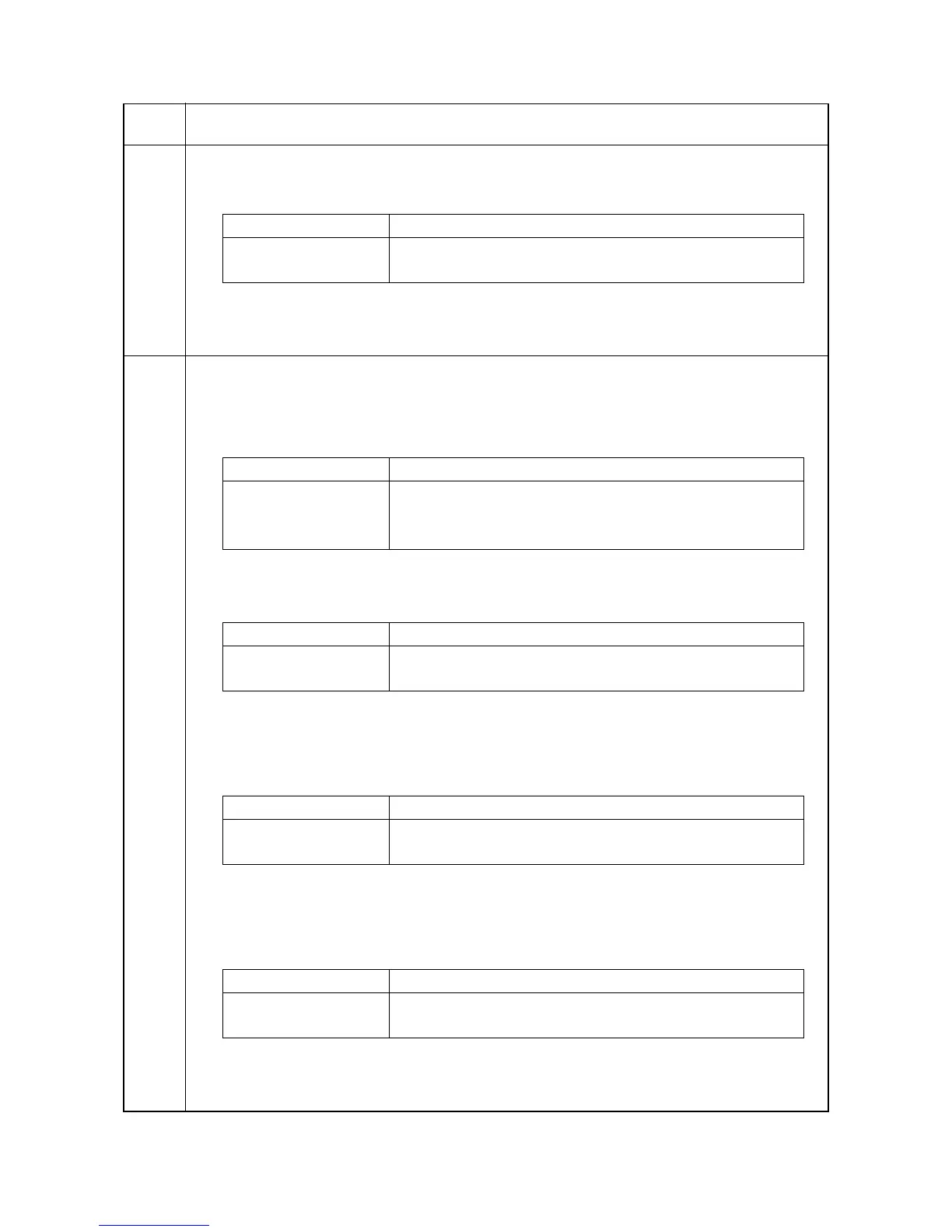2JN
1-3-55
U630
(cont.)
Setting the waiting period to prevent echo problems at the receiver
Sets the period before an NSF, CSI or DIS signal is sent after a CED signal is received. Used when problems
occur due to echoes at the receiver.
1. Select the setting using the cursor up/down keys.
Initial setting: 75
2. Press the start key. The setting is set.
Completion
Press the stop key. The screen for selecting a maintenance item No. is displayed.
U631
Setting communication control 2
Description
Makes settings regarding fax transmission.
Start
1. Press the start key.
2. Select the item to be set using the cursor up/down keys.
Setting ECM transmission
To be set to OFF when reduction of transmission costs is of higher priority than image quality.
This should not be set to OFF when connecting to the IP (Internet Protocol) telephone line.
1. Select the setting using the cursor up/down keys.
Initial setting: ON
2. Press the start key. The setting is set.
Setting ECM reception
To be set to OFF when reduction of transmission costs is of higher priority than image quality.
This should not be set to OFF when connecting to the IP (Internet Protocol) telephone line.
1. Select the setting using the cursor up/down keys.
Initial setting: ON
2. Press the start key. The setting is set.
Setting the frequency of the CED signal
Sets the frequency of the CED signal. Used as one of the measures to improve transmission performance for
international communications.
1. Select the setting using the cursor up/down keys.
Initial setting: 2100
2. Press the start key. The setting is set.
Completion
Press the stop key. The screen for selecting a maintenance item No. is displayed.
Maintenance
item No.
Description
Display Description
500 Sends an NSF, CSI or DIS 500 ms after receiving a CED.
75 Sends an NSF, CSI or DIS 75 ms after receiving a CED.
Display Description
ECM TX Sets ECM transmission.
ECM RX Sets ECM reception.
CED FREQ. Sets the frequency of the CED signal.
Display Description
ON ECM transmission is enabled.
OFF ECM transmission is disabled.
Display Description
ON ECM reception is enabled.
OFF ECM reception is disabled.
Display Description
2100 2100 Hz
1100 1100 Hz
