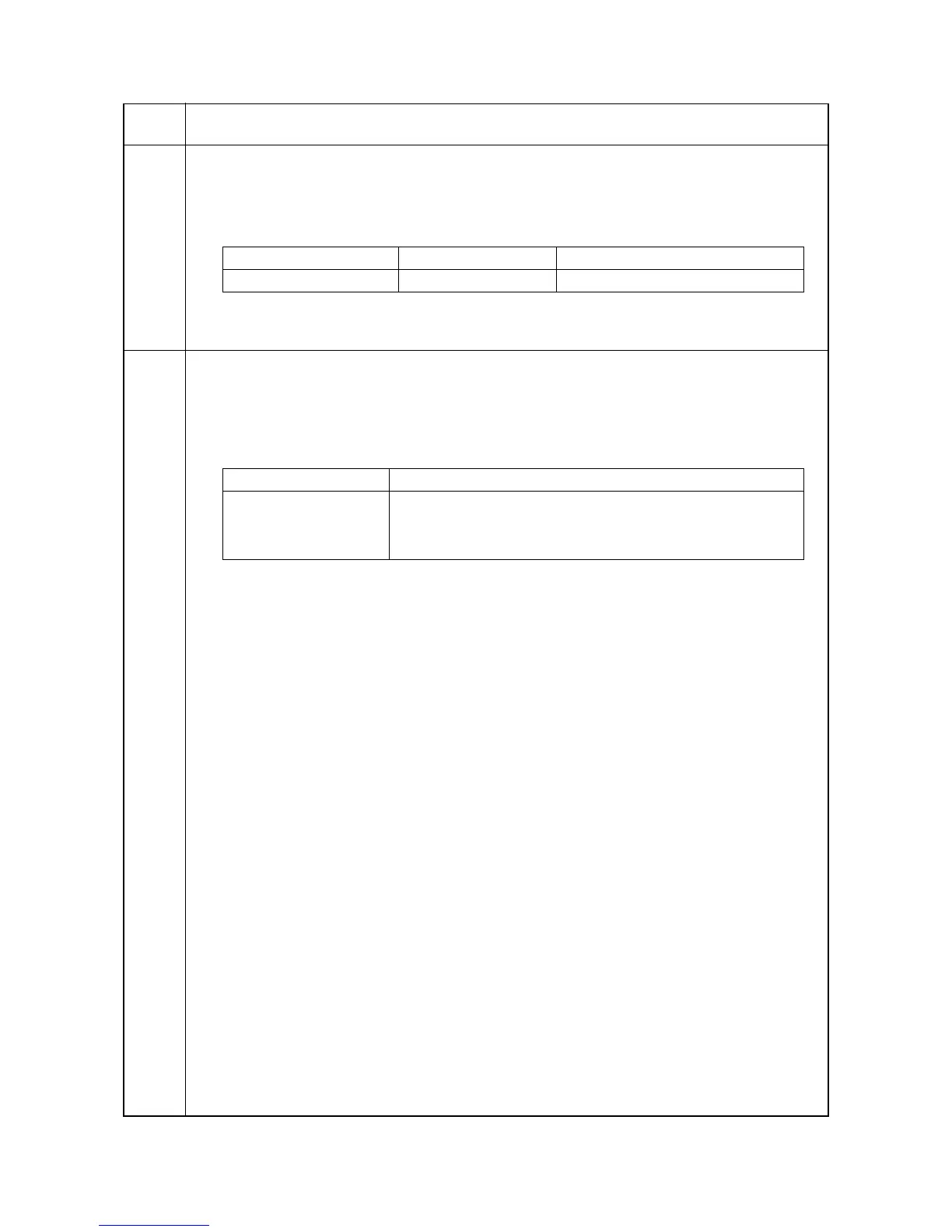2JN
1-3-61
U641
(cont.)
Setting the Td time-out time
Sets the length of the time required to determine silent status (fax), one of the triggers for Tc time check. In the
TAD mode, change the setting when fax reception is unsuccessful or a telephone fails to receive a call. Be
sure not to set it too short; otherwise, the mode may be shifted to fax while the unit is being used as a tele-
phone.
1. Change the setting using the cursor left/right keys.
2. Press the start key. The value is set.
Completion
Press the stop key. The screen for selecting a maintenance item No. is displayed.
U650
Setting modem 1
Description
Sets the G3 cable equalizer.
Sets the modem detection level.
Start
1. Press the start key.
2. Select the item to be set using the cursor up/down keys.
Setting the G3 transmission cable equalizer
Perform the following adjustment to make the equalizer compatible with the line characteristics.
1. Select [0dB], [4dB], [8dB] or [12dB] using the cursor up/down keys.
Initial setting: 0dB
2. Press the start key. The setting is set.
Setting the G3 reception cable equalizer
Perform the following adjustment to make the equalizer compatible with the line characteristics.
1. Select [0dB], [4dB], [8dB] or [12dB] using the cursor up/down keys.
Initial setting: 0dB
2. Press the start key. The setting is set.
Setting the modem detection level
To improve the transmission performance when a low quality line is used.
1. Select [33dBm], [38dBm], [43dBm] or [48dBm] using the cursor up/down keys.
Initial setting: 43dBm
2. Press the start key. The setting is set.
Completion
Press the stop key. The screen for selecting a maintenance item No. is displayed.
Maintenance
item No.
Description
Description Setting range Initial setting
Td time-out time 1 to 255 s 9 (120 V)/6 (220-240 V)
Display Description
REG. G3 TX EQR Sets the G3 transmission cable equalizer.
REG. G3 RX EQR Sets the G3 reception cable equalizer.
RX MODEM LEVEL Sets the modem detection level.
