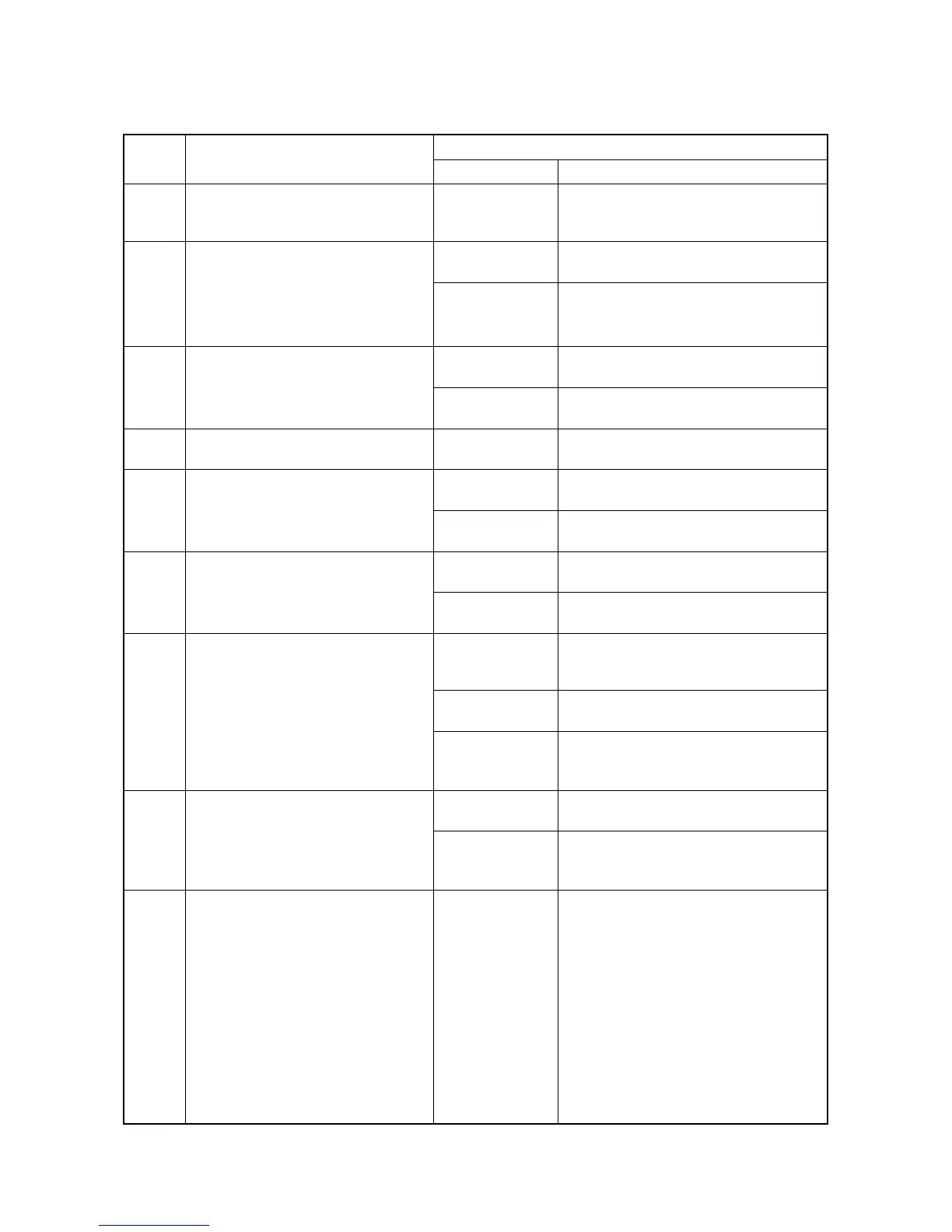2JN
1-4-4
(2) Self diagnostic codes
Code Contents
Remarks
Causes Check procedures/corrective measures
0030 FAX PWB system error
Processing with the fax software was
disabled due to a hardware problem.
Defective FAX
PWB.
Replace the FAX PWB (See page 1-5-50).
0070 FAX PWB incompatible detection
Error
Abnormal detection of FAX PWB incom-
patibility In the initial communication with
the FAX PWB, any normal communica-
tion command is not transmitted.
Defective fax soft-
ware.
Install the fax software.
Defective FAX
PWB.
Replace the FAX PWB (See page 1-5-50).
0100 Backup memory device error Defective flash
memory.
Replace the control PWB (See page 1-5-
39).
Defective control
PWB.
Replace the control PWB (See page 1-5-
39).
0120 MAC address data error Defective flash
memory.
Replace the control PWB (See page 1-5-
39).
0130 Backup memory read/write error Defective flash
memory.
Replace the control PWB (See page 1-5-
39).
Defective control
PWB.
Replace the control PWB (See page 1-5-
39).
0140 Backup memory data error Defective flash
memory.
Replace the control PWB (See page 1-5-
39).
Defective control
PWB.
Replace the control PWB (See page 1-5-
39).
0150 Control PWB EEPROM error
Detecting control PWB EEPROM (U17)
communication error.
Improper installa-
tion control PWB
EEPROM (U17).
Check the installation of the EEPROM (U17)
and remedy if necessary (See page 1-5-39).
Defective control
PWB.
Replace the control PWB (See page 1-5-
39).
Data damage of
control PWB
EEPROM (U17).
Contact the Service Administrative Division.
0170 Billing counting error Defective control
PWB.
Replace the control PWB (See page 1-5-
39).
Data damage of
control PWB
EEPROM (U17).
Contact the Service Administrative Division.
0180 Machine number mismatch
Machine number of main and engine
does not match.
Data damage of
control PWB
EEPROM (U17).
Contact the Service Administrative Division.
