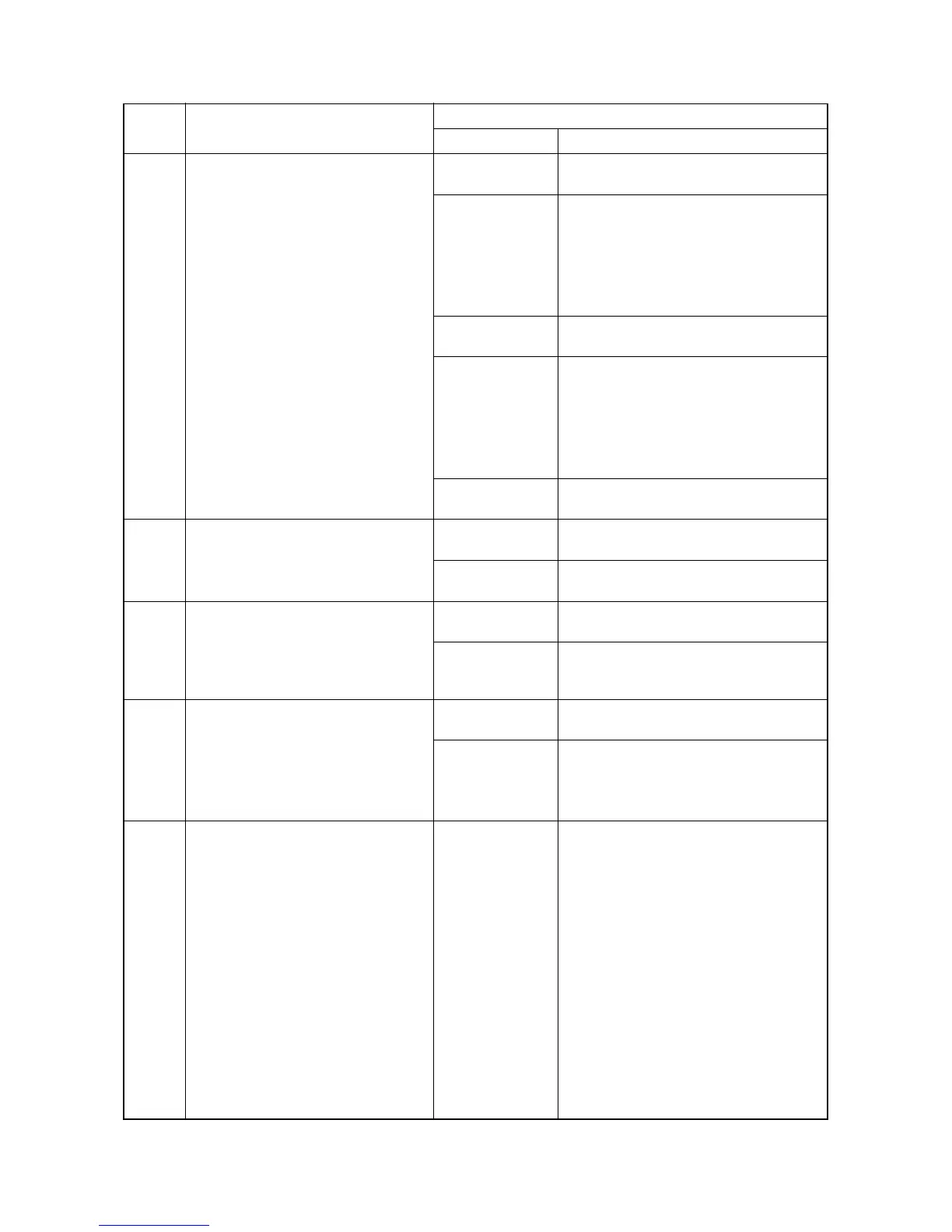2JN
1-4-5
0420 Paper feeder communication error
Communication error between control
PWB and optional paper feeder.
Improper installa-
tion paper feeder.
Follow installation instruction carefully again.
Defective harness
between control
PWB (YC30) and
paper feeder inter-
face connector, or
improper connec-
tor insertion.
Reinsert the connector. Also check for conti-
nuity within the connector harness. If none,
remedy or replace the harness.
Defective control
PWB.
Replace the control PWB (See page 1-5-
39).
Defective harness
between PF main
PWB (YC5) and
paper feeder inter-
face connector, or
improper connec-
tor insertion.
Reinsert the connector. Also check for conti-
nuity within the connector harness. If none,
remedy or replace the harness (Refer to the
service manual for the paper feeder).
Defective PF main-
PWB.
Replace the PF main PWB (Refer to the ser-
vice manual for the paper feeder).
0830 FAX PWB flash program area check-
sum error
A checksum error occurred with the pro-
gram of the FAX PWB.
Defective fax soft-
ware.
Install the fax software.
Defective FAX
PWB.
Replace the FAX PWB (See page 1-5-50).
0840 Faults of RTC
The time is judged to go back based on
the comparison of the RTC time and the
current time or five years or more have
passed.
Defective control
PWB.
Replace the control PWB (See page 1-5-
39).
The battery is dis-
connected from the
control PWB.
Check visually and remedy if necessary.
0870 FAX PWB to control PWB high capac-
ity data transfer problem
High-capacity data transfer between the
FAX PWB and the control PWB of the
machine was not normally performed
even if the data transfer was retried the
specified times.
Improper installa-
tion FAX PWB.
Reinstall the FAX PWB (See page 1-5-50).
Defective FAX
PWB or control
PWB.
Replace the FAX PWB or control PWB and
check for correct operation. (See page 1-5-
50 or 1-5-39).
0920 Fax file system error
The backup data is not retained for file
system abnormality of flash memory of
the FAX PWB.
Defective FAX
PWB.
Replace the FAX PWB (See page 1-5-50).
Code Contents
Remarks
Causes Check procedures/corrective measures
