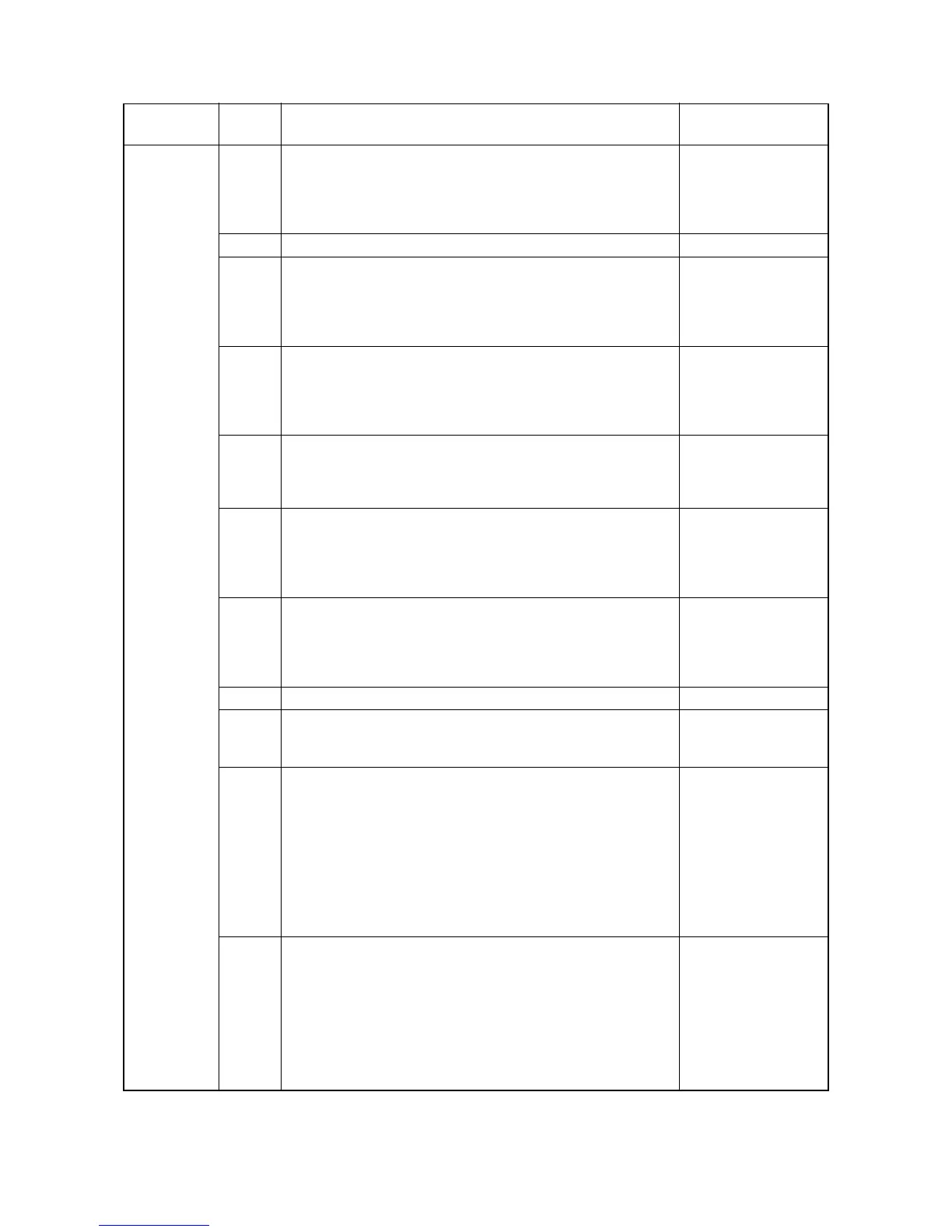2JN-2
1-3-4
Fax U612 Setting system 3
Selecting if auto reduction in the auxiliary direction is to be per-
formed
Setting the automatic printing of the protocol list
Setting how trailing edge margins are detected
ON
OFF
ON
U620 Setting the remote switching mode ONE
*2
U625 Setting the transmission system 1
Setting the auto redialing interval
Setting the number of times of auto redialing
3 (120 V)
*2
2 (220-240 V)
*2
2 (120 V)
*2
3 (220-240 V)
*2
U630 Setting communication control 1
Setting the communication starting speed
Setting the reception speed
Setting the waiting period to prevent echo problems at the sender
Setting the waiting period to prevent echo problems at the receiver
14400bps/V17
*2
14400bps
*2
300
*2
75
*2
U631 Setting communication control 2
Setting ECM transmission
Setting ECM reception
Setting the frequency of the CED signal
ON
*2
ON
*2
2100
*2
U632 Setting communication control 3
Setting the DIS signal to 4 bytes
Setting the short protocol transmission
Setting the reception of a short protocol transmission
Setting the CNG detection times in the fax/telephone auto select mode
OFF
*2
ON
*2
ON
*2
2TIME
*2
U633 Setting communication control 4
Enabling/disabling V.34 communication
Setting the V.34 symbol speed (3429 Hz)
Setting the number of times of DIS signal reception
Setting the reference for RTN signal output
ON
*2
ON
*2
ONCE
*2
15%
*2
U634 Setting communication control 5 0
*2
U640 Setting communication time 1
One-shot detection time for remote switching
Continuous detection time for remote switching
7
*2
80
*2
U641 Setting communication time 2
Setting the T0 time-out time
Setting the T1 time-out time
Setting the T2 time-out time
Setting the Ta time-out time
Setting the Tb1 time-out time
Setting the Tb2 time-out time
Setting the Tc time-out time
Setting the Td time-out time
56
*2
36
*2
69
*2
30
*2
20
*2
80
*2
60
*2
9 (120 V)
*2
6 (220-240 V)
*2
U650 Setting modem 1
Setting the G3 transmission cable equalizer
Setting the G3 reception cable equalizer
Setting the modem detection level
0dB
*2
0dB
*2
43dBm
*2
Section Item
No.
Content of maintenance item Initial
setting*
*: Factory initial setting, *1: The item initialized for executing U021, *2: The item initialized for executing U600
