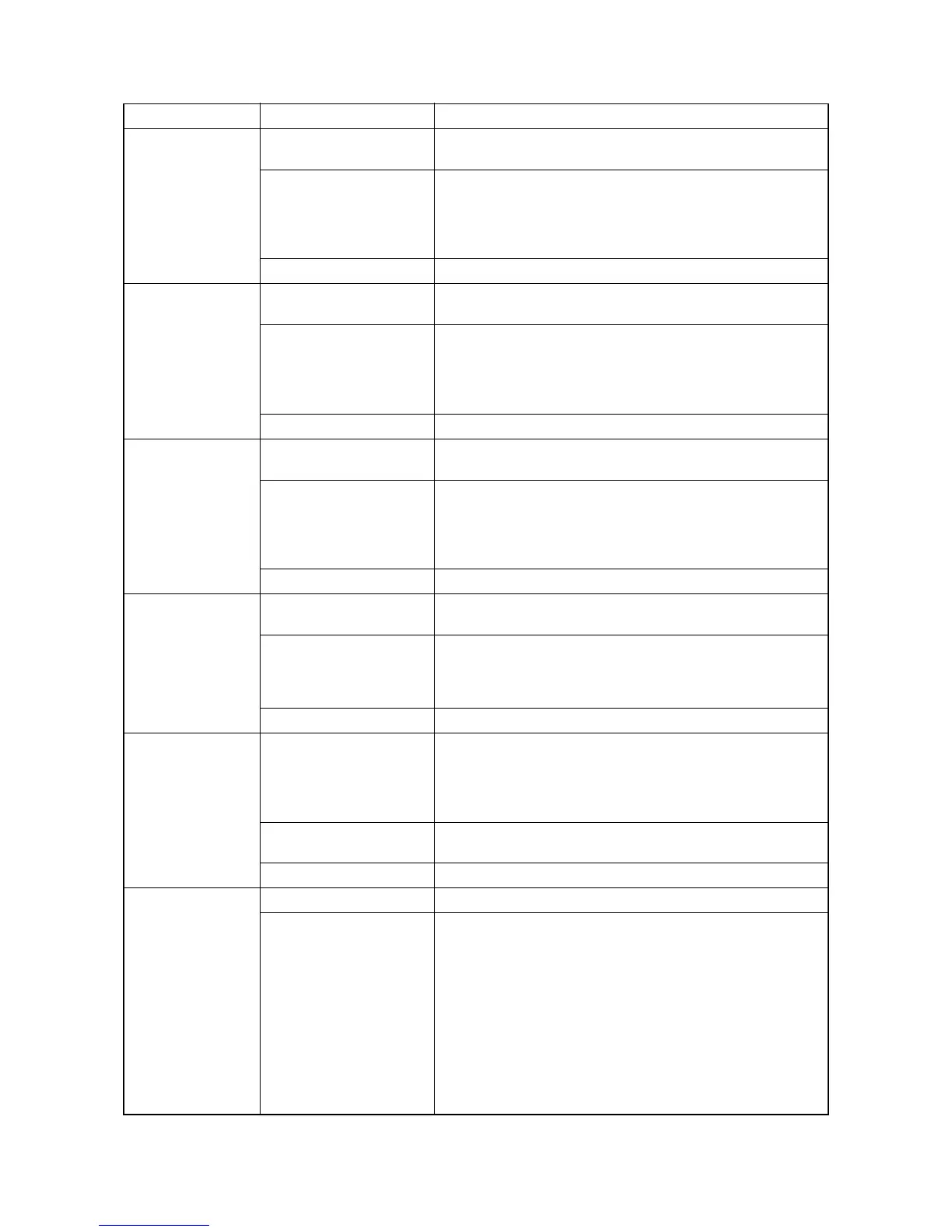2JN
1-4-18
(6)Paper feed clutch
does not operate.
Broken paper feed clutch
coil.
Check for continuity across the coil. If none, replace the paper
feed clutch.
Defective harness between
paper feed clutch and con-
trol PWB (YC20), or
improper connector inser-
tion.
Reinsert the connector. Also check for continuity within the con-
nector harness. If none, remedy or replace the harness.
Defective control PWB. Replace the control PWB (See page 1-5-39).
(7)Developing clutch
does not operate.
Broken developing clutch
coil.
Check for continuity across the coil. If none, replace the develop-
ing clutch.
Defective harness between
developing clutch and con-
trol PWB (YC20), or
improper connector inser-
tion.
Reinsert the connector. Also check for continuity within the con-
nector harness. If none, remedy or replace the harness.
Defective control PWB. Replace the control PWB (See page 1-5-39).
(8)MP paper feed
solenoid does not
operate.
Broken MP paper feed sole-
noid coil.
Check for continuity across the coil. If none, replace the MP paper
feed solenoid.
Defective harness between
MP paper feed solenoid
and control PWB (YC21), or
improper connector inser-
tion.
Reinsert the connector. Also check for continuity within the con-
nector harness. If none, remedy or replace the harness.
Defective control PWB. Replace the control PWB (See page 1-5-39).
(9)Duplex solenoid
does not operate.
Broken duplex solenoid
coil.
Check for continuity across the coil. If none, replace the duplex
solenoid.
Defective harness between
duplex solenoid and control
PWB (YC29), or improper
connector insertion.
Reinsert the connector. Also check for continuity within the con-
nector harness. If none, remedy or replace the harness.
Defective control PWB. Replace the control PWB (See page 1-5-39).
(10)Eraser lamp
does not turn on.
Defective harness between
eraser lamp (YC701) and
control PWB (YC28), or
improper connector inser-
tion.
Reinsert the connector. Also check for continuity within the con-
nector harness. If none, remedy or replace the harness.
Defective eraser lamp
(PWB).
Replace the eraser lamp (PWB).
Defective control PWB. Replace the control PWB (See page 1-5-39).
(11)Paper indicator is
flashing when paper
is present in the cas-
sette.
Defective paper sensor. Replace the paper sensor.
Defective harness between
paper sensor and control
PWB (YC18), or improper
connector insertion.
Reinsert the connector. Also check for continuity within the con-
nector harness. If none, remedy or replace the harness.
Problem Causes Check procedures/corrective measures
