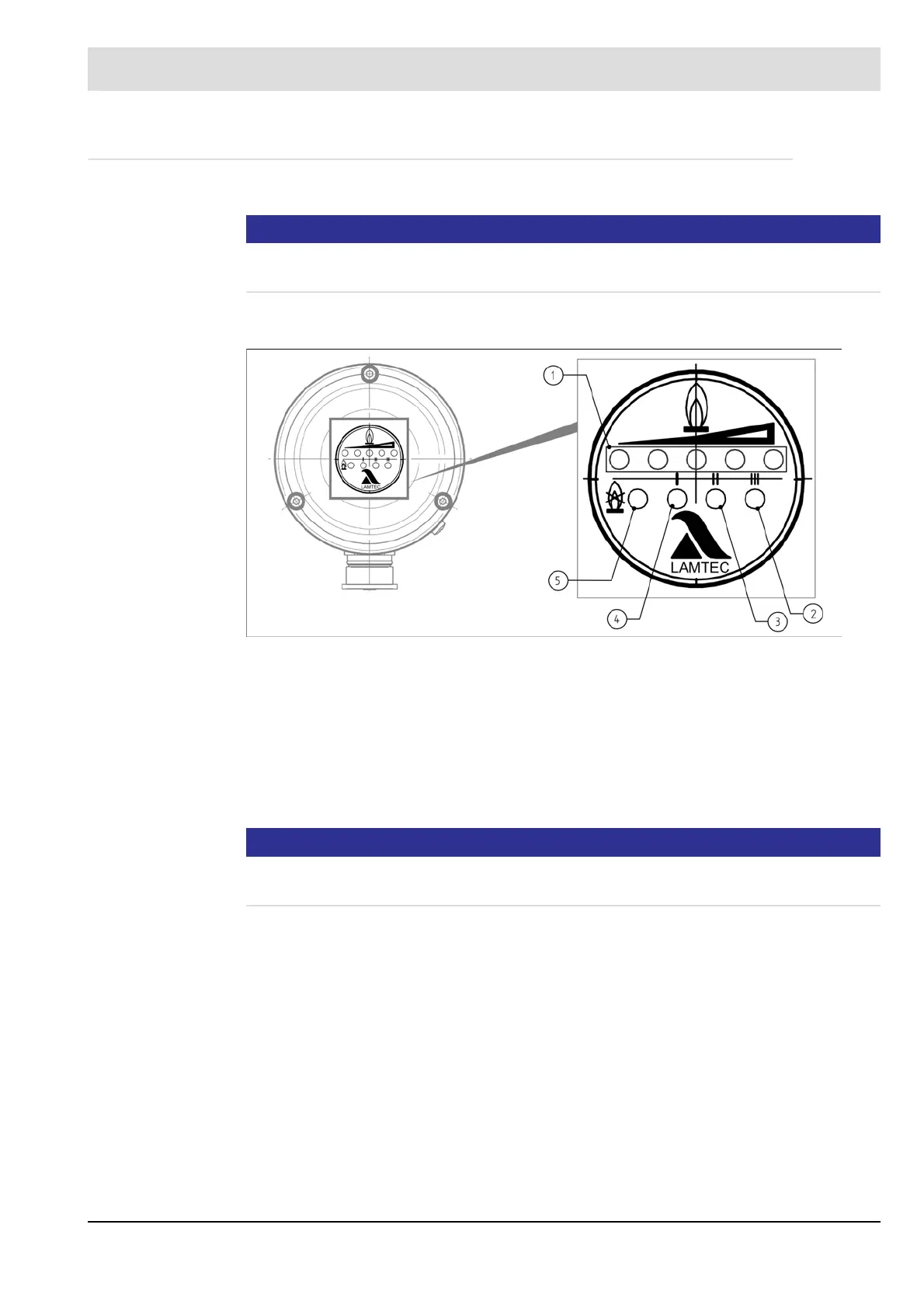10
3 Product Description
3.2 Basic variants
There are two basic variants of the F300K
NOTICE
The basic functions of the variants are identical. The differences lie merely in how they are
operated and their displays.
F300K with LED display
Fig. 3-2 F300K display unit with LED display
NOTICE
For operation of F300K (with LED display) you need an external User Interface UI or the
F300K Remote Software.
1 LEDs in the display strip show the intensity of the flame: a series of two yellow and three
green LEDs; point display for intensity, flashing for a warning
2 Green LED: mode 3
3 Green LED: mode 2
4 Green LED: mode 1
5 Red LED: Flame OFF/stand-by – flashes in the event of a fault
