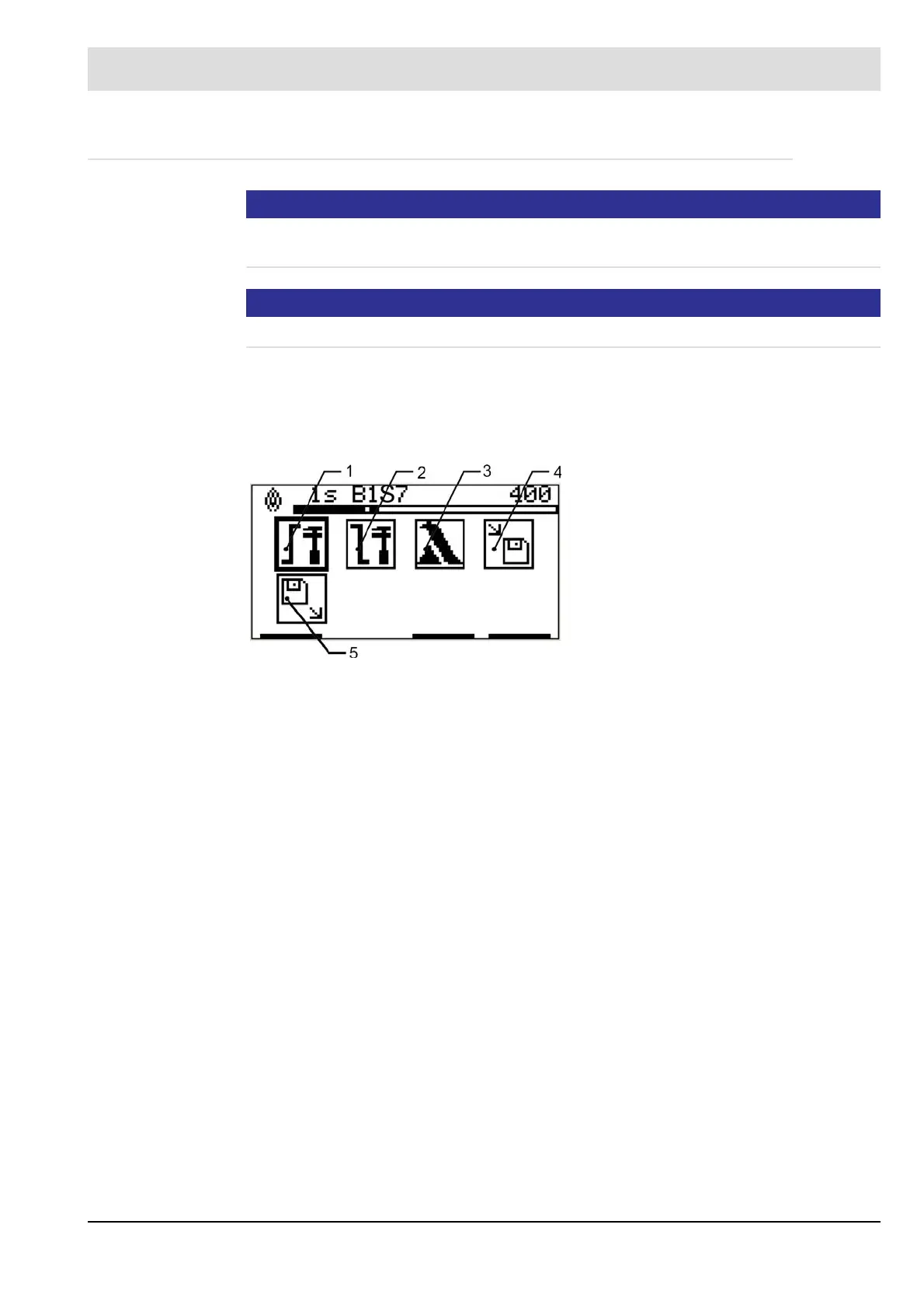62
7 Operation
7.5 Manual setting
NOTICE
Before you start setting the parameters manually, you must have aligned the F300K (see sec-
tion 7.4 Automatic setting).
NOTICE
If you change the alignment of the F300K, you must carry out the switch-off test again.
The following sections describe how to set the parameters manually using the operating unit.
To help you with setting the frequencies, there is a simulator available see chapter7.3.3.2 Sig-
nal simulator that displays the result of the change to the limit frequency as an online preview
(what would happen if?) for all of the possible frequency settings.
Fig. 7-9 Overview of the "Manual parameterisa-
tion" menu
1 Change switch-on/startup parameters
2 Change switch-off parameters
3 Reset factory settings and safety time
4 Save parameters
5 Reset parameters