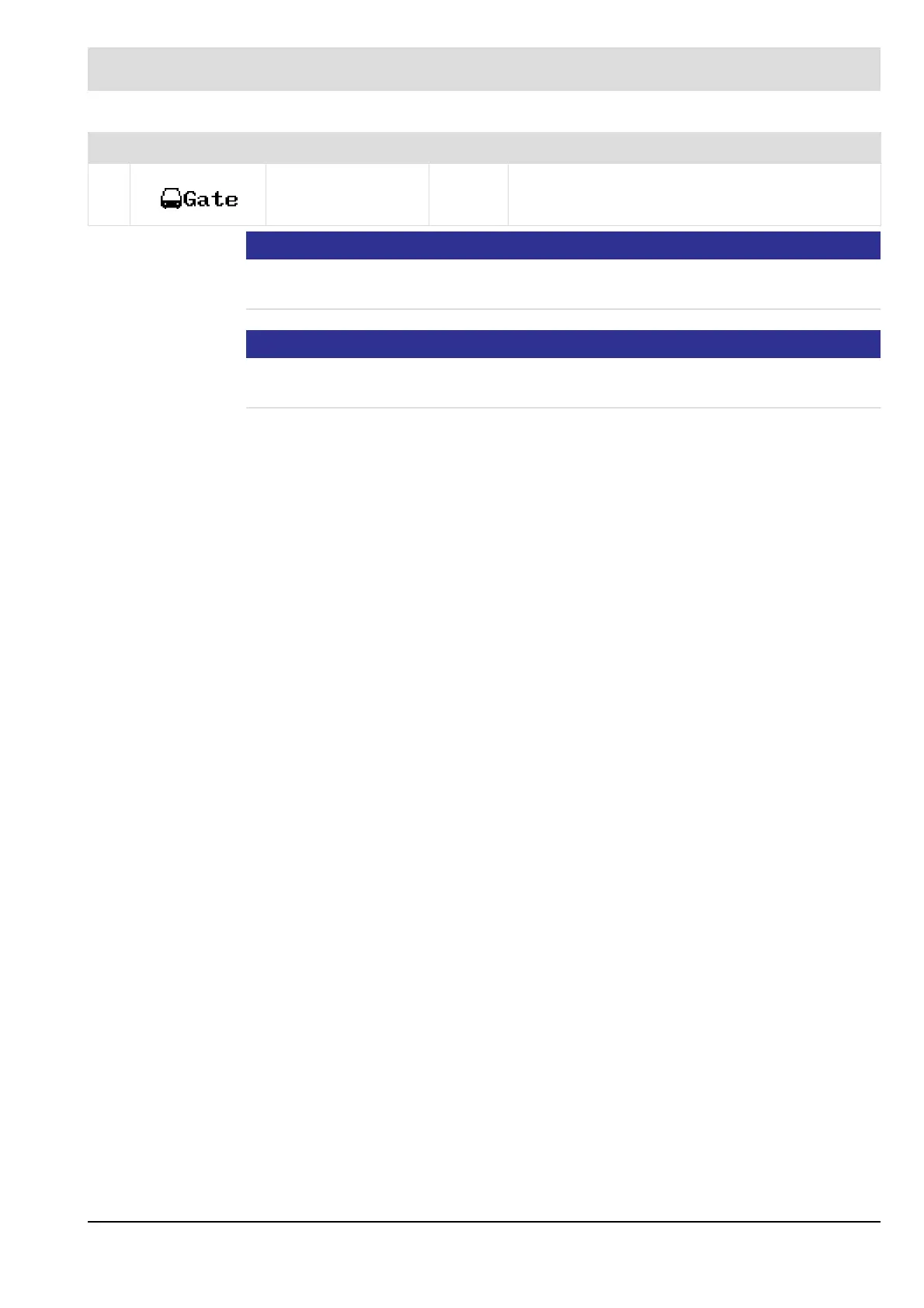78
7 Operation
NOTICE
If the user interface is in the start screen, the contrast of the display can be changed using the
key combination ESC / UP or ESC / DOWN
NOTICE
Should there be more than 2 devices connected to the BUS (e.g. F300K, FB30), only the last
two devices which are connected to the BUS are allowed to have a BUS terminating resistor..
89: Gateway message
transmission
DCS /
ON
Sends the data cyclic, if you were queried by DCS
Sends the data always cyclic
Icon Name Value Explanation
