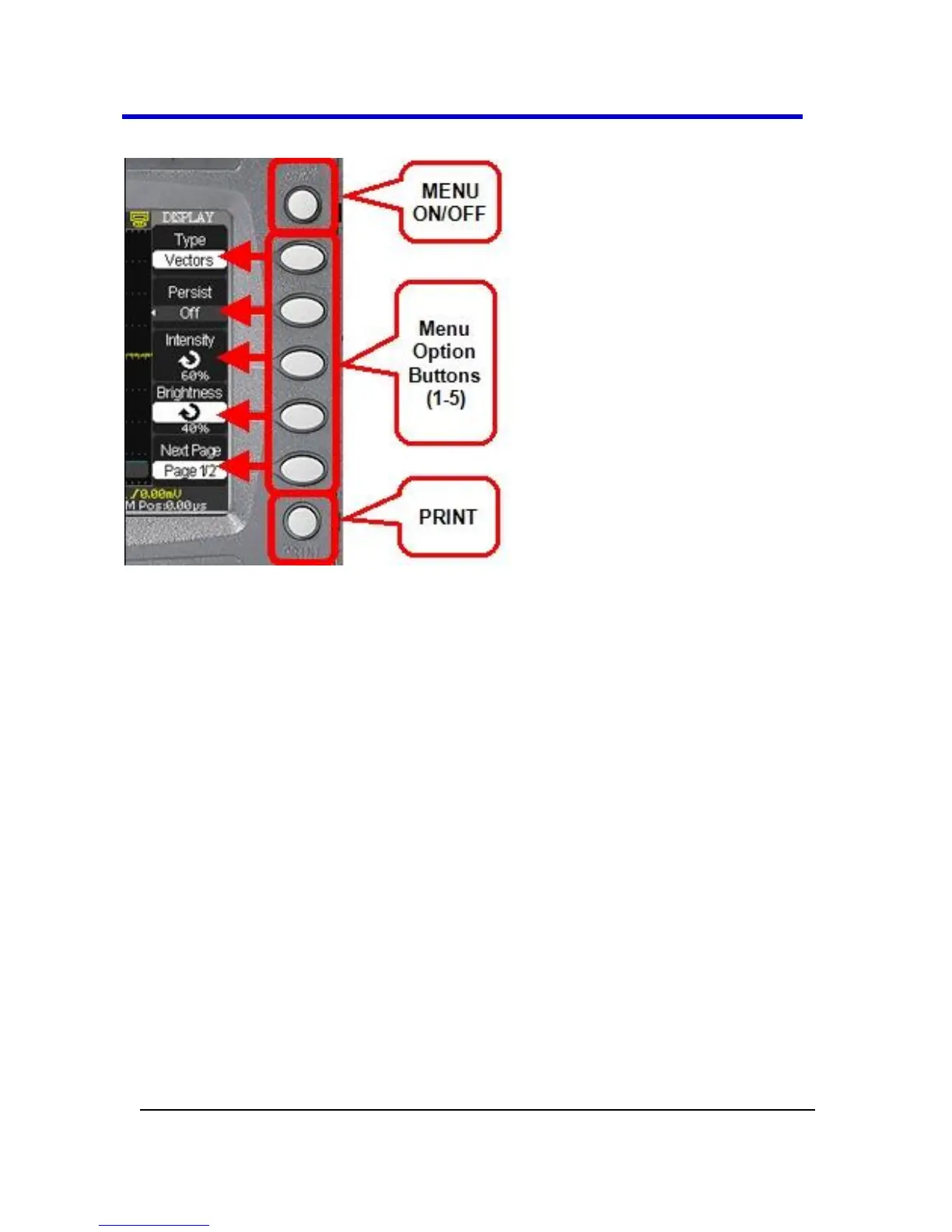Menu Control Buttons
MENU ON/OFF - Press to toggle the last-displayed menu On/Off.
Menu Option buttons (1-5) - Press to choose menu options. Press a
menu option button adjacent to your selection.
Print - Press to save the current waveform to an attached USB
memory device or print a picture (screen shot) to a USB-connected
printer. You can set up the save/print options using the Save/Recall
→ Picture settings. For more information, refer to Saving and
Printing Waveform Pictures (on page 68).