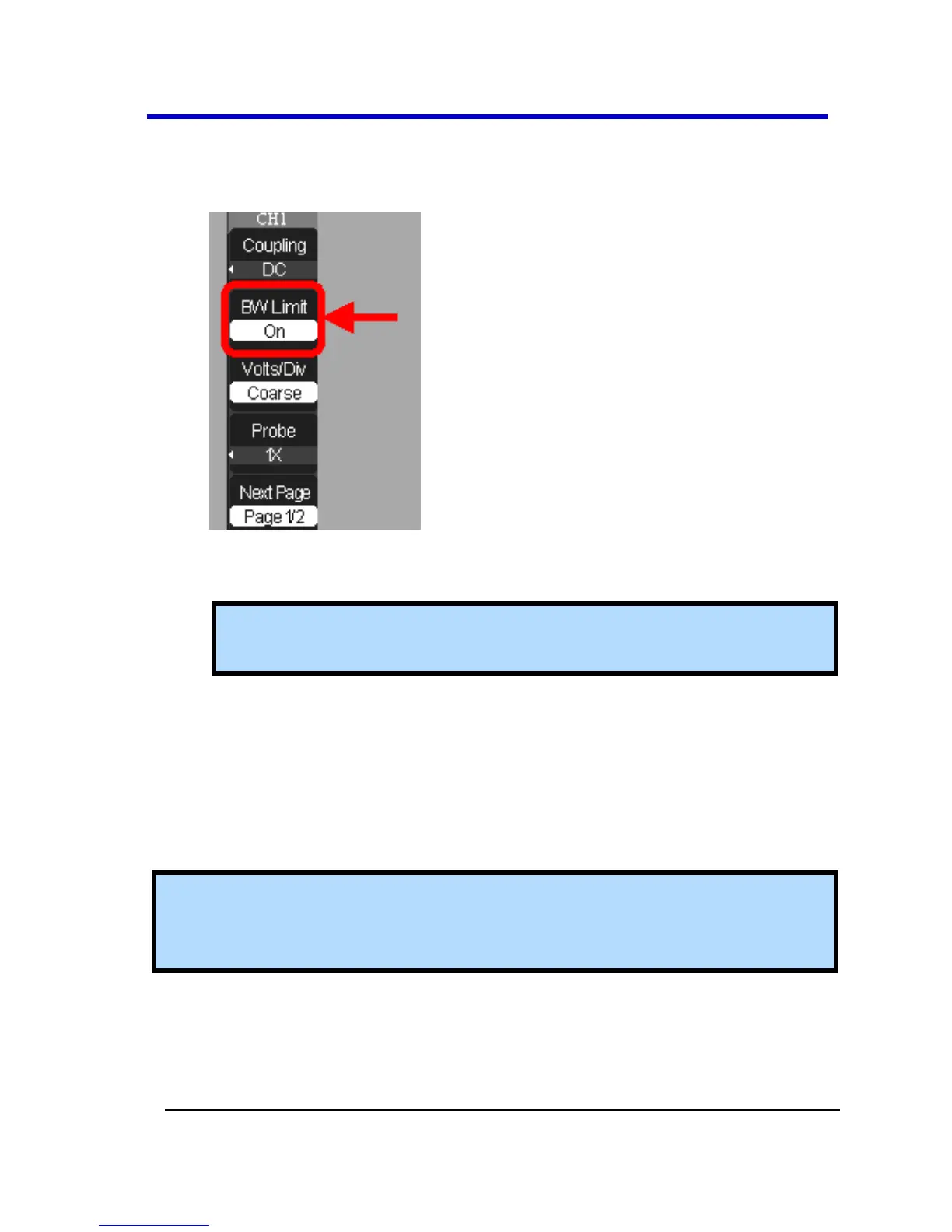1. Turn the Bandwidth Limit ON by activating the specific channel.
Press the desired channel button - CH1 or CH2 (or CH3 or 4 on 4
channel models).
2. Now, press the BW Limit option button on page 1/2 of the channel
menu, and then select On.
Note: A highlighted B icon is shown at the lower-left of the display
as described in Understanding Display Information (on page 32).
Adjusting Sensitivity
You can set the sensitivity of the Volts/Div using the front panel knob.
When the sensitivity is Coarse (or fixed - the default setting), the gain
adjustment is set to 1-2-5 increments from 2 mV/div, 5 mV/div, 10 mV/div
to 5 V/div. Pushing the Volts/Div knob sets the sensitivity to Fine (variable),
and changes the resolution to small steps between the coarse settings.
Note: The vertical scale readout displays the actual Volts/Div setting
when Fine(variable) is selected. Changing the setting to Coarse (fixed)
does not change the vertical scale until the Volts/Div control is adjusted.