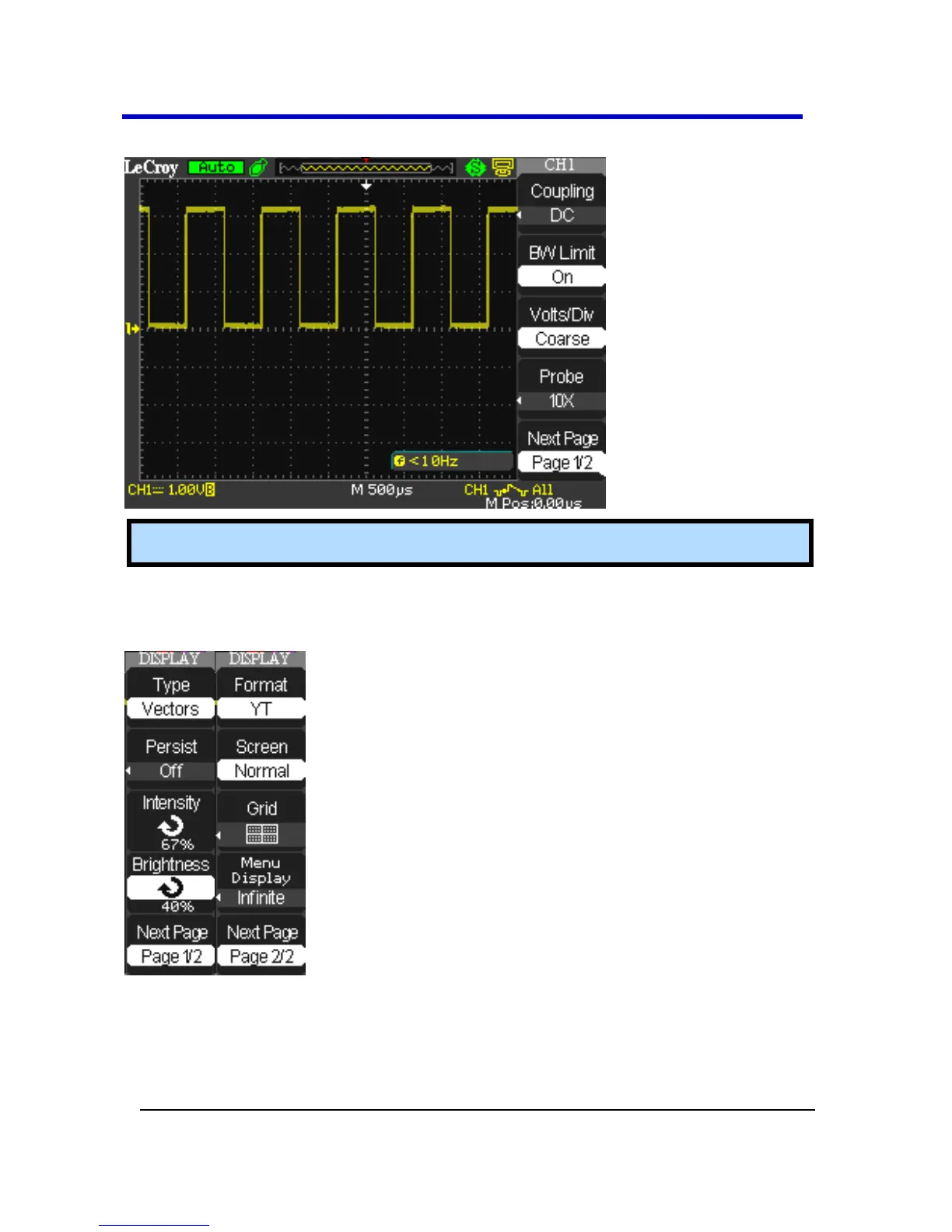When the channel is ON, the channel button is lit.
Note: Turn a trace off by pressing the channel front panel button again.
Setting Up the Display
You can access the Display menu pressing the DISPLAY front panel button.
Display Menu Pages 1/2 and 2/2 options are described as follows:
1. Type - Vectors fill the space between adjacent sample points in the
display. Dots displays sample points directly.