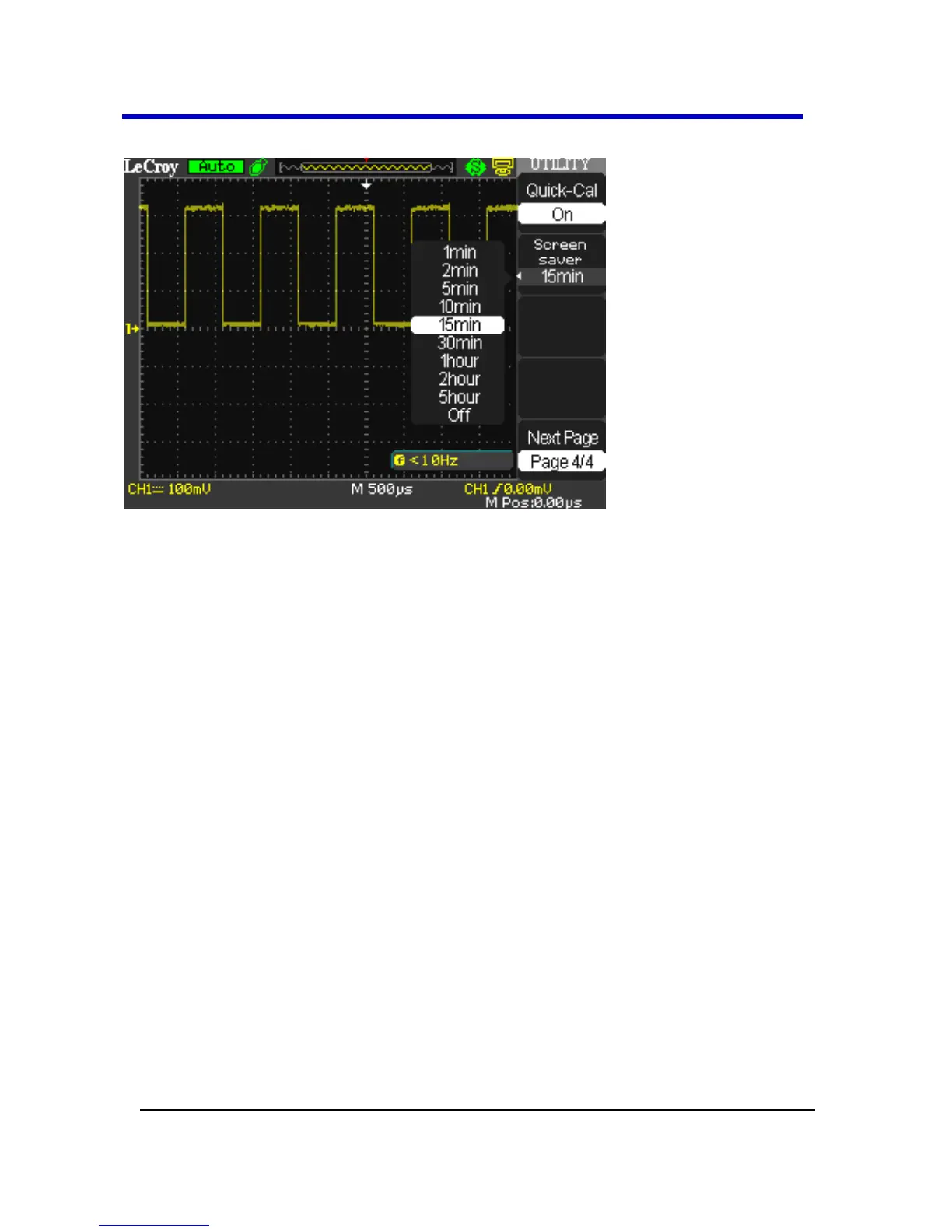Utility Menu- Page 4/4
1. Press the Quick-Cal option button to turn quick calibration On/Off.
2. Press the Screen saver option button to choose from various time
lengths before the oscilloscope display goes blank and enters screen
saver mode. You can also choose Off, which keeps the oscilloscope
from entering screen saver mode.
3. Press the Next Page option button to display page 1/4.
System Status
View the oscilloscope's hardware and software configuration as follows:
1. Press the Utility front panel button.