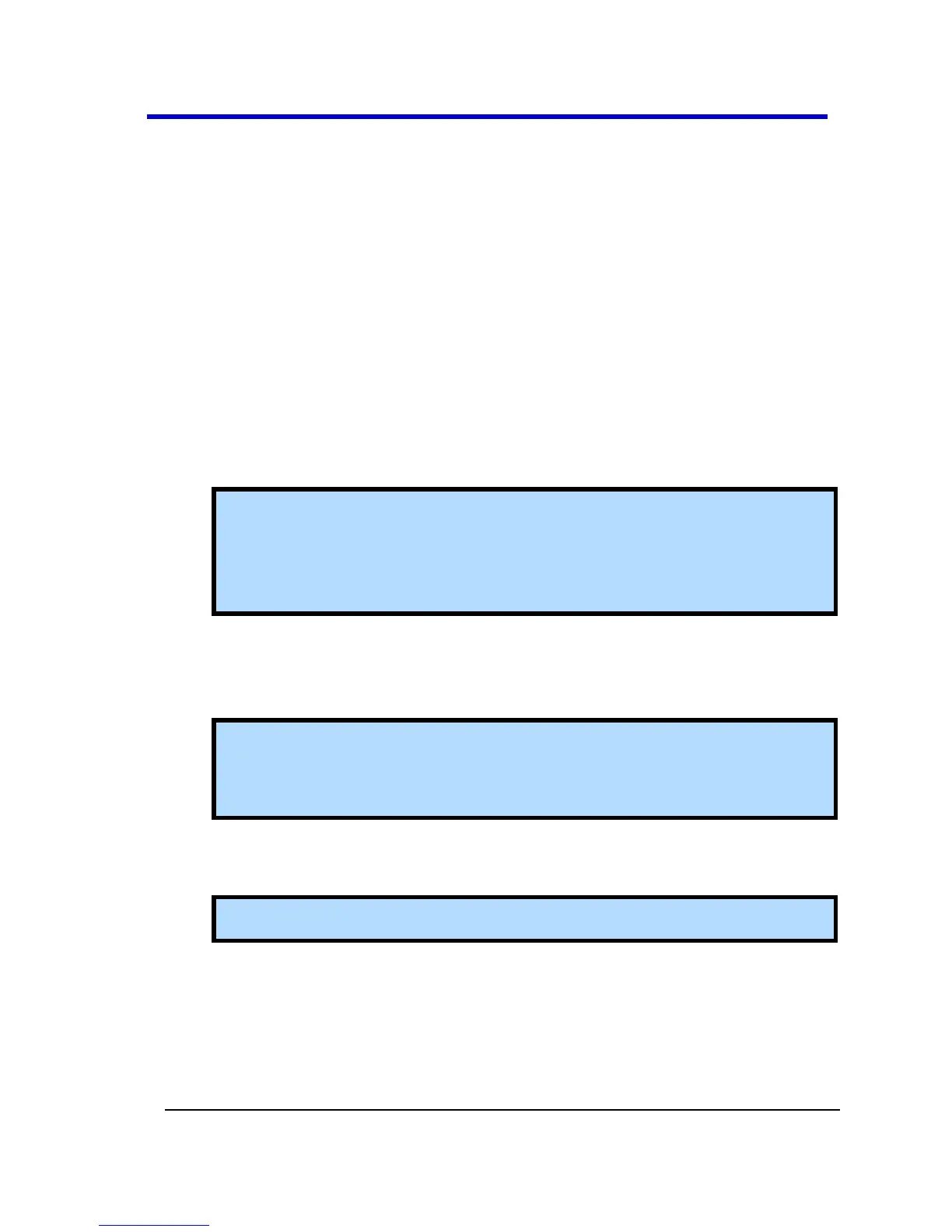Sampling Modes
Acquisition Sampling Modes
When you acquire a signal, the oscilloscope converts it into a digital form
and displays a waveform. The acquisition sampling mode defines how the
signal is digitized and the timebase setting affects the time span and level
of detail in the acquisition. You can change the Sampling modes by
pressing the ACQUIRE front panel button.
Acquisition Modes
There are three basic acquisition modes:
Sampling- samples the signal in evenly-spaced intervals to construct
the waveform.
Note: You can use this mode to reduce random noise. This mode
does not acquire rapid variation in the signal that may occur
between samples. This can result in narrow pulses being missed.
In this case, you can use Peak Detect mode to acquire data.
Peak Detect - captures the maximum and minimum values that
occur in a signal. It finds the highest and lowest record points over
many acquisitions.
Note: The oscilloscope can acquire and display narrow pulses,
which may otherwise have been missed in Sampling mode. Noise
will appear to be higher in this mode.
Average - acquires up to 256 waveforms, averages them, and
displays the resulting waveform.
Note: You can use this mode to reduce random noise.
Use the following steps to choose a sampling mode.