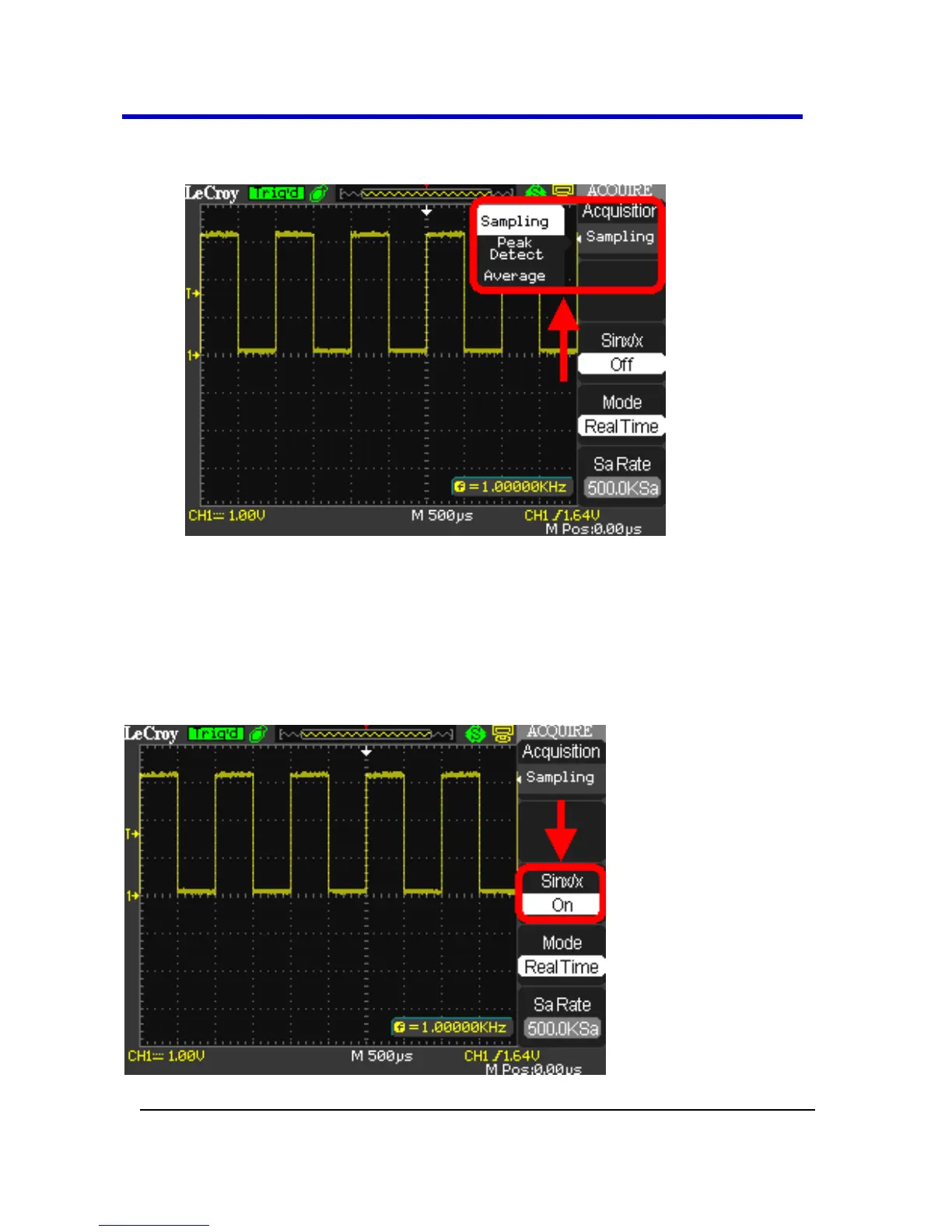1. Press the ACQUIRE front panel button. On the Acquire menu, press
the Acquisition option button and select a sampling mode.
2. If you select the Average sampling mode, press the Averages option
button and select the number of waveforms (4, 16, 32, 64, 128, or
256).
Sinx/x Interpolation
You can also turn Sinx/x interpolation on or off. Press the corresponding
option button to turn Sinx/x on or off.