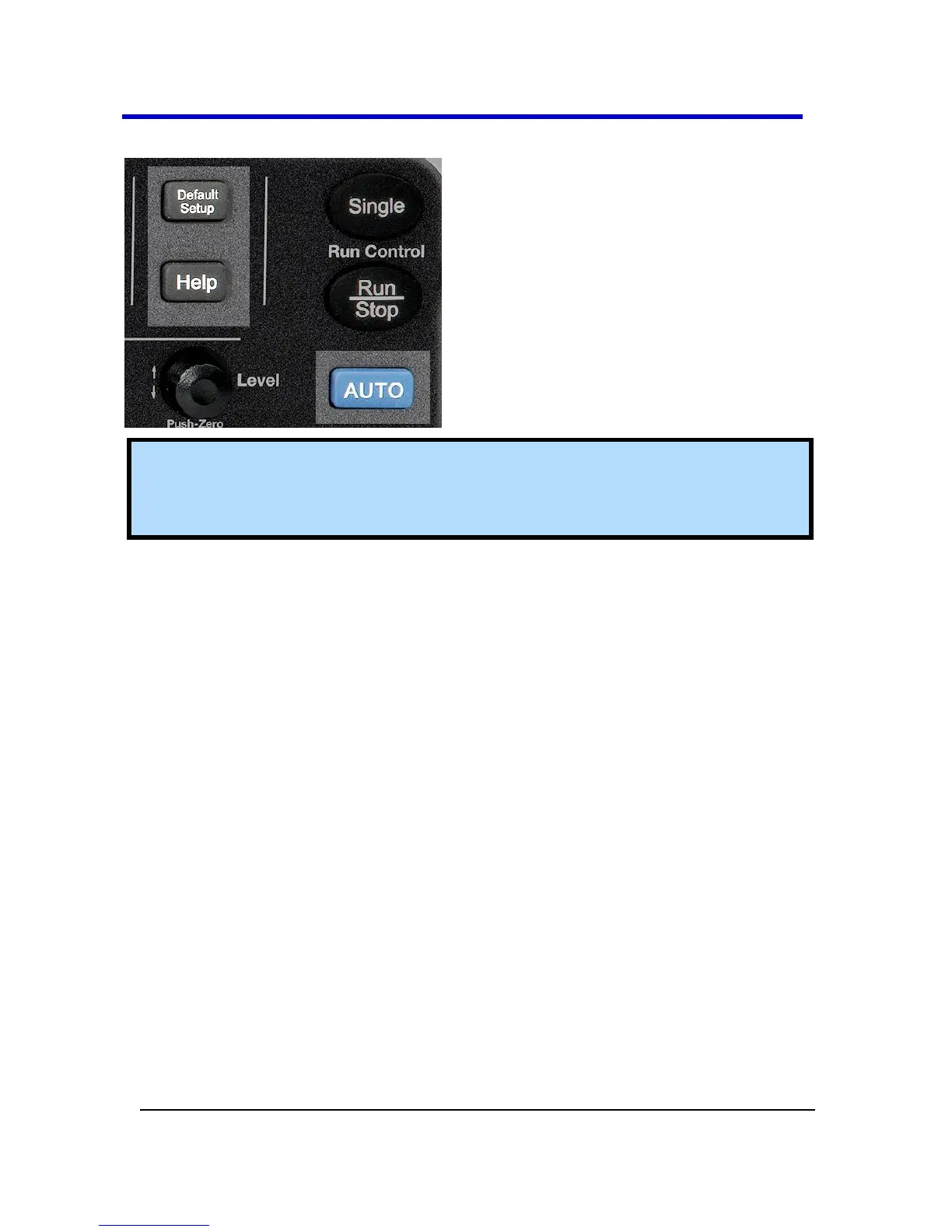General Control Buttons
Note: Rectangular spotlights on the Help, Default Setup, and AUTO
buttons on the previous image are intentional. Exact button locations
vary on 4 and 2 channel models.
HELP - Displays context-sensitive online help. Press Help than
another front panel button and information about that button will
be displayed.
DEFAULT SETUP - Press to reset the oscilloscope's settings to the
default factory configuration. For a list of default settings, see
Recalling Factory Settings (on page 70).
AUTO - Press to have the oscilloscope automatically identify the
type of waveform and adjust the controls to produce a usable
display of the input signal. When you press the AUTO front panel
button, the Auto Set menu opens. You can use this menu to display
multiple-cycle signals, a single-cycle signal, the rising edge, the
falling edge or recall the previous setup.