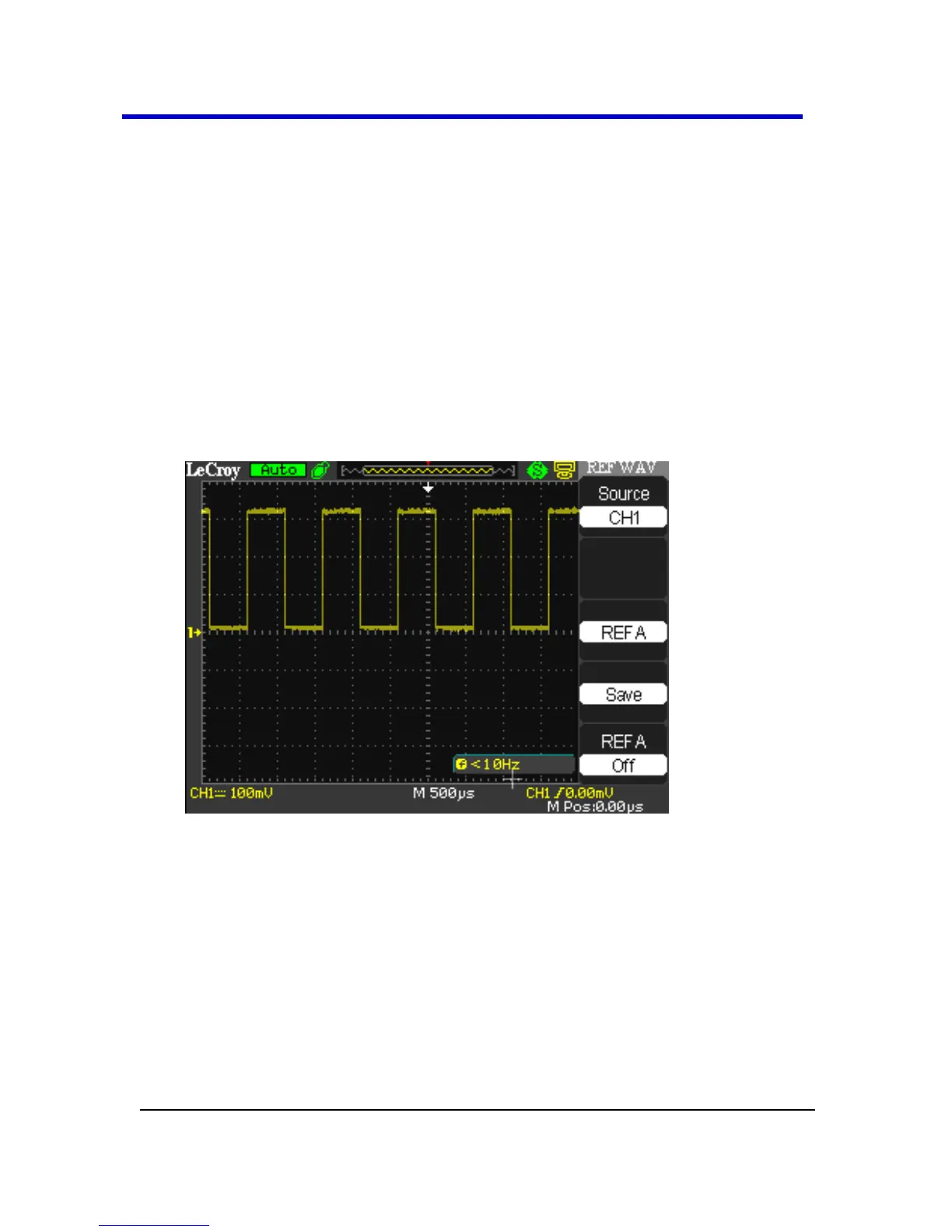Reference waveforms can be saved and recalled from volatile memory for
quick comparative analysis.
PLEASE NOTE THE FOLLOWING:
When reference waveforms are recalled from internal memory,
their horizontal position and scale cannot be adjusted.
However, the oscilloscope does display the horizontal and vertical
scales of the recalled reference waveforms at the bottom of the
display.
X-Y mode waveforms are not stored as reference waveforms.
CREATING REFERENCE WAVEFORMS
1. Press the REF front panel button. The REF WAV flyout menu opens.
2. Press the Source option button to select the input signal channel.