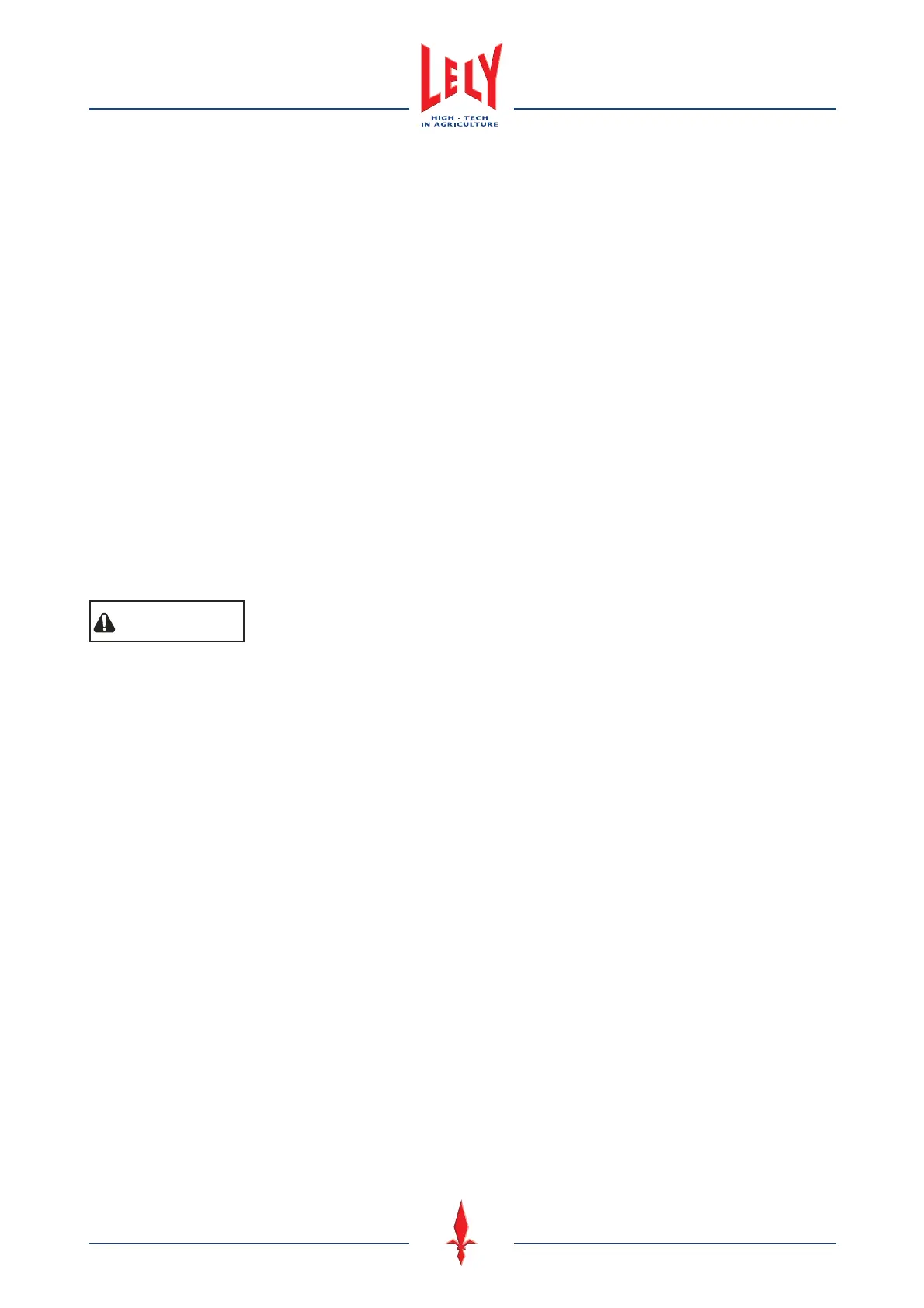9-6 Test and Adjustment
D-H001.0609EN
9.5 Adjust the Milk Separation Settings for Calving Cows
On the T4C:
1. Select tab Calendar.
2. Select tab Farm.
3. Select the applicable cow from the list.
4. In the field Expected action, select Calve.
5. Click Execute.
6. When the form appears, type all necessary data in the form.
7. Click:
- Submit
- Close.
9.6 Adjust the Milk Separation Settings for Sick Cows
WARNING
Always adjust the separation settings in the T4C software before the
applicable cow receives the medication that makes separation necessary.
On the T4C:
1. Select tab: Health.
2. Select tab: Farm.
3. Select the applicable cow. from the list.
4. Select tab: Disease.
5. In the field Add plan/treatment, select Diagnose.
6. Click Add.
7. When the form appears, type all necessary data in the form.
8. Click Submit.
9. When the form appears, type all necessary data in the form.
10. Click:
- Submit
- Close.
