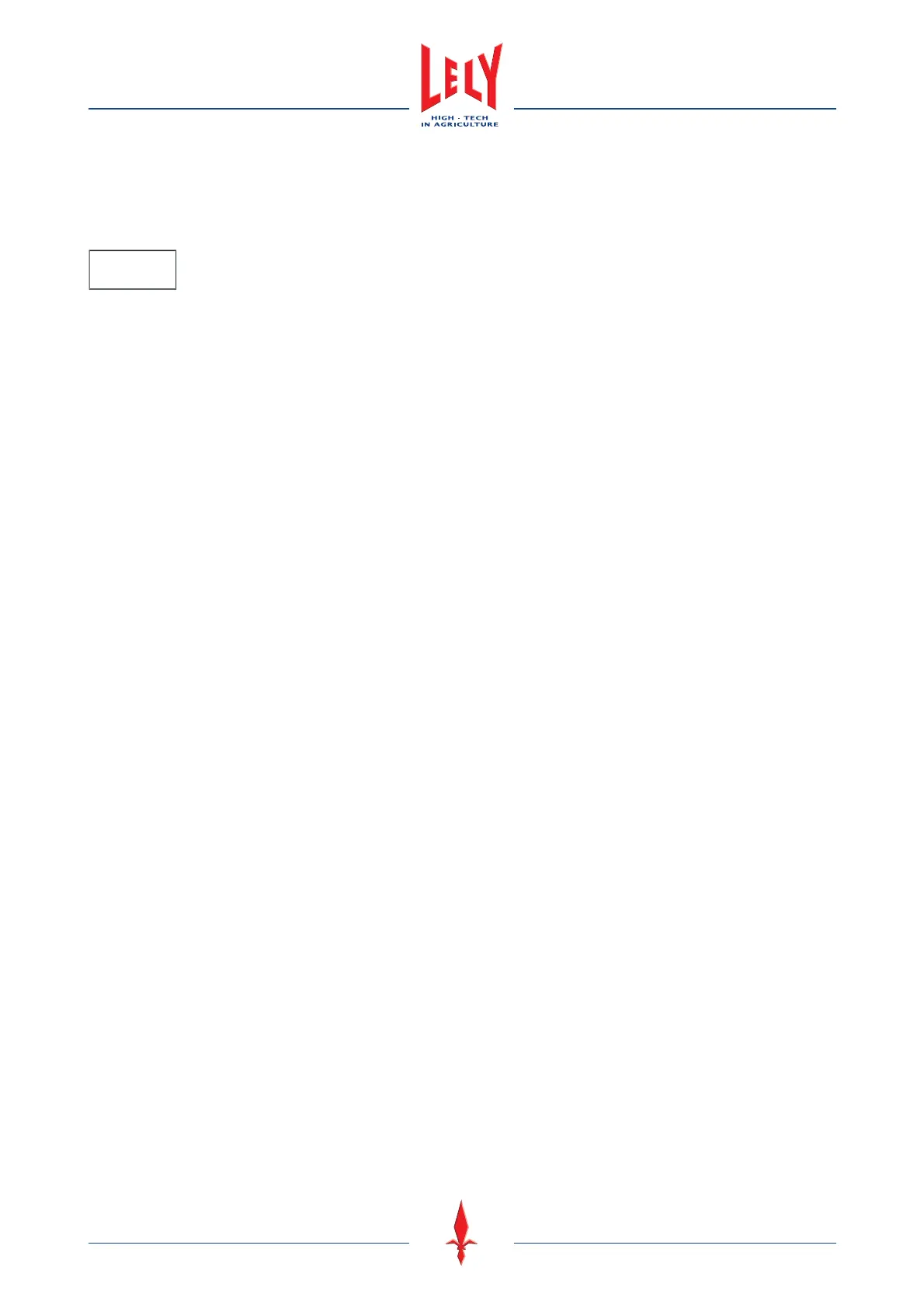6-18 Operating Instructions
D-H001.0609EN
6.12 Milking
6.12.1 First Milking
Note:
If a cow enters the box for the first time, no teat coordinates are known in the system.
1. When the cow goes into the box and is recognized, and the pop-up window Presence of user is needed
because: appears, select [
OK].
2. When the pop-up window Change and validate the following settings to continue milking process: appears,
make sure:
- The Milk and Don't milk settings for the four quarters are correct
- The Deviant Teats setting is correct.
3. If necessary, adjust the settings then select [
OK].
4. Select [
Swing in].
5. Look in the field Position and select the correct button as follows:
- If the robot is a Left Hand robot, select [
R]
- If the robot is a Right Hand robot, select [
L].
6. Select:
- [
f] to move the robot arm 25 mm to the head of the cow
- [
F] to move the robot arm 100 mm to the head of the cow
- [
b] to move the robot arm 25 mm to the tail of the cow
- [
B] to move the robot arm 100 mm to the tail of the cow
- [
l] to move the robot arm 25 mm to the left of the cow
- [
R] to move the robot arm 50 mm to the left of the cow
- [
r] to move the robot arm 25 mm to the right of the cow
- [
R] to move the robot arm 50 mm to the right of the cow
- [
u] to move the robot arm 10 mm up
- [
U] to move the robot arm 25 mm up
- [
d] to move the robot arm 20 mm down
- [
D] to move the robot arm 50 mm down.
7. When the rear teat cups are in the correct position, select [
Start connection].