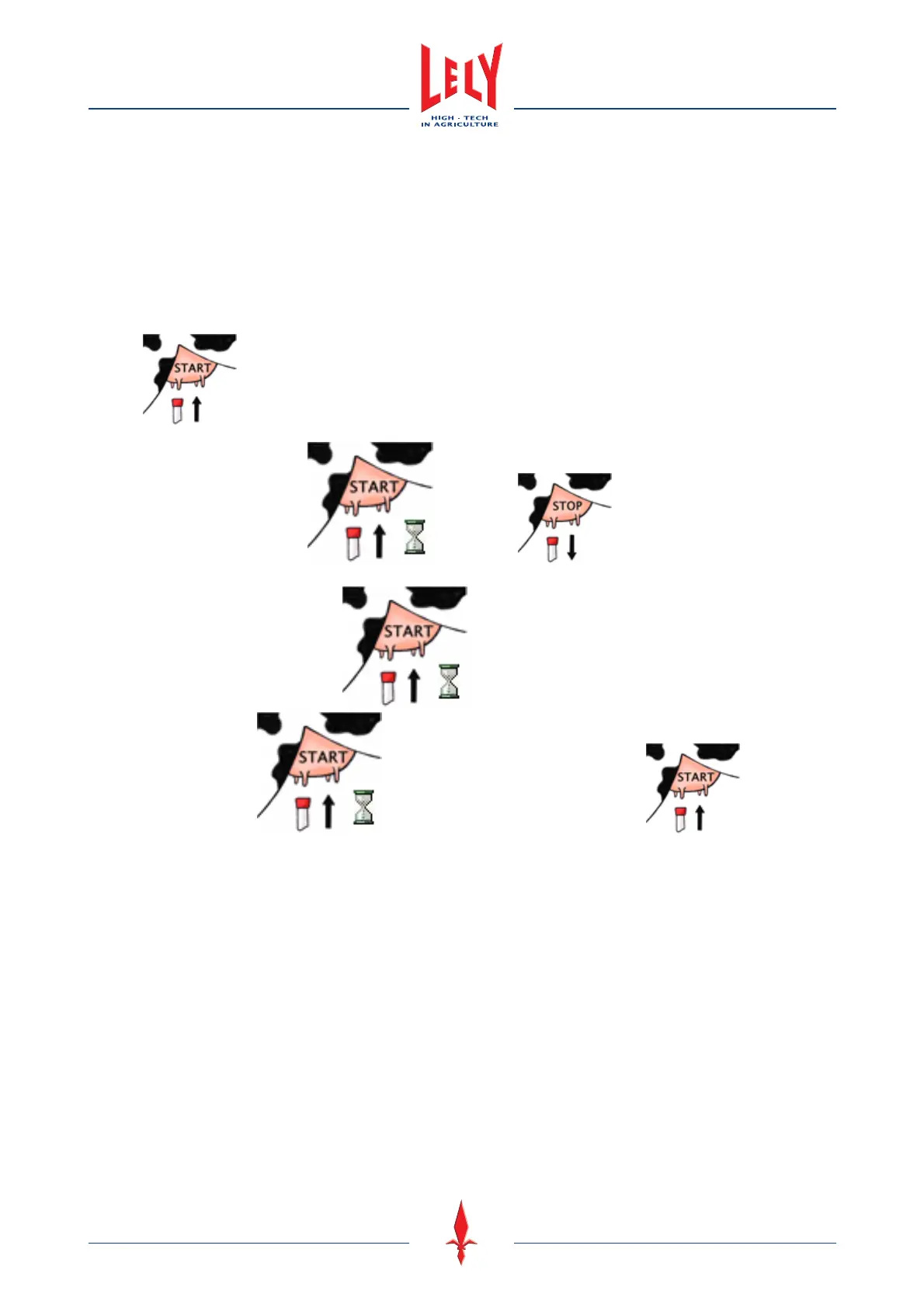6-4 Operating Instructions
D-H001.0609EN
6.4 Put the Milking Robot In Operation
1. Select the Tab [Process].
2. If the text is Out of operation:
1. Select:
- [
^ ]
-
.
2. If the button changes to
and then to , the milking robot is in operation.
3. If the button only changes to
and the text in the field Progress is Cleaning in
progress, select
and make sure the button changes to .
4. Go to step 3.
3. If the text is Cleaning in progress:
1. Go to the CRS+ and identify if a CRS+ process is running.
2. If a CRS+ process is running, wait until the process is complete, then do steps 1 and 2.
3. If a CRS+ process is not running, press [
ENTER].
4. Select:
Cleaning system > Robots in operation > Yes.
5. Press [
ENTER].
6. Do steps 1 thru 3.