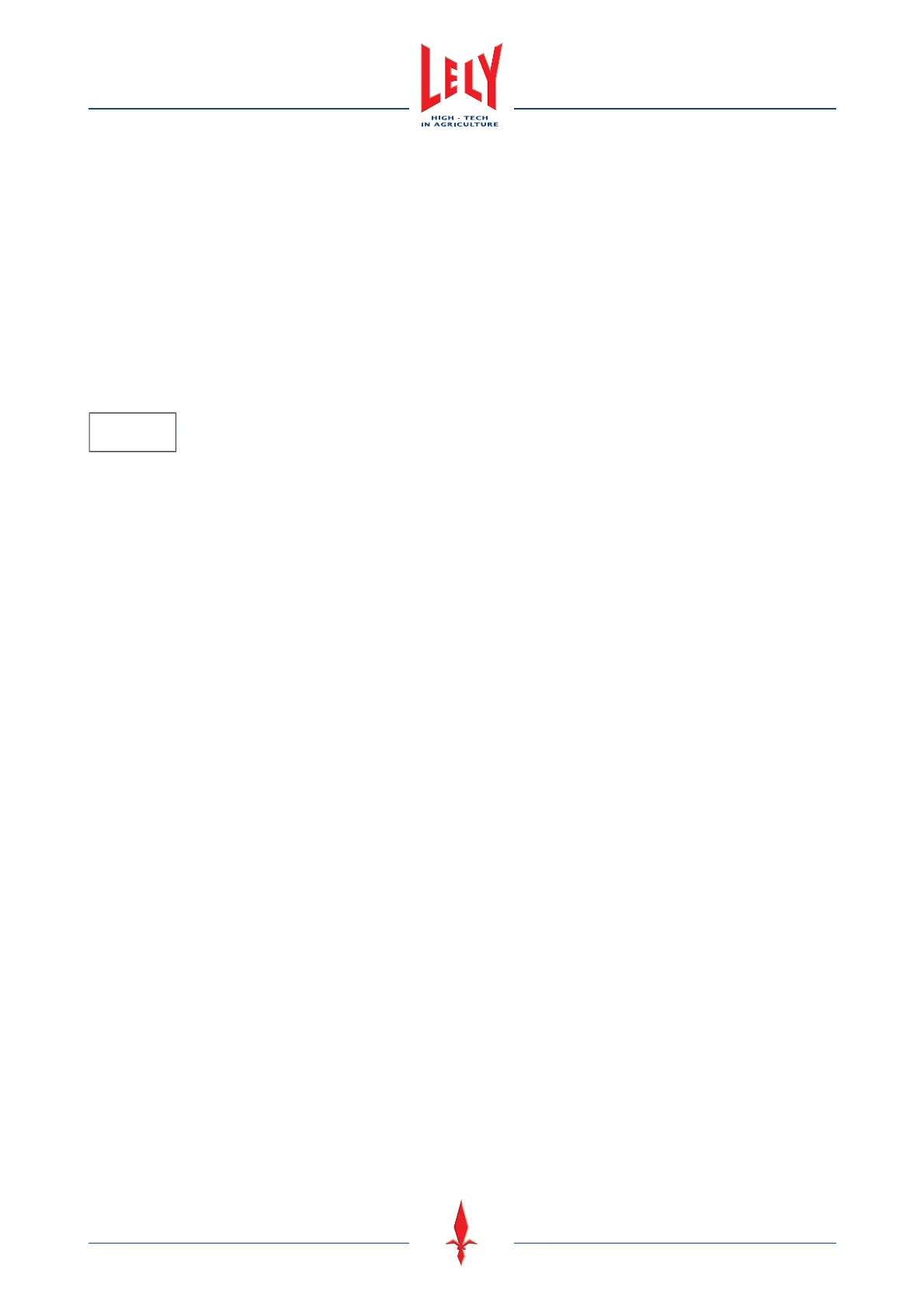Operating Instructions 6-13
D-H001.0609EN
6.10 Alarm Handling
6.10.1 Clear Active Alarms
On the CRS+:
1. Select:
-
Main Menu > Alarm system > Clear alarm list
-
Yes.
2. Press [
ENTER].
Note:
If the cause of the alarm is removed, a reset on the milking robot will also clear the
alarm on the CRS+.
If an alarm was not confirmed on the milking robot it will appear again on the CRS+.
6.10.2 Suppress Active Alarms
On the CRS+:
1. Select:
-
Main Menu > Alarm system > Ignore alarms next 60 min.
-
Yes.
2. Press [
ENTER].
