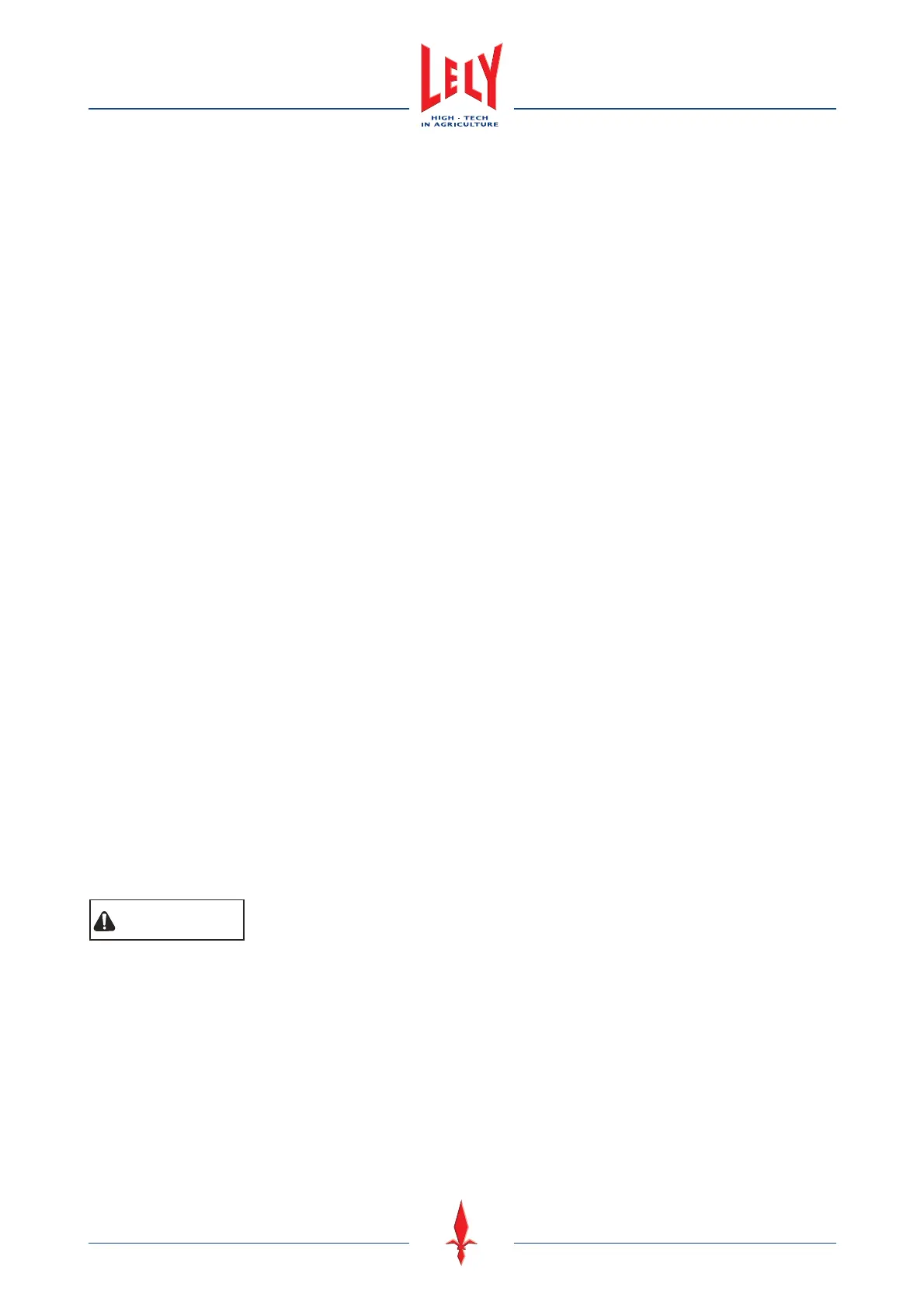2-8 Safety
D-H001.0609EN
2.4.2 Maintenance of Safety Decals
Safety decals on the Astronaut milking robot display important and useful information that will help you safely
operate and maintain the milking robot.
Obey the instructions below to make sure all the decals stay in the correct position and condition.
• Keep the safety decals clean and legible at all times. Clean the safety decals with soap and water. Do not
use mineral spirits, abrasive cleaners or other similar agents that may damage the safety decals
• Replace safety decals that are missing or are illegible
• Safety decals can be purchased from your local Lely service provider.
2.4.3 Installation of Safety Decals
1. Make sure the installation surface is clean and dry.
2. Make sure the temperature of the mounting surface is not less than 5 °C (41 °F).
3. Identify the correct position for the decal before you remove the backing paper.
4. Remove a small part of the backing paper.
5. Put the decal in the correct position on the mounting surface and carefully press the small part of exposed
adhesive surface of the decal onto the mounting surface.
6. Slowly remove the backing paper and attach the rest of the decal to the mounting surface.
7. Puncture small air pockets in the decal with a pin and use the backing paper to smooth the decal.
2.5 Emergency Stop Buttons
Three emergency stop buttons are installed on the milking robot. The emergency stop buttons are installed
adjacent to the X-link control panel, on the rear of the robot arm and on the caterpillar carrier.
When any one of these buttons is pressed, the milking robot immediately stops operation and there is no
movement of the robot arm.
WARNING
When the emergency stop buttons are pressed the electrical and pneumatic
power supplies are still supplied to the milking robot. Make sure you switch
off the electrical and pneumatic power supplies immediately after an
emergency stop button is pressed.
To reset an emergency stop button, turn the button clockwise and pull it out until it locks. The robot must be
reset and the robot arm must be re-calibrated before it can operate.