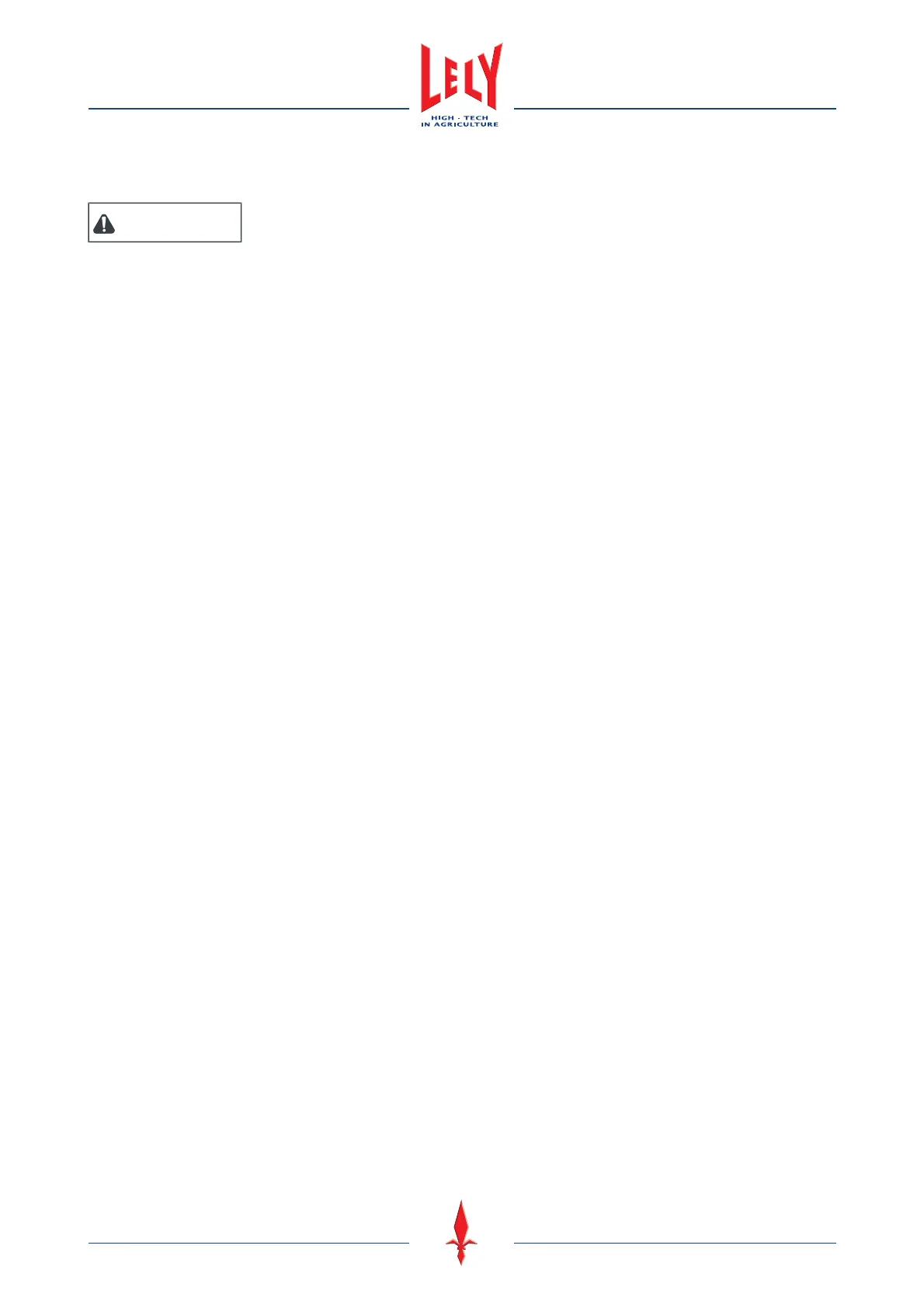7-8 Preventive Maintenance
D-H001.0609EN
7.7 Clean the Vacuum Pump
CAUTION
During operation the temperature of the surface of the vacuum pump may be more
than 70 ºC (158 ºF). Make sure the vacuum pump is cool before you do maintenance
on the vacuum pump.
1. Take the milking robot out of operation with the X-link (page 6-5).
2. Use a screwdriver to turn the locks (1) and (2) 90° counterclockwise to release the cover of the multiple
function box.
3. Pull the bottom edge of the cover toward you to open the multiple function box.
4. Set the vacuum pump switch to the down position.
5. Select:
- Tab [
Test]
- [Vacuum pump]
- Select [
On].
6. If the vacuum pump starts, contact your local service organization.
7. Make sure you have free access to the robot.
8. If necessary, block the cow traffic.
9. Open the machine room doors.
10. Turn on the light.
11. Push the handle of the water trap up and remove it from from the bracket.
12. Remove the bracket from the water trap.
13. Make sure the cyclone, the tubes and the water trap are clean.
14. Make sure the rubber seal is clean and free of damage.
15. If necessary, clean the parts.
16. Install the water trap in the bracket.
17. Make sure the rubber seal is correctly installed on the water trap.
18. Put the handle in the bracket and push the handle down.
19. Remove the air inlet clamp from the vacuum pump.
20. Disconnect the tube from the air inlet.
21. Remove the five bolts from the vacuum pump front cover.
22. Remove the vacuum pump front cover.