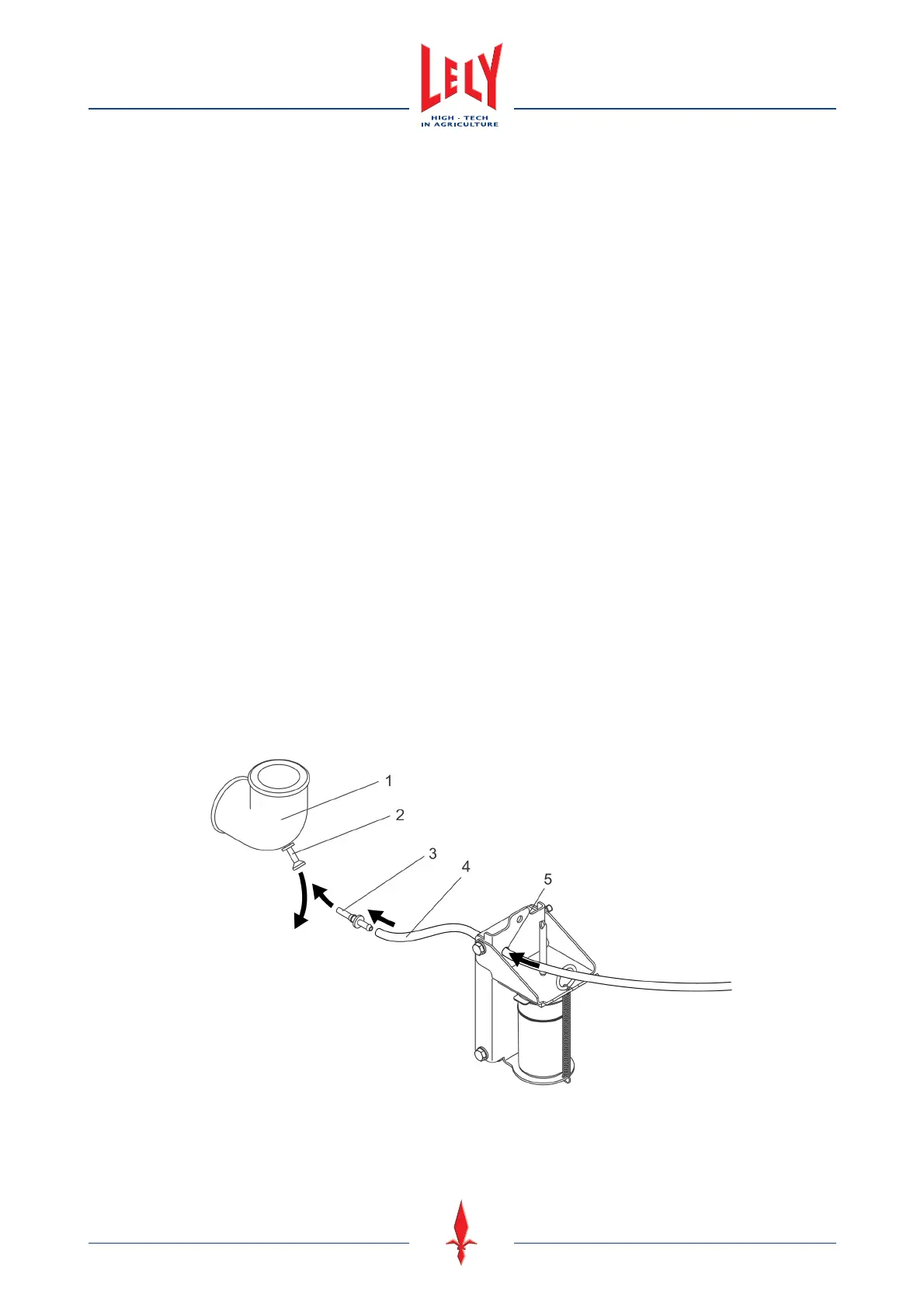6-10 Operating Instructions
D-H001.0609EN
2. Type the correct value in the calculator.
3. Select [
ENTER].
16. Make sure the value in the field No. of empty bottles for alarm is correct.
17. If necessary:
1. Select [
Change].
2. Type the correct value in the calculator.
3. Select [
ENTER].
18. Make sure the value in the field Fill time sample bottle is correct.
19. If necessary:
1. Select [
Change].
2. Type the correct value in the calculator.
3. Select [
ENTER].
20. Select [
Next].
21. When the screen changes to The Shuttle is operational, Cows are not marked for sampling, select [
Mark
all cows
] and [OK] in the field Cow activation.
22. Start the sampling in the T4C software (refer to the T4C manual).
Sample Unit
