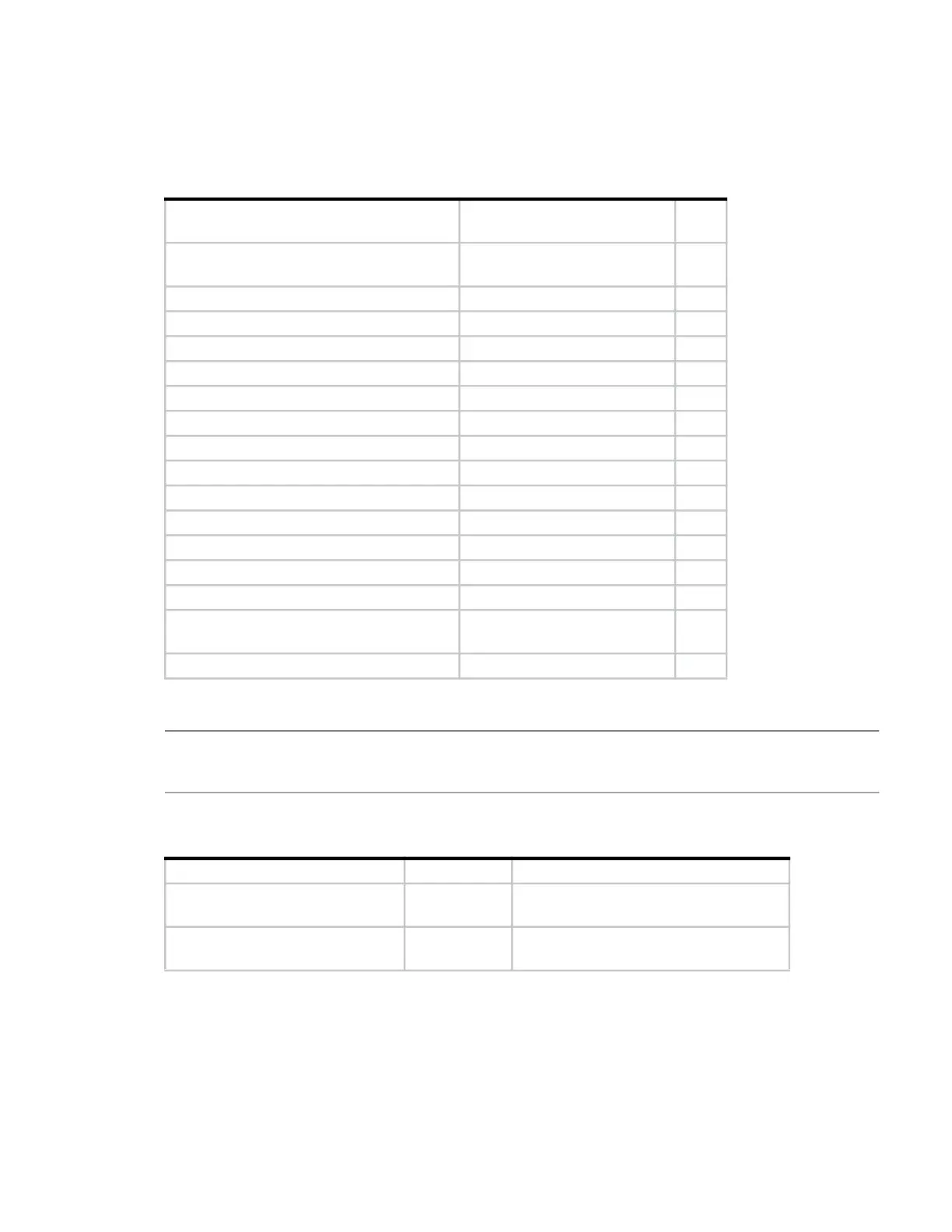Troubleshooting 2U enclosures 103
Troubleshooting 2U enclosures
The following sections describe common problems that can occur with your enclosure system, and some possible
solutions. For all of the problems listed in Table 21, the module fault LED on the Ops panel will light amber to
indicate a fault. See also “Operator’s (Ops) panel” (page 36).
For details about replacing modules, see “Module removal and replacement” (page 116).
NOTE: See the Event Descriptions Reference Guide for more information about enclosure-related events and
recommended actions.
PCM Faults
1-See Figure 31 (page 37) for visual reference of Ops panel LEDs.
2-See Figure 33 (page 39) for visual reference of PCM LEDs.
Table 21 2U alarm conditions
Status Severity Alar
m
PCM alert - loss of DC power from a single
PCM
Fault - loss of redundancy S1
PCM fan fail Fault - loss of redundancy S1
SBB module detected PCM fault Fault S1
PCM removed Configuration error None
Enclosure configuration error (VPD) Fault – critical S1
Low warning temperature alert Warning S1
High warning temperature alert Warning S1
Over temperature alarm Fault – critical S4
I
2
C bus failure Fault – loss of redundancy S1
Ops panel communication error (I
2
C) Critical fault S1
RAID error Fault – critical S1
SBB interface module fault Fault – critical S1
SBB interface module removed Warning None
Drive power control fault Warning – no loss of disk power S1
Drive power control fault Fault – critical–loss of disk
power
S1
Insufficient power available Warning None
Symptom Cause Recommended action
Ops panel Module Fault LED is
amber
1
Any power
fault
Verify AC mains connections to PCM are
live
Fan Fail LED is illuminated on
PCM
2
Fan failure Replace PCM
