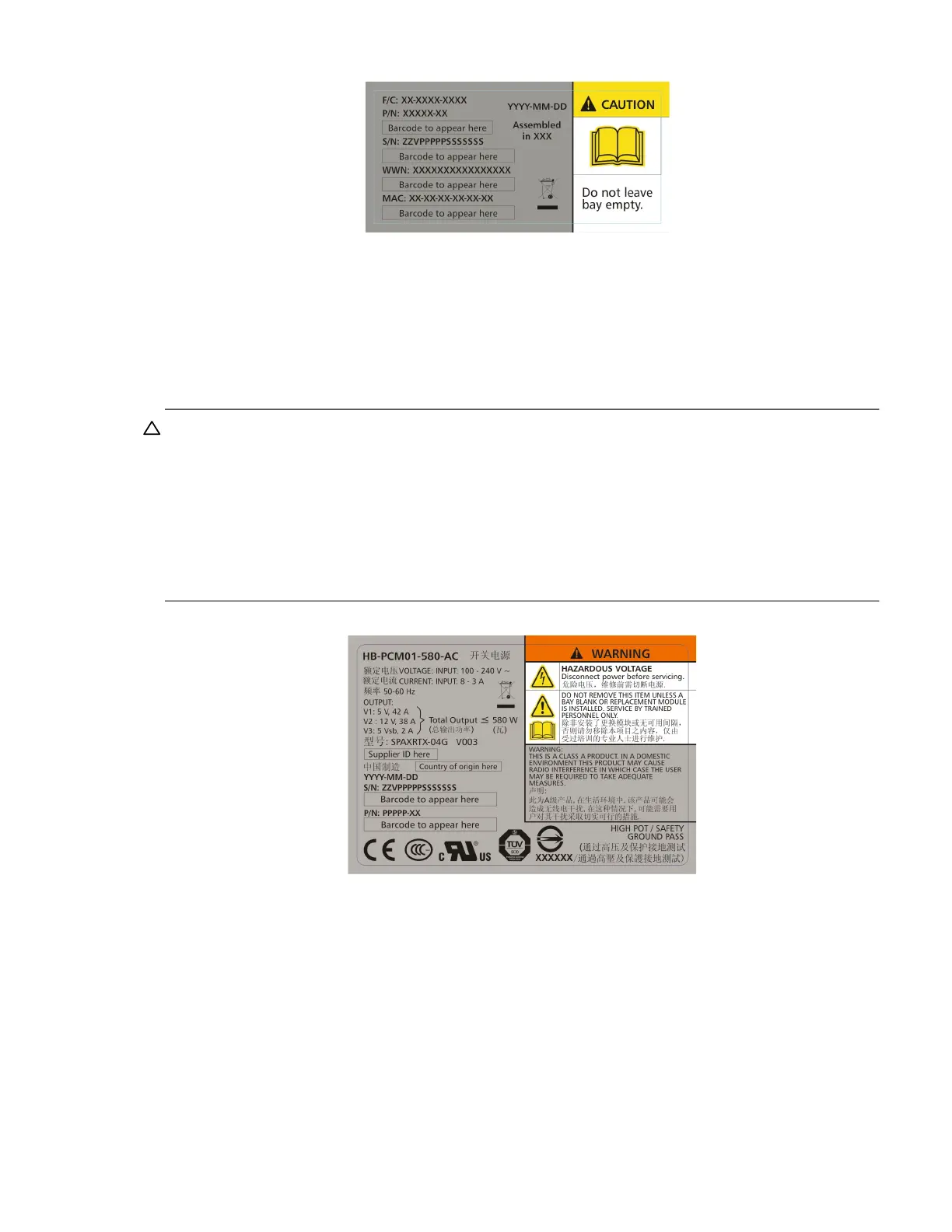Electrical safety 17
Figure 2 Module Bay Caution label
• Replace a defective PCM with a fully operational PCM within 24 hours. Do not remove a defective PCM
unless you have a replacement model of the correct type ready for insertion.
• Before removal/replacement of a PCM or PSU, disconnect supply power from the PCM to be replaced. Please
refer to “Replacing a power cooling module” (page 117) or “Replacing a PSU” (page 138).
• Replace any defective module with a fully operational unit as soon as possible. Do not remove a defective
module unless a replacement module is available.
CAUTION: 5U84 enclosures only
• To prevent overturning, drawer interlocks stop users from opening both drawers at the same time. Do not
attempt to force open a drawer when the other drawer in the enclosure is already open. In a rack containing
more than one 5U84 enclosure, do not open more than one drawer per rack at a time.
• Observe the hot surface label affixed to the drawer. Operating temperatures inside the enclosure drawers can
reach 60ºC. Take care when opening drawers and removing DDICs.
• Due to product acoustics, ear protection should be worn during prolonged exposure to the product in operation.
• Observe the drawer caution label. Open drawers must not be used to support any other objects or equipment.
Figure 3 Power Cooling Module Warning label – Hazardous Voltage
Electrical safety
• The 2U enclosure must only be operated from a power supply input voltage range of 100–240 VAC, 50–60 Hz.
• The 5U enclosure must only be operated from a power supply input voltage range of 200–240 VAC, 50–60 Hz.
• Provide a suitable power source with electrical overload protection to meet the requirements in the technical
specification.
• The power cord must have a safe electrical earth connection. Check the connection to earth of the enclosure
before you switch on the power supply.
