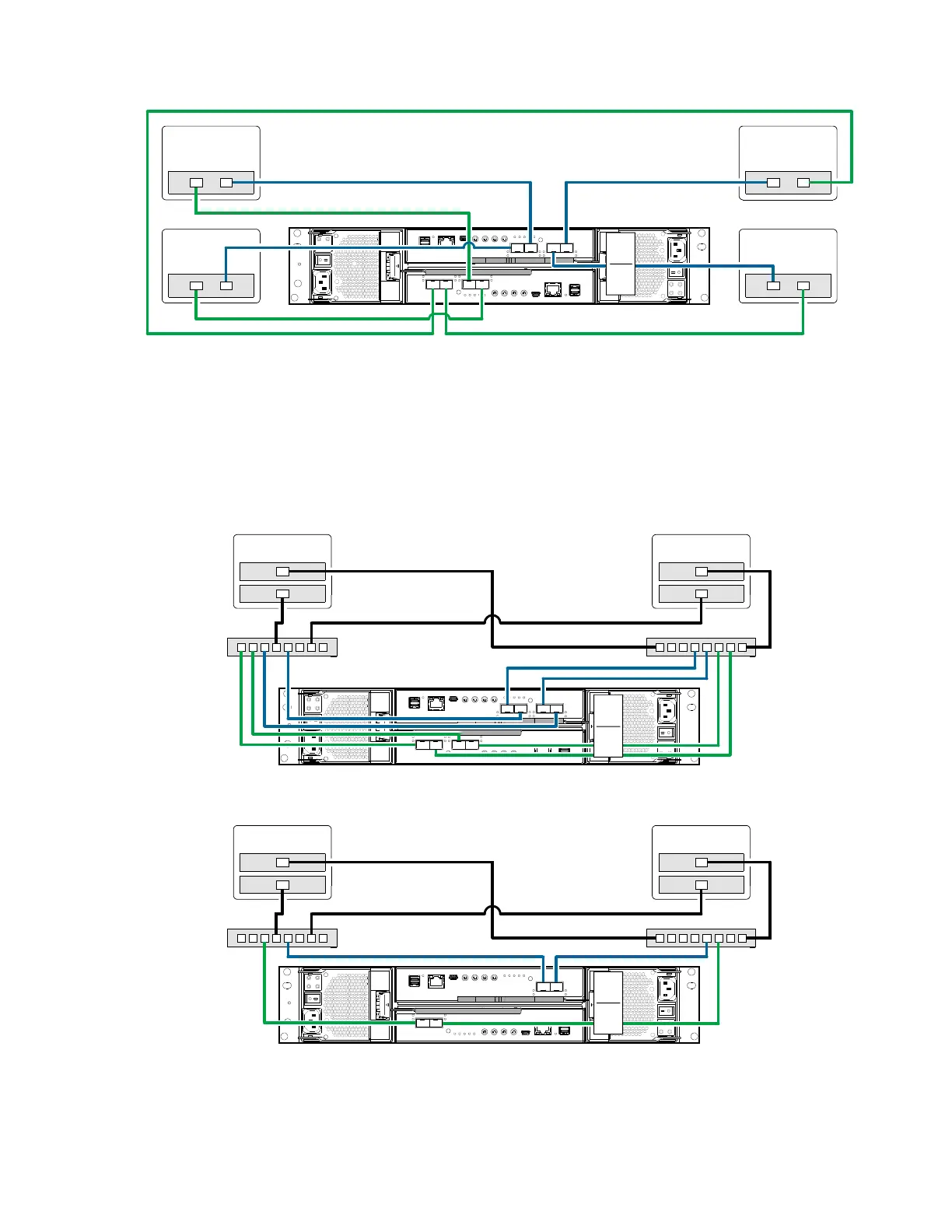78 Installation
Figure 64 Connecting hosts: DS6200/DS4200 direct attach – four servers/ one HBA per server/ dual path
Switch attach
A switch attach solution—or SAN—places a switch between the servers and the controller enclosures within the
storage system. Using switches, a SAN shares a storage system among multiple servers, reducing the number of
storage systems required for a particular environment. Using switches increases the number of servers that can be
connected to the storage system.
Figure 65 Connecting hosts: DS6200/DS4200 switch attach – two servers/ two switches
Figure 66 Connecting hosts: DS2200 switch attach – two servers/ two switches
DS6200/DS4200
Server 1
0A
0B
Server 2
Server 3
Server 4
DS6200/DS4200
Server 1
0A
0B
Server 2
Switch A
Switch B
DS2200
Server 1
0A
0B
Server 2
Switch A
Switch B
