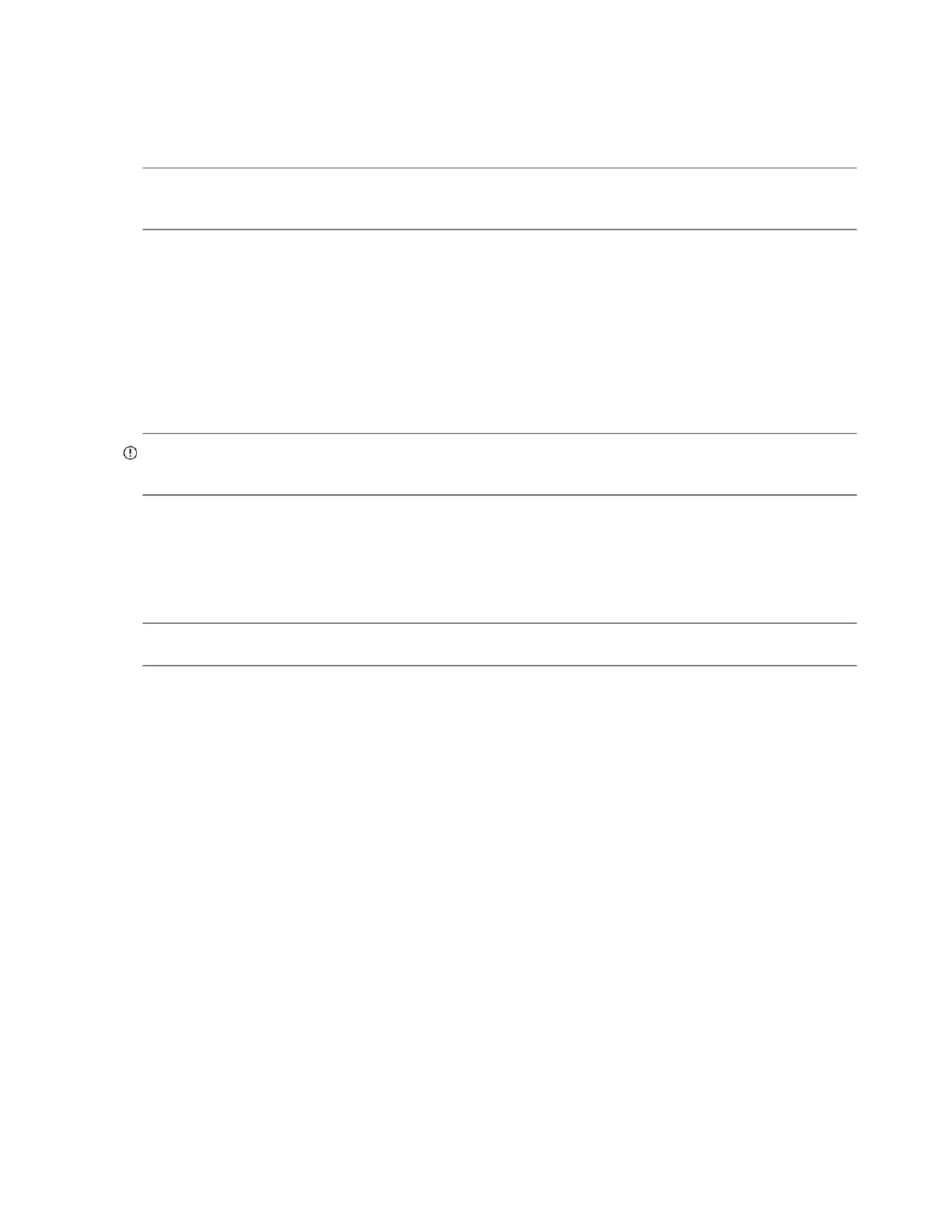132 Module removal and replacement
4. Set the module in position by manually closing the latch.
You should hear a click as the latch handle engages and secures the IOM to its connector on the back of the
midplane.
5. Reconnect the cables.
NOTE: In a dual-controller system in which PFU is enabled, when you update the firmware on one controller,
the system automatically updates the partner controller.
Verifying component operation
Controller module
After replacing the controller module, verify that the CRU OK LED (rear panel) illuminates green, indicating that
the controller has completed initializing, and is online/operating normally. It may take two to five minutes for the
replacement controller to become ready. If you are replacing either controller module, and PFU is enabled, you
may need to wait 30 minutes to ensure that the two controllers—with their respective ownership of the disk
groups—have enough time to fully stabilize.
IMPORTANT: Use the SMC or CLI to perform a restart only if necessary. See the topic about restarting
controllers in the Storage Manager Guide for more information.
Expansion module
If the storage system is configured with expansion enclosures, the replacement expansion module may take up to
one minute to initialize after the cables are connected. Verify that firmware on both expansion modules is
compatible and current.
NOTE: See the topic about updating expansion module firmware within the Storage Manager Guide.
