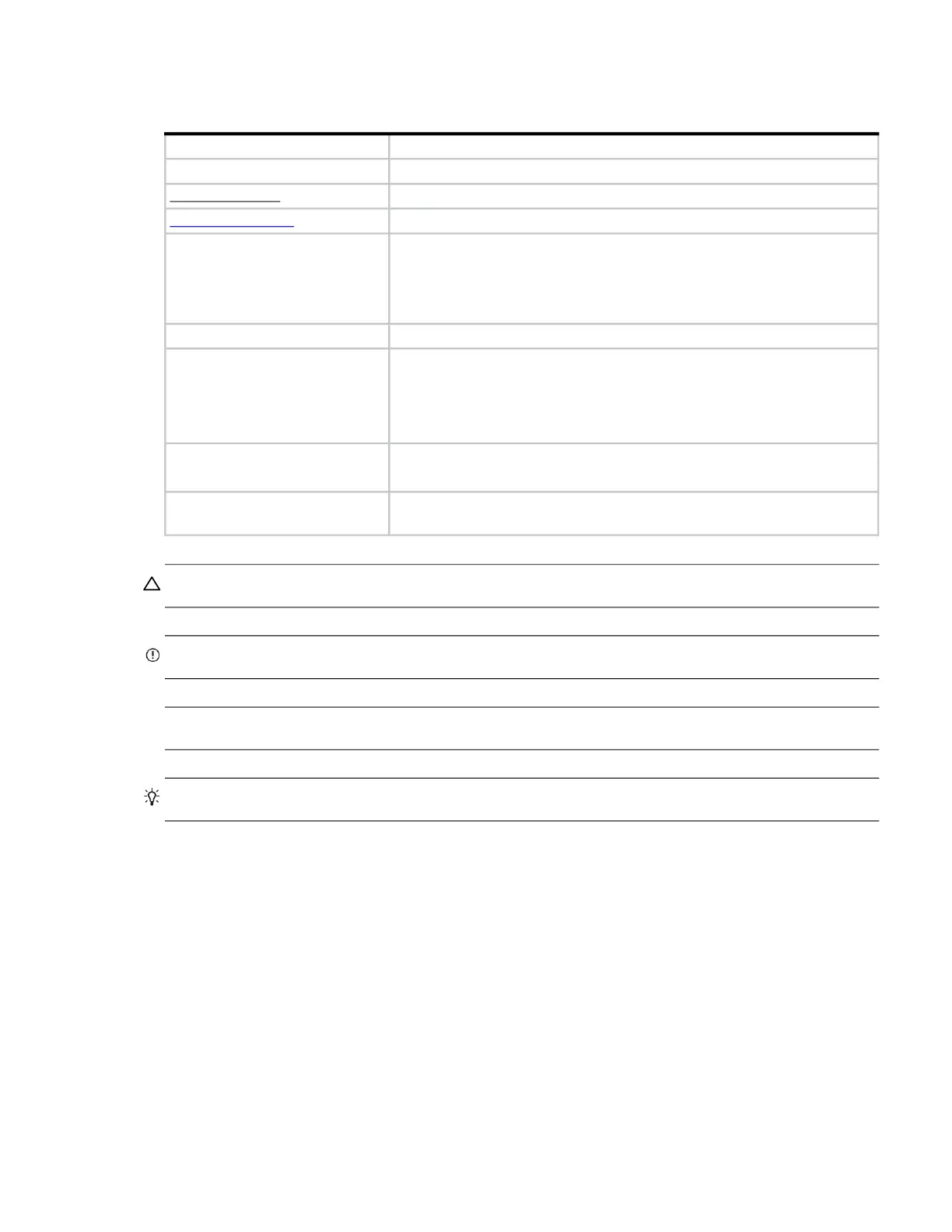Document conventions and symbols 15
Document conventions and symbols
CAUTION: Indicates that failure to follow directions could result in damage to equipment or data.
IMPORTANT: Provides clarifying information or specific instructions.
NOTE: Provides additional information.
TIP: Provides helpful hints and shortcuts.
Table 2 Document conventions
Convention Element
Colored text Cross-reference links
Black, underlined
text Email addresses
Colored, underlined
text Website addresses
Bold text • Keys that are pressed
• Text entered into a GUI element, such as a box
• GUI elements that are clicked or selected, such as menu and list items,
buttons, and check boxes
Italic text Text emphasis
Monospace text • File and directory names
• System output
• Code
• Commands, their arguments, and argument values
Monospace,
italic
text • Code variables
• Command parameters
Monospace, bold text Emphasis of file and directory names, system output, code, and text entered
at the command line
