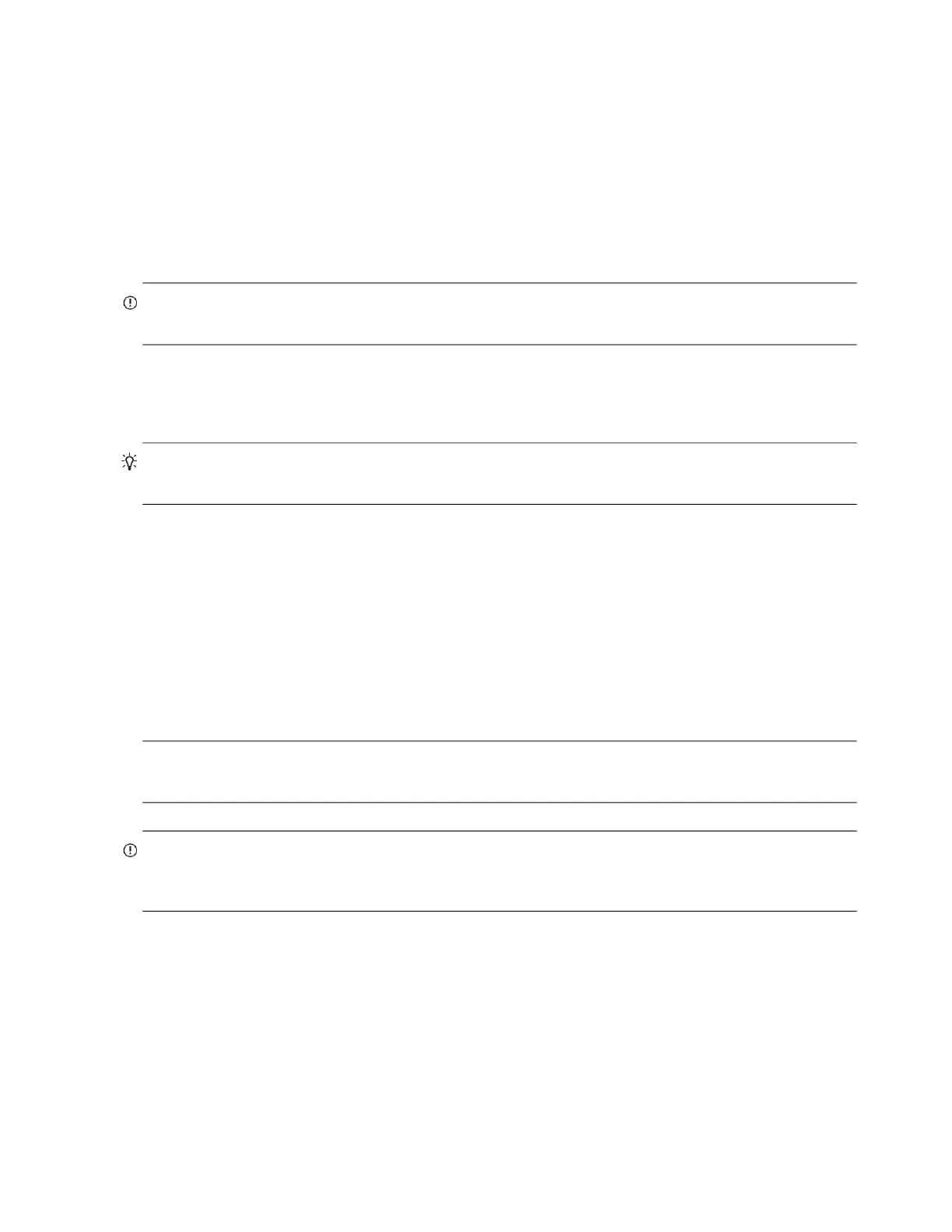94 Operation
described in “Replacing a DDIC” (page 134), while adhering to guidelines provided in “Populating drawers”
(page 137).
Accessing the SMC
Upon completing the hardware installation, you can access the controller module’s web-based management
interface—Storage Management Console (SMC)—to configure, monitor, and manage the storage system. Invoke
your web browser and enter the IP address of the controller module’s network port in the address field, then press
Enter.
To sign-in to the SMC, enter the secure login credentials. This assumes proper web browser setup.
IMPORTANT: For more information about accessing and using the SMC, see the topic about getting started in
the Storage Manager Guide.
In addition to summarizing the processes to configure and provision a new system for the first time, the getting
started topics provide instructions for signing in to the SMC, introduce key system concepts, address browser
setup, and provide tips for using the main window and the help window.
TIP: After signing-in to the SMC, you can use online help as an alternative to consulting the Storage Manager
Guide.
Configuring and provisioning the storage system
Once you have familiarized yourself with the SMC, use the interface to configure and provision the storage system.
If you are licensed to use the optional replication feature, you may also need to set up the storage systems for
replication. Refer to the following topics within the Storage Manager Guide or online help:
• Getting started
• Configuring the system
• Provisioning the system
• Using the optional replication feature
NOTE: See the topic about licensed features in the Storage Manager Guide for instructions about creating a
temporary license, or installing a permanent license.
IMPORTANT: If the system is used in a VMware environment, set the system’s Missing LUN Response option
to use its Illegal Request setting. To do so, see either the topic about changing the missing LUN response in the
Storage Manager Guide, or see the
set advanced-settings
CLI command topic in the CLI Reference Guide.
