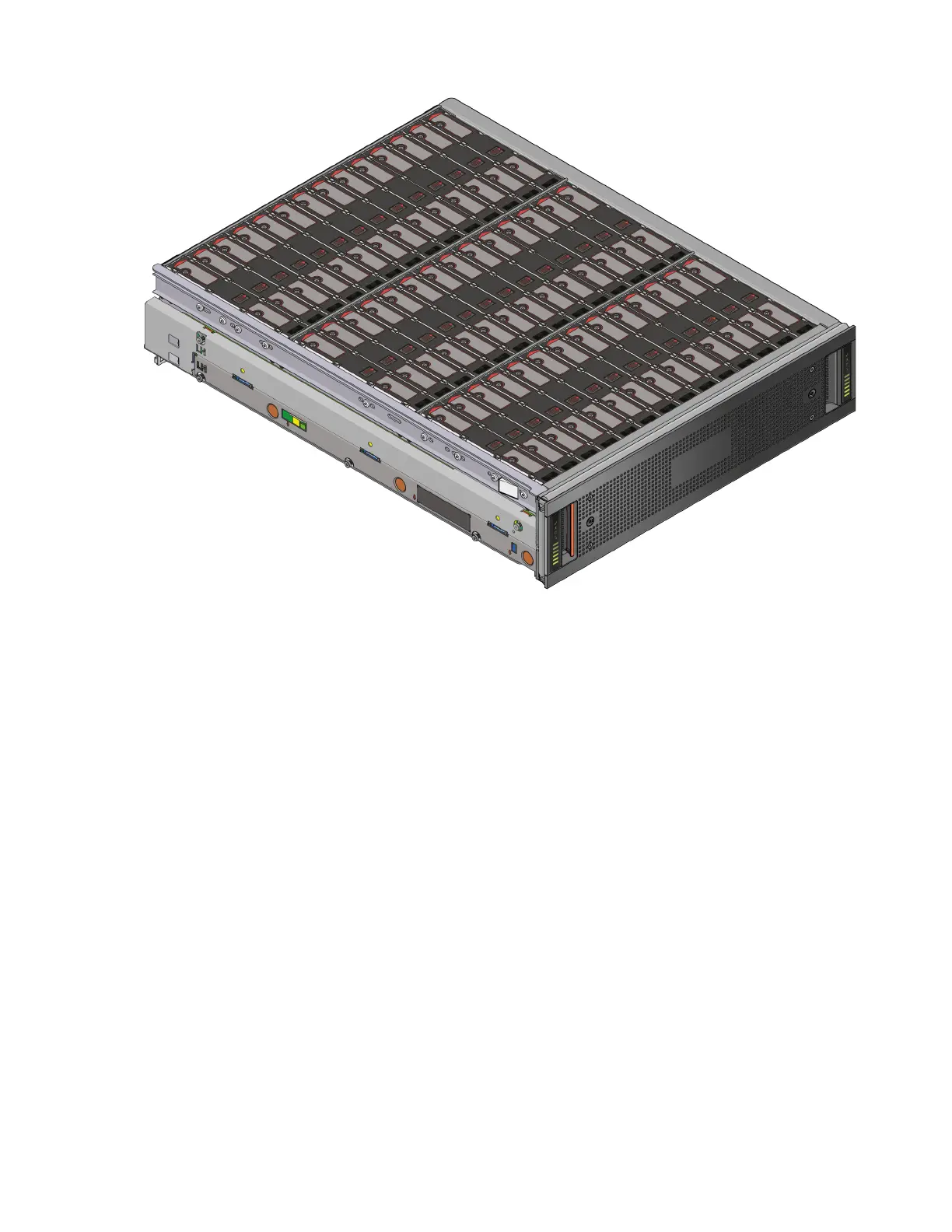58 System overview
• See Figure 49 (page 56) for the DDIC holding the 2.5" disk with 3.5" adapter
Figure 50 Pictorial view of 5U84 drawer fully populated with DDICs
Enclosure management
SBB IOMs actively manage the enclosure. Each module has a SAS expander with its own storage enclosure
processor (SEP) that provides a SES target for a host to interface to through the ANSI SES Standard. If one of these
modules fails, the other module will continue to operate.
Refer to a module’s specification or the SES Interface specification for definitions of the module’s functions and its
SES control. See also “Management interfaces”.
Management interfaces
Upon completing the hardware installation, you can access the controller module’s web-based management
interface—Storage Management Console (SMC)—to configure, monitor, and manage the storage system. See also
“Accessing the SMC” (page 94).
The controller module also provides a CLI in support of command entry and scripting.
