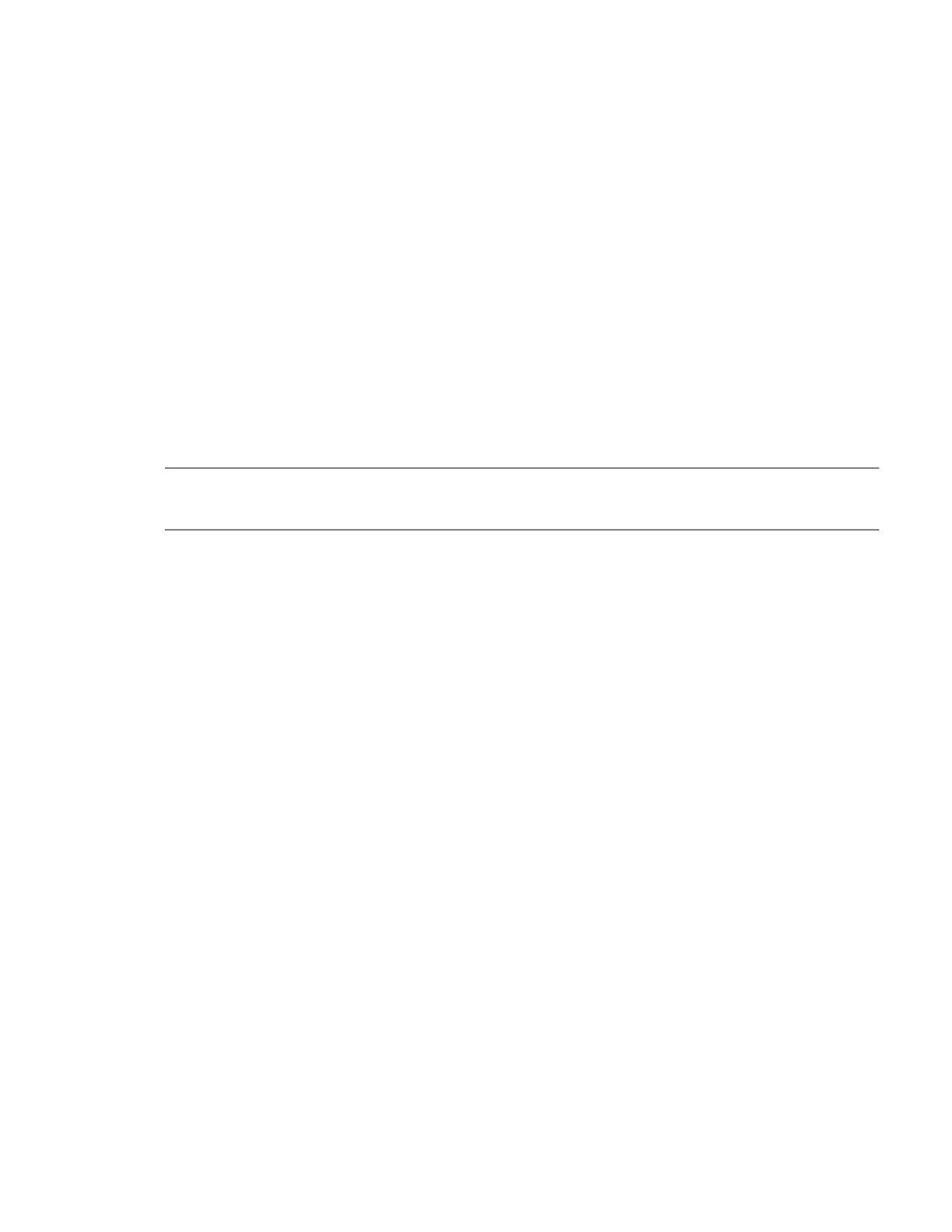Disk drive module 57
The DDIC features a latch button (center of top view) and a slide latch with arrow label (left of latch button). These
features allow you to install and secure the DDIC into the disk slot within the drawer.
They also allow you to disengage the DDIC from its slot, and remove it from the drawer. The DDIC features a
single Drive Fault LED (top view on right), which illuminates amber when the disk has a fault.
Populating drawers with DDICs
The 5U84 enclosure does not ship with DDICs installed. Please refer to Figure 26 (page 33) when reviewing these
rules:
• The minimum number of disks supported by the enclosure is 14.
• DDICs must be added to disk slots in rows (14 disks at a time).
• Beginning at the front of the drawer(s), install DDICs consecutively by number, and alternately between the top
drawer and the bottom drawer. Namely, install first at slots 0 through 13 in the top drawer, and then 42 through
55 in the bottom drawer. After that, install slots 14 through 27, and so on.
• The number of populated rows must not differ by more than one row between the top and bottom drawers.
• Hard disk drives (HDD) and solid state drives (SDD) can be mixed in the same drawer.
• HDDs installed in the same row should have the same rotational speed.
• Although DDICs holding 3.5" disks can be intermixed with DDICs holding 2.5" disks within the enclosure,
each row should be populated with disks of the same form factor (all LFF or all SFF).
NOTE: For additional information, see “Populating drawers” (page 137) within “Module removal and
replacement”.
Figure 96 (page 136) shows a partial view of an empty drawer, which is representative of how the 5U84 enclosure
is delivered. Figure 50 shows a drawer that is fully populated with DDICs:
• See Figure 48 (page 56) for the DDIC holding the 3.5" disk
