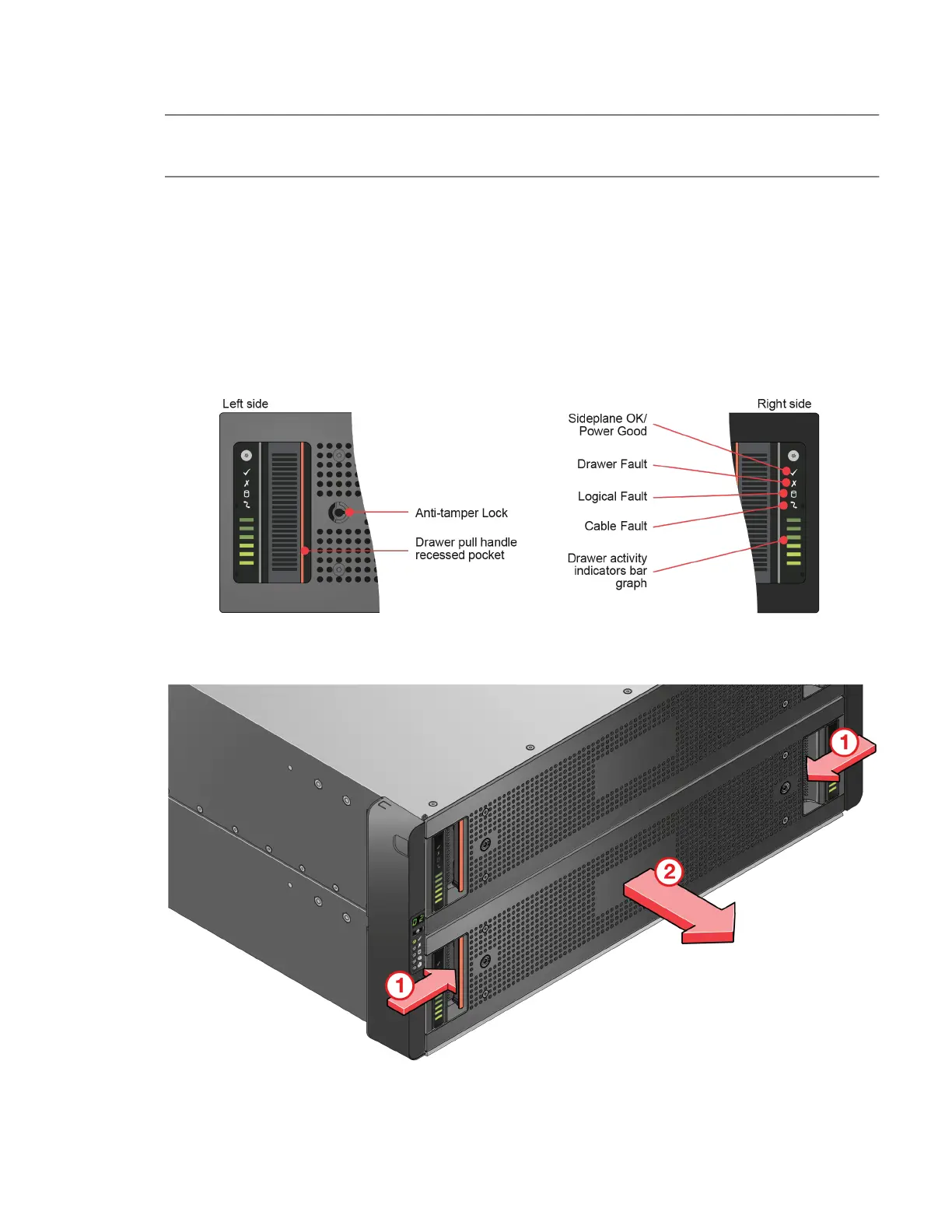CRU replacement for 5U chassis 133
CRU replacement for 5U chassis
NOTE: Unless noted otherwise within a passage pertaining to a particular CRU, the replacement procedure
should be completed within two minutes of the removal of the defective module.
Accessing drawers
To observe or replace a DDIC, you must open the drawer in which it resides. The top drawer (Drawer 0) and the
bottom drawer (Drawer 1) are accessed from the enclosure front panel. See also Figure 25 (page 33).
Opening a drawer
1. Verify that the anti-tamper locks are not engaged. The red arrows on the locks point inward if the locks are
disengaged as shown in Figure 92. If necessary, unlock them by rotating counter-clockwise using a Torx T20
bit.
Figure 92 Drawer front panel details
2. Push the drawer latches inward and hold them as shown in Figure 93.
Figure 93 Opening a drawer (1 of 2)
