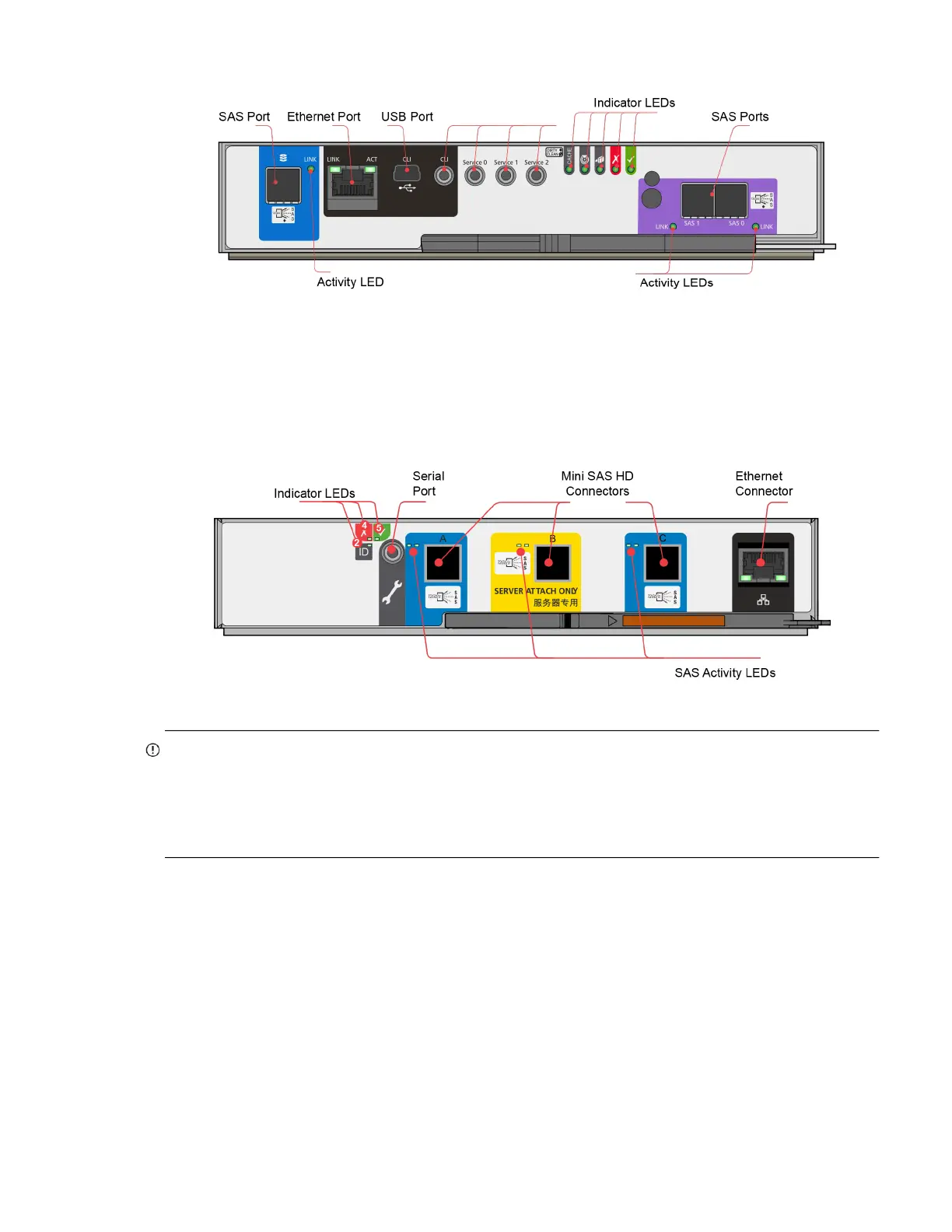2U enclosure core product 29
Figure 20 2-port HD mini-SAS controller module detail (DS2200 only)
Expansion module
Figure 21 shows the IOM used in supported DS Series expansion enclosures for adding storage. Ports A/B/C ship
configured with 12Gb/s HD mini-SAS (SFF-8644) external connectors. Within 2U enclosures, the top slot for
holding IOMs is A and the bottom slot is B. The face plate detail of the expansion canister shows the module
aligned for use in A. This orientation also applies to canister insertion into either IOM slot located on the D3284
enclosure rear panel.
Figure 21 Expansion module detail (DS EXP and D3284)
IMPORTANT: RBOD/EBOD configurations:
• When the expansion module shown above (Figure 21) is used with DS Series controller modules for adding
storage, its middle HD mini-SAS expansion port (“B”) is disabled by the firmware. See also Figure 55
(page 68).
• The Ethernet port on the expansion module is not used in RBOD/EBOD configurations, and is disabled.
Serial Ports
(Service Only)
