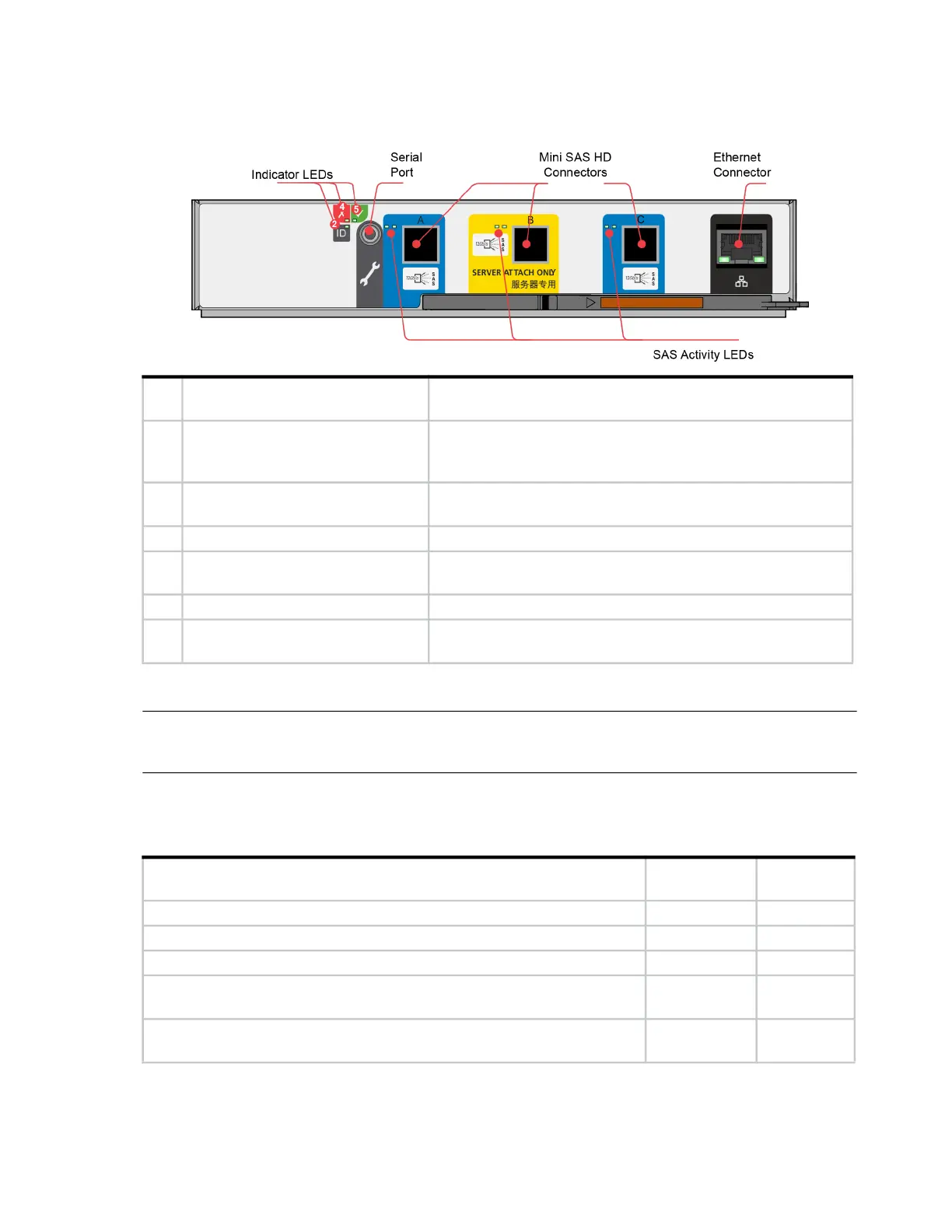52 System overview
12Gb/s expansion module LEDs
If optional expansion enclosures have been cabled to add storage, the supported DS Series expansion enclosures
are configured with dual expansion modules.
Figure 43 LEDs: DS EXP and D3284 expansion module
NOTE: See “Expansion module” (page 29) for information about orienting the expansion canister for IOM-slots
in DS EXP and D3284 enclosures.
The following table provides companion data for the figure above relative to LED states for A/B/C SAS port
expansion.
LE
D
Description Definition
1 OK Green — The expansion module is operating normally.
Blinking green — System is booting.
Off — The expansion module is powered off.
2 Fault Off — The expansion module is operating normally.
Amber — A fault has been detected or a service action is required.
3 Identify Blue — Expansion module is being identified.
4 Ethernet Port Link/Active Status
(Left)
Not used in this configuration.
5 Ethernet Port Link Speed (Right) Not used in this configuration.
6
HD mini-SAS connector LEDs
(A/B/C)
See Table 8 for Activity (Green) and Fault (Amber) LED states.
Table 8 LEDs: DS Series expansion activity states
Condition Activity
(Green)
Fault
(Amber)
No cable present Off Off
Cable present: all links up/no activity On Off
Cable present: all links up/with aggregate port activity Blinking Off
Critical fault: Any fault causing operation of the cable to cease or fail to start
(e.g., over current trip).
Off On
Non-critical fault: any fault that does not cause the connection to cease
operation (e.g., not all links are established; over temperature).
Blinking Blinking
1s on/1s off
