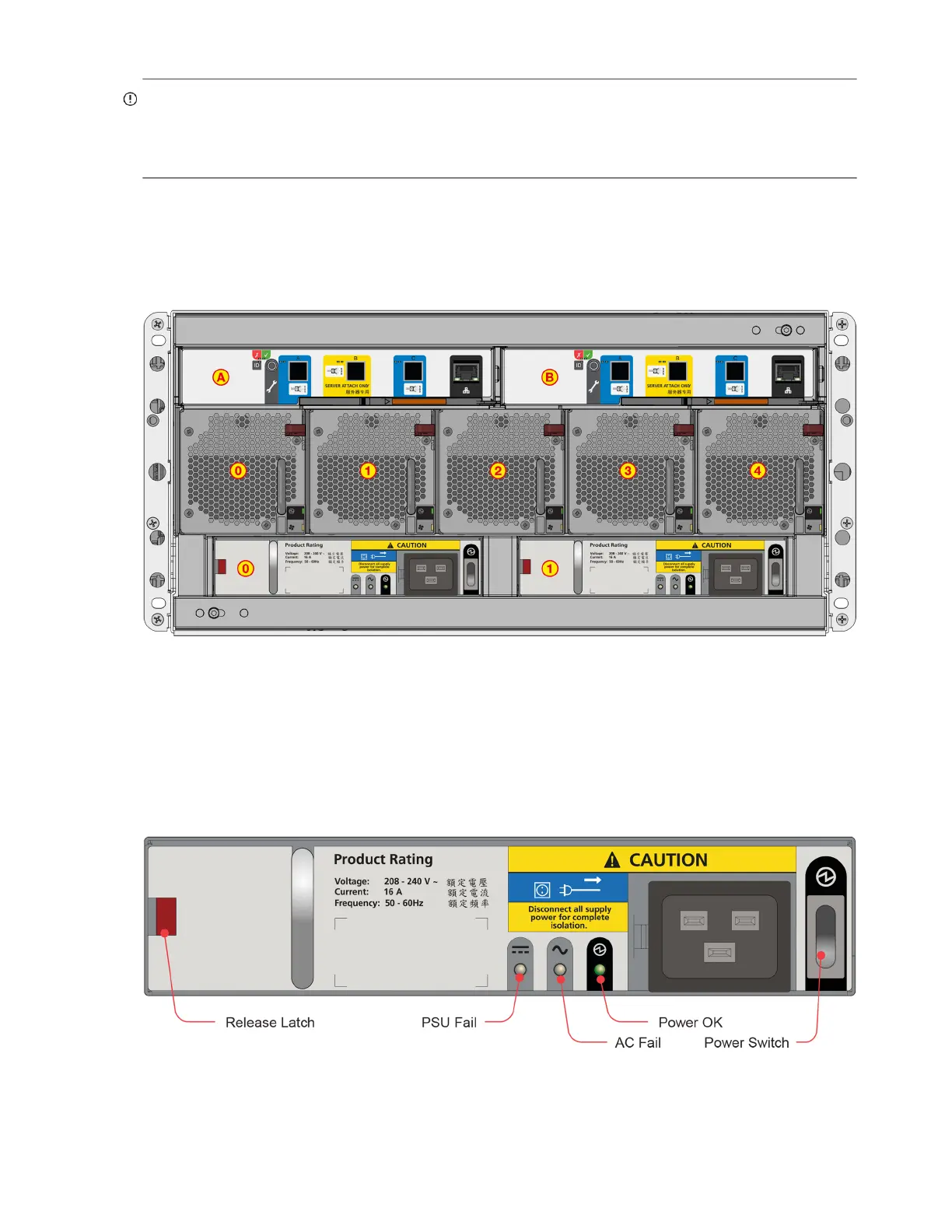34 System overview
IMPORTANT: Drawer sideplanes—also known as side cards—can be hot-swapped as field-replaceable units
(FRUs). However, these FRUs require a special tool, and replacement should be performed by qualified service
personnel. For additional information, contact support.lenovo.com, select Product support and navigate to Storage
Products.
5U enclosure rear panel
Numeric designator on PSUs and FCMs, and alphabetic designators on IOMs indicate slot sequencing for modules
used in 5U enclosures. PSU, FCM, and IOM modules are available as CRUs. These EBODs use the same 3-port
expansion modules used by 2U enclosures for optionally adding storage.
Figure 27 5U84 expansion enclosure – rear panel components
5U rear panel components
Expansion module
The 5U84 expansion enclosure uses the same IOM used by 2U12 and 2U24 enclosures. See “Expansion module”
(page 34). See also Figure 21 and the IMPORTANT entry on page 53.
Power supply module
Figure 28 shows the power supply unit used in optional 5U84 expansion enclosures.
Figure 28 Power supply unit (PSU) detail
Illustration needed–LOF item No.4
