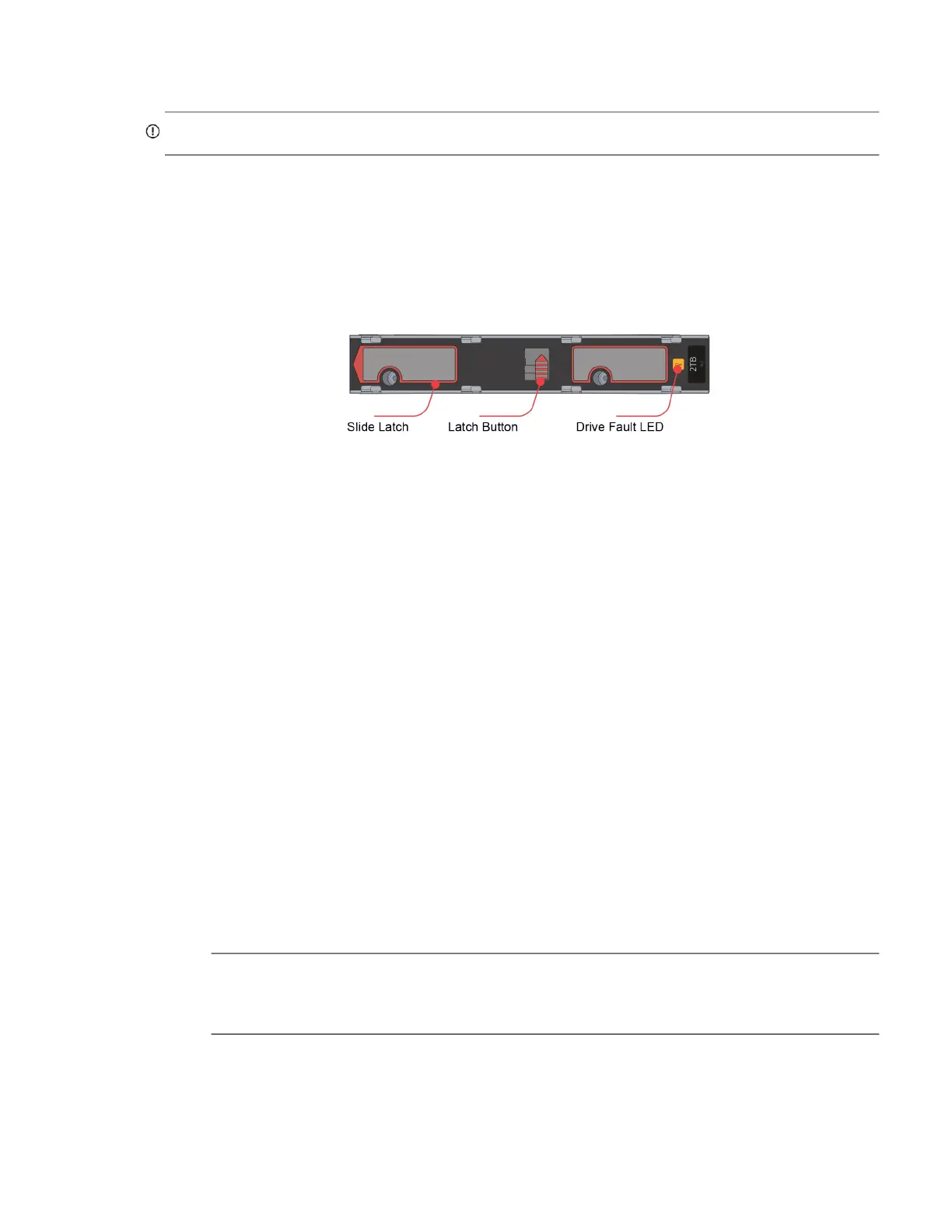Populating drawers 137
Installing a DDIC
IMPORTANT: Failed disks must be replaced with approved disks. Contact your service provider for details.
1. Open the relevant drawer per the instructions provided in “Opening a drawer” (page 133).
2. Align the DDIC with the target disk slot as shown in Figure 95 (page 135) and insert it into the disk slot.
3. Lower the DDIC into the disk slot.
a. Push the DDIC downwards and hold it down.
b. Move the slide latch leftward as shown in Figure 97.
Figure 97 Installing a DDIC
4. Verify the following:
a. The latch button is in the locked position, as shown in Figure 97 (page 137).
b. The Drive Fault LED is not lit.
5. Close the drawer per the instructions provided in “Closing a drawer” (page 134).
Populating drawers
General guidelines for populating a drawer with DDICs are provided at “Populating drawers with DDICs”
(page 57). Additional guidelines are provided for replacing disks in previously populated drawers, or populating
enclosures delivered with the half-populated enclosure configuration option.
Preparation
Customers with multiple enclosures may spread the 42 disks of an expansion package across those enclosures,
provided the DDICs are installed 14 at a time to completely fill empty rows. The installation pattern providing the
best airflow and thermal performance is described in this section.
The drawers must be populated with DDICs in whole rows. Each drawer contains 3 rows of 14 DDICs. Rules and
assumptions are listed:
• The minimum number of disks in an enclosure is 14.
• The number of rows must not differ by more than 1 between the top and bottom drawers.
• The rows should be populated from front to rear of drawer.
• The disks of the expansion package must match the disks originally shipped with the 5U84 enclosure. Both
groups of disks must share the same model type and capacity.
NOTE: Part numbers for expansion packages are not listed because they change over time when disks
ship with new firmware, or new disk models become available. Contact your account manager for part
numbers.
• If the two groups of disks have different firmware, all disks must be updated with current/compatible firmware.
See the Storage Manager Guide or online help for additional information about updating firmware.
DDIC
(longitudinal view–top face of carrier)
