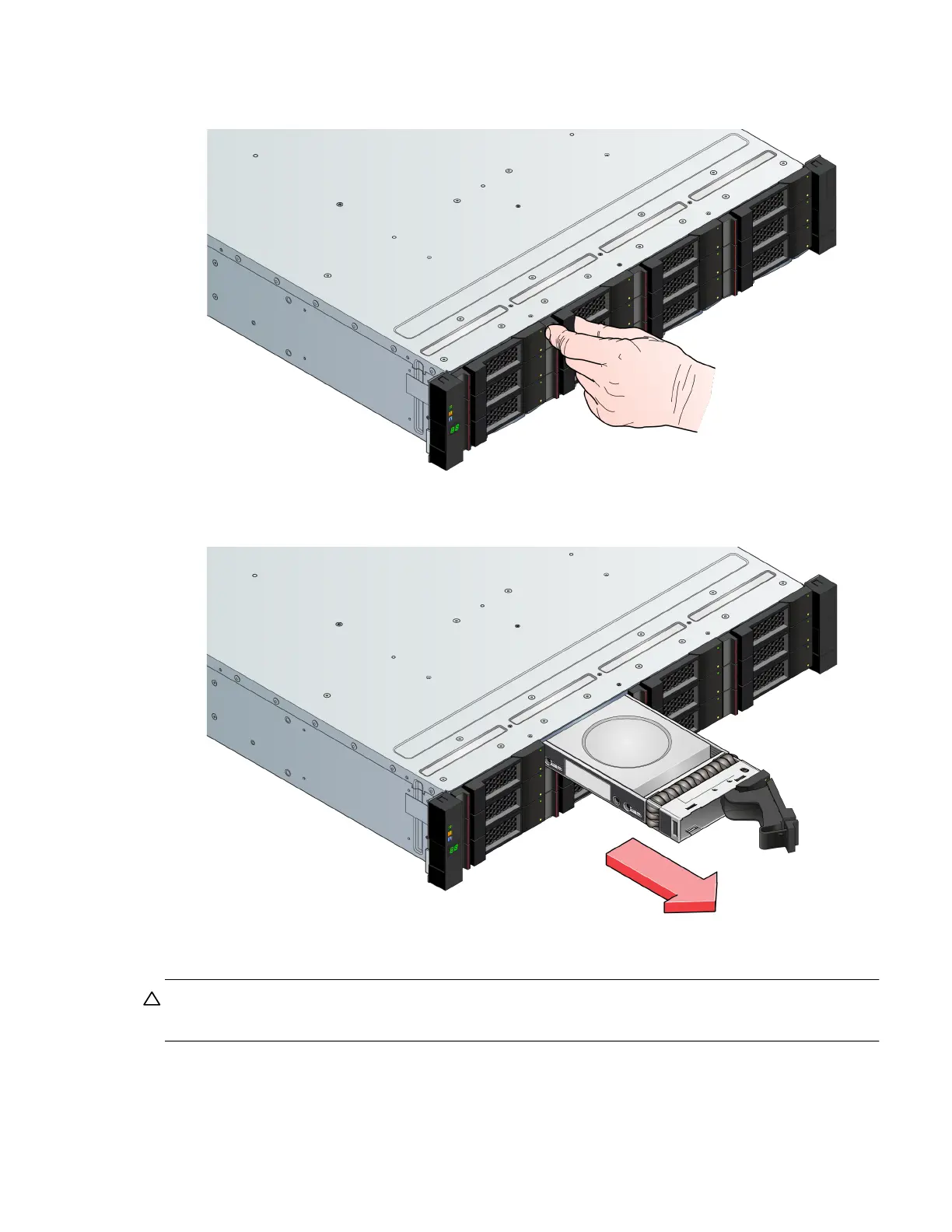Replacing a drive carrier module 121
Removing a LFF drive carrier module
1. Press the latch in the carrier handle towards the handle hinge to release the carrier handle as shown below.
Figure 80 Removing a LFF disk drive module (1 of 2)
2. Gently move the drive carrier module approximately 25 mm (1-inch), then wait 30 seconds.
Figure 81 Removing a LFF disk drive module (2 of 2)
3. Remove the module fully from the drive slot.
CAUTION: To ensure optimal cooling throughout the 2U enclosure, dummy drive carrier modules must be
fitted to all unused drive slots. See also Figure 47 (page 55).
