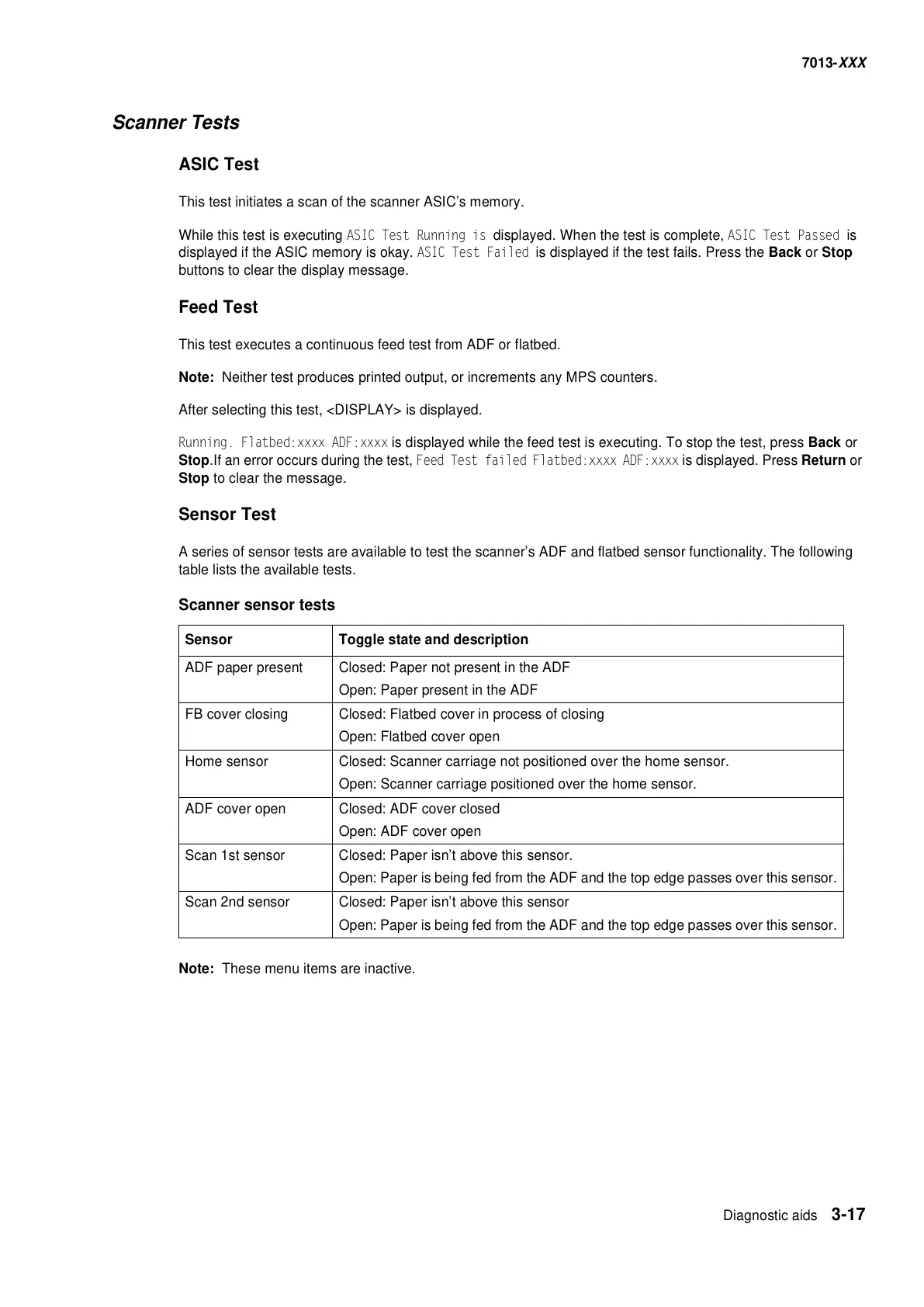Diagnostic aids 3-17
7013-XXX
Scanner Tests
ASIC Test
This test initiates a scan of the scanner ASIC’s memory.
While this test is executing ASIC Test Running is displayed. When the test is complete, ASIC Test Passed is
displayed if the ASIC memory is okay. ASIC Test Failed is displayed if the test fails. Press the Back or Stop
buttons to clear the display message.
Feed Test
This test executes a continuous feed test from ADF or flatbed.
Note: Neither test produces printed output, or increments any MPS counters.
After selecting this test, <DISPLAY> is displayed.
Running. Flatbed:xxxx ADF:xxxx is displayed while the feed test is executing. To stop the test, press Back or
Stop.If an error occurs during the test, Feed Test failed Flatbed:xxxx ADF:xxxx is displayed. Press Return or
Stop to clear the message.
Sensor Test
A series of sensor tests are available to test the scanner’s ADF and flatbed sensor functionality. The following
table lists the available tests.
Note: These menu items are inactive.
Scanner sensor tests
Sensor Toggle state and description
ADF paper present Closed: Paper not present in the ADF
Open: Paper present in the ADF
FB cover closing Closed: Flatbed cover in process of closing
Open: Flatbed cover open
Home sensor Closed: Scanner carriage not positioned over the home sensor.
Open: Scanner carriage positioned over the home sensor.
ADF cover open Closed: ADF cover closed
Open: ADF cover open
Scan 1st sensor Closed: Paper isn’t above this sensor.
Open: Paper is being fed from the ADF and the top edge passes over this sensor.
Scan 2nd sensor Closed: Paper isn’t above this sensor
Open: Paper is being fed from the ADF and the top edge passes over this sensor.