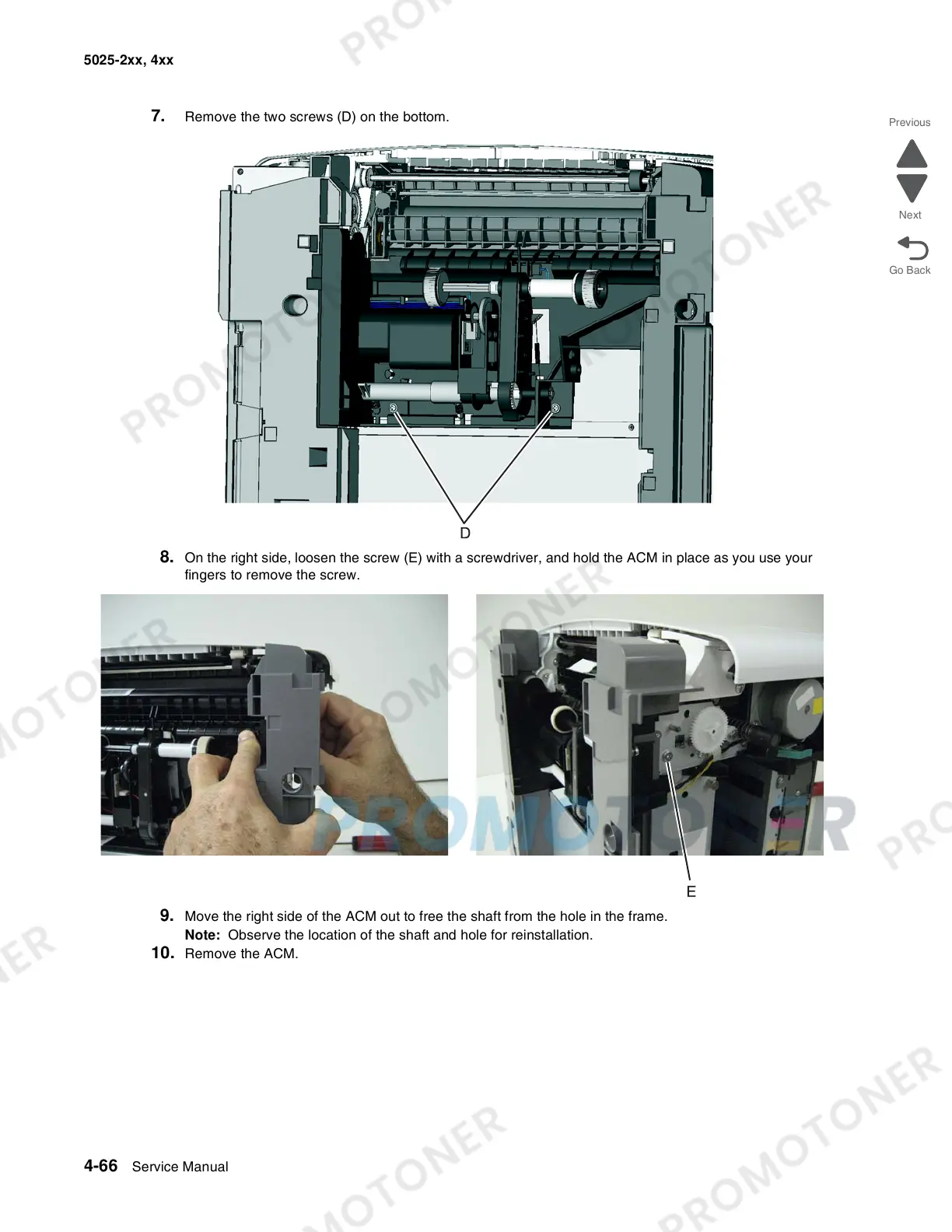4-66 Service Manual
5025-2xx, 4xx
7. Remove the two screws (D) on the bottom.
8. On the right side, loosen the screw (E) with a screwdriver, and hold the ACM in place as you use your
fingers to remove the screw.
9. Move the right side of the ACM out to free the shaft from the hole in the frame.
Note: Observe the location of the shaft and hole for reinstallation.
10. Remove the ACM.