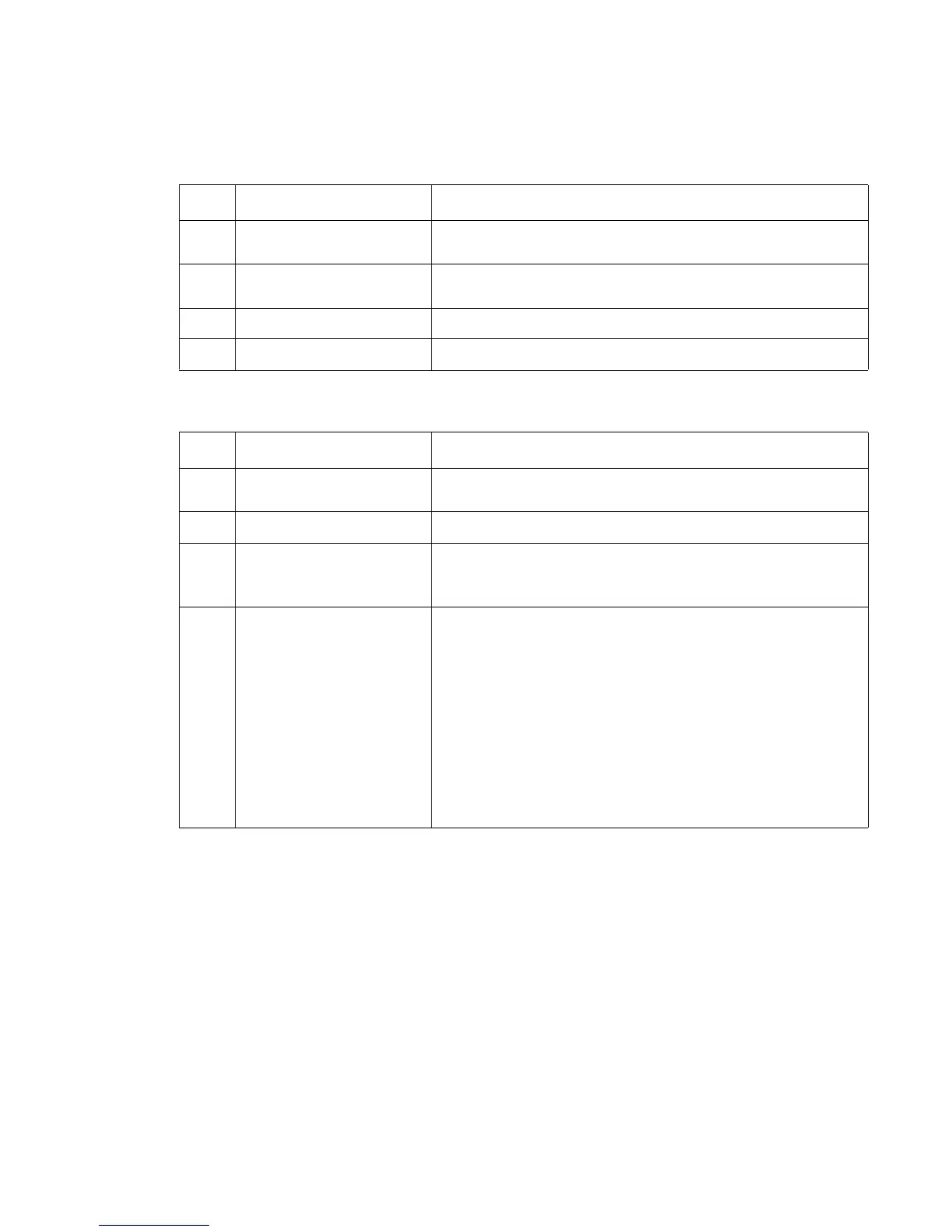Diagnostic information 2-61
5056-XXX
Photodeveloper missing service check
When you replace the photodeveloper unit, all three color units must be replaced at the same time.
Power supply service check
FRU Action
1 Photodeveloper Check for dirt or damage to the sensing contacts on the rear. Clean
or replace the photodeveloper drum unit if necessary.
2
Sub-frame unit Check the sensing contacts on the sub-frame assembly. Clean or
replace the affected contacts or sub-frame.
3
High voltage unit If the problem remains, replace the high voltage unit (HVU).
4
Printer controller board If the problem remains, replace the printer controller board.
FRU Action
1 Voltage Be sure the switch is on, and the power cord is firmly plugged into
the printer. Be sure the correct voltage is present at the outlet.
2
Power cord Check the power cord for continuity.
3
• Fuse
•Switch
• Power supply 1
The power supply fuses may be blown. Unplug the machine, and
check fuse F2 on the power supply 1 for continuity. If the fuse is
good, check the power switch connector for continuity.
4
Power supply 2 The power supply 2 may be defective.
Check the dc power of the power supply for the following pins:
CN102 pins 8 and 11 for +3.3 V
CN103 pins 7 and 14 for +3.3 V
CN105 pin 5 for +3.3 V
CN102 pins 12 and 14 for +5 V
CN103 pins 1, 3, 8, 9 for +5 V
CN104 pins 1 and 2 for +5 V
CN104 pins 7 and 8 for +24 V
CN105 pin 4 for +24 V
CN106 pins 5 and 6 for +24 V
Replace power supply 2 if necessary.
