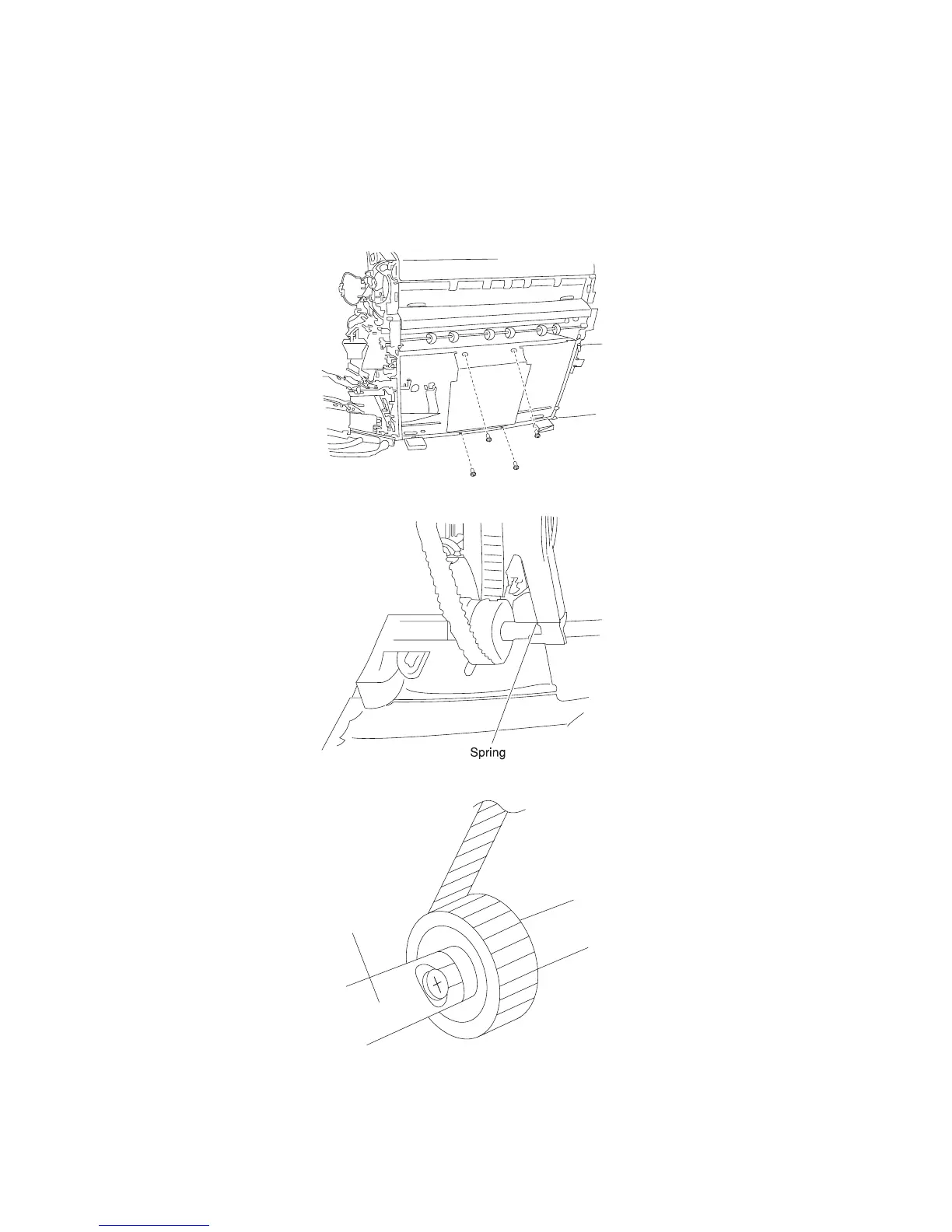4-78 Service Manual
5056-XXX
Tractor belt removal
1. Remove the external covers.
2. Remove the lower left panel.
3. Remove the cable connector of the left panel.
4. Remove the belt motor unit.
5. Remove the four lower guide support plate screws for the invert paper exit.
6. Remove the tension spring from the shaft.
7. Remove the paper jam removal knob.
Knob