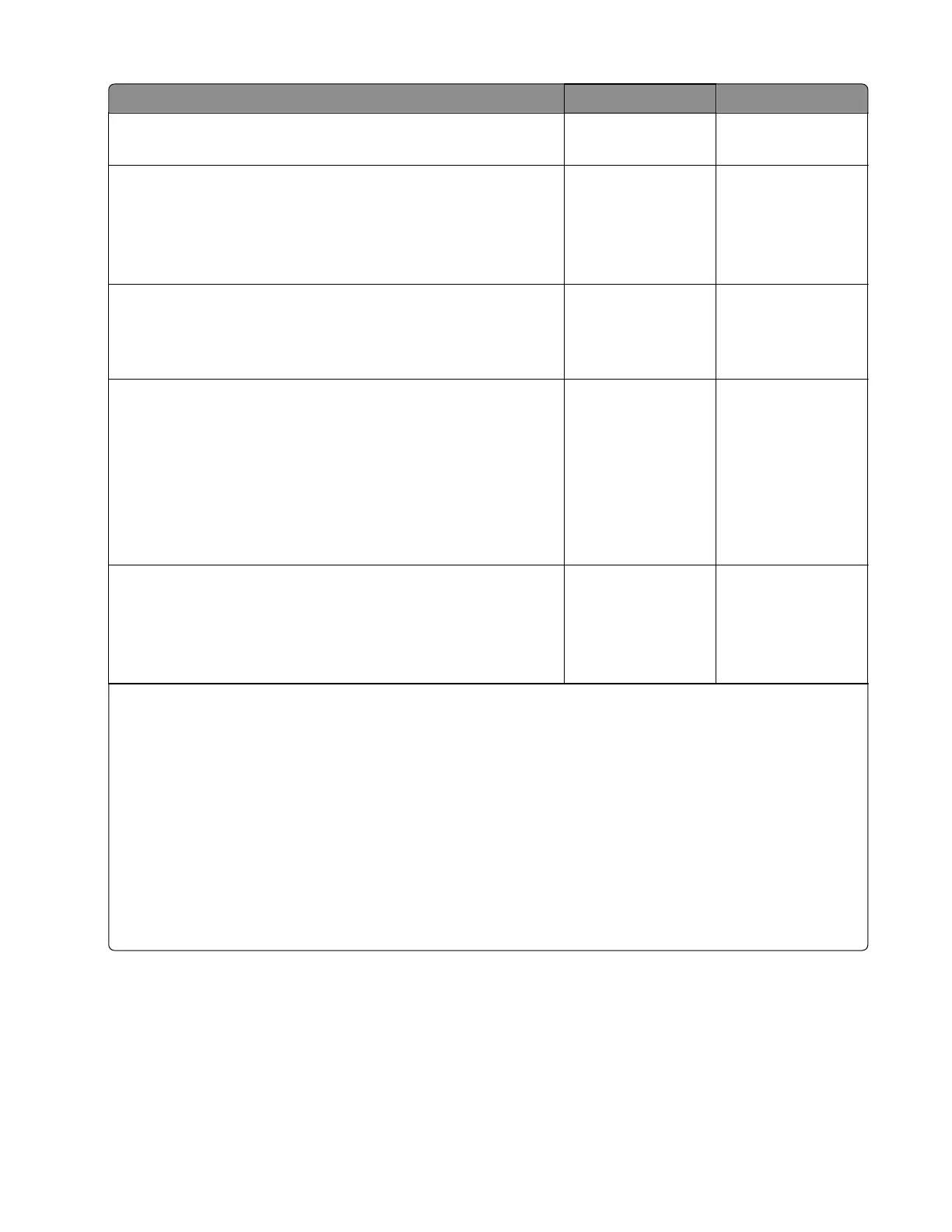Action Yes No
Step 26
Are there any more ISP options to install?
Go to step 27. The problem is
solved.
Step 27
a Install the next ISP option.
b POR the printer.
Does the error remain?
Go to step 29. Go to step 28.
Step 28
Run a job to test the option.
Does the error remain?
Go to step 29. Go to step 26.
Step 29
a Upgrade the firmware if it was not upgraded in a previous step.
Note: Contact your next level of support for the correct
firmware level to use.
b POR the printer.
c Send the printer a print job.
Does the error remain?
Go to step 30. Go to step 26.
Step 30
a Replace the faulty ISP option.
b POR the printer.
Does the error remain?
Go to step 31. Go to step 26.
Step 31
Contact your next level of support. You will need the following information:
• Exact 900.xx error digits and complete error message
• Printed menu settings page
• Printed network settings page
• Device error log
• A sample print file if the error appears to be isolated to a single file
• File/Application used if the error is related to specific print file
• Device operating system
• Driver used (PCL/PS)
• Frequency of the occurrence of the error
4600-830, -835, -895
Diagnostics and troubleshooting
136