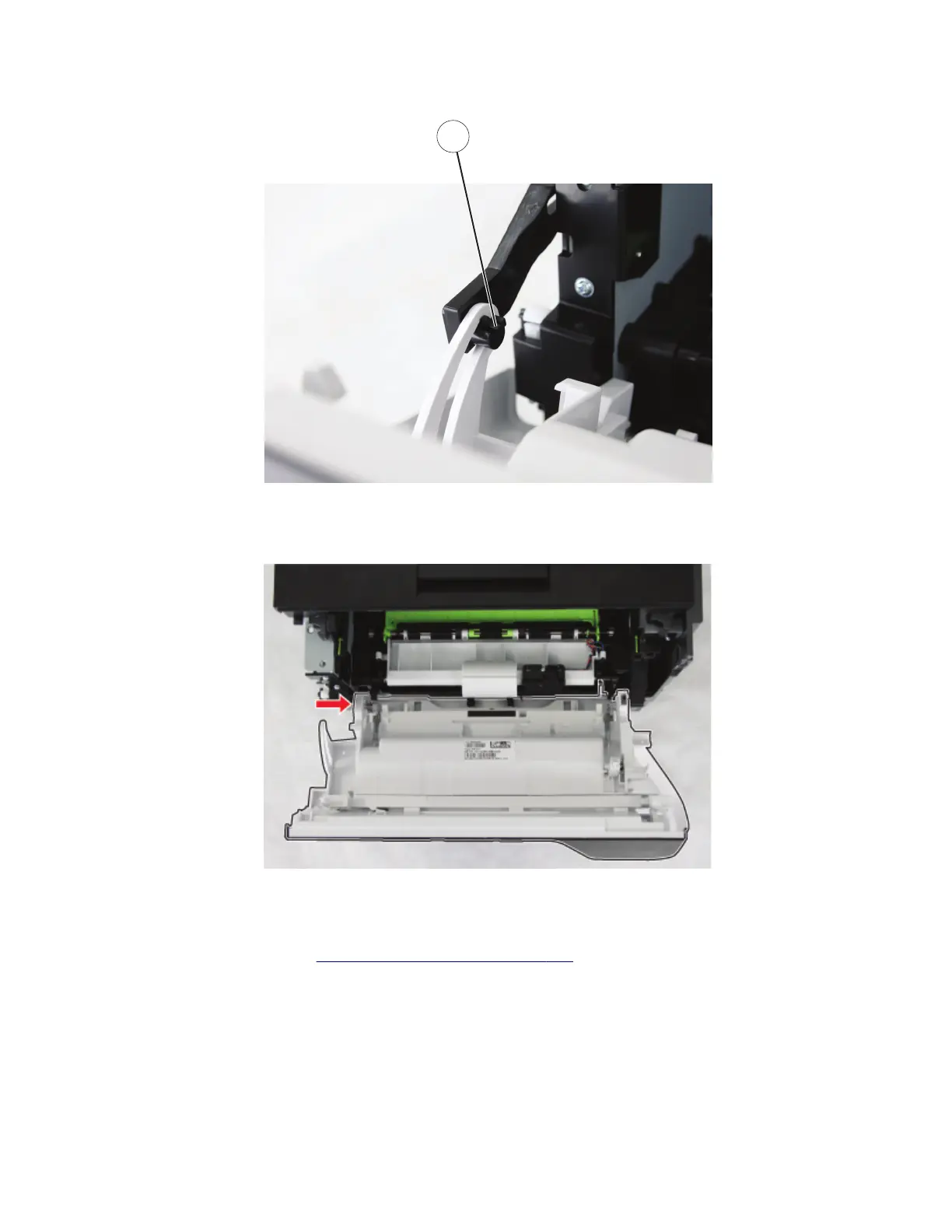3 Release the latch (A), and then detach the link.
A
4 On the controller board, disconnect the control panel cable and remove the ground screw.
5 Push the MPF with front access cover to the right, and then remove it.
Control panel assembly removal (MS621dn)
1 Remove the nameplate. See “Nameplate removal” on page 201.
2 Open the controller board access cover, and then disconnect the control panel cable.
4600-830, -835, -895
Parts removal
202
