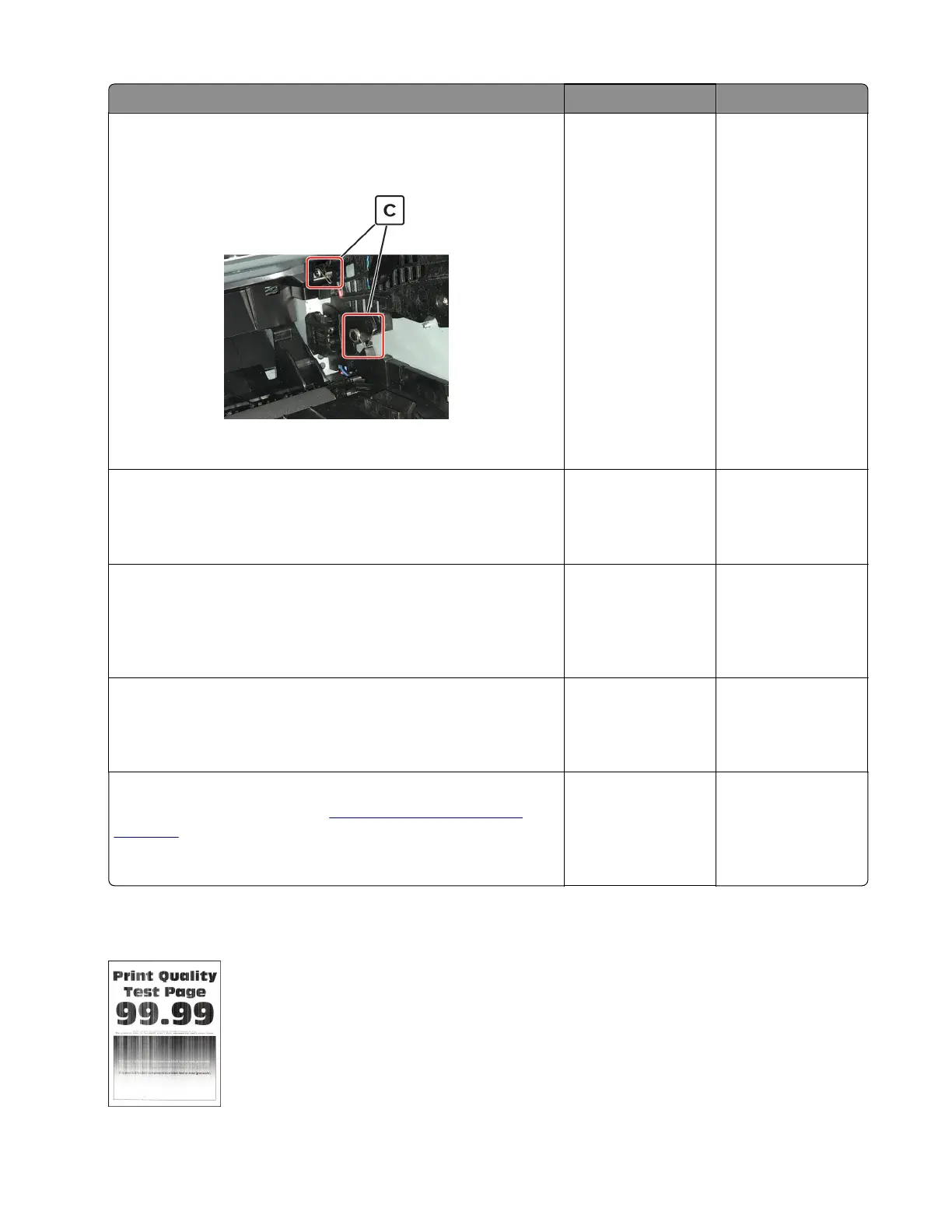Actions Yes No
Step 6
Check if the imaging unit contacts (C) are contaminated or bent out
of proper position.
Are the contacts contaminated and bent out of proper position?
Go to step 7. Go to step 8.
Step 7
Clean or repair the imaging unit contacts.
Does the problem remain?
Go to step 8. The problem is
solved.
Step 8
Check connection JPS1 on the controller board and the
connections on the power supply.
Are the connections properly connected?
Go to step 10. Go to step 9.
Step 9
Reconnect the cables.
Does the problem remain?
Go to step 10. The problem is
solved.
Step 10
Replace the power supply. See
“Power supply removal” on
page 216.
Does the problem remain?
Contact the next
level of support.
The problem is
solved.
White streaks and voided areas check
4600-830, -835, -895
Diagnostics and troubleshooting
55
