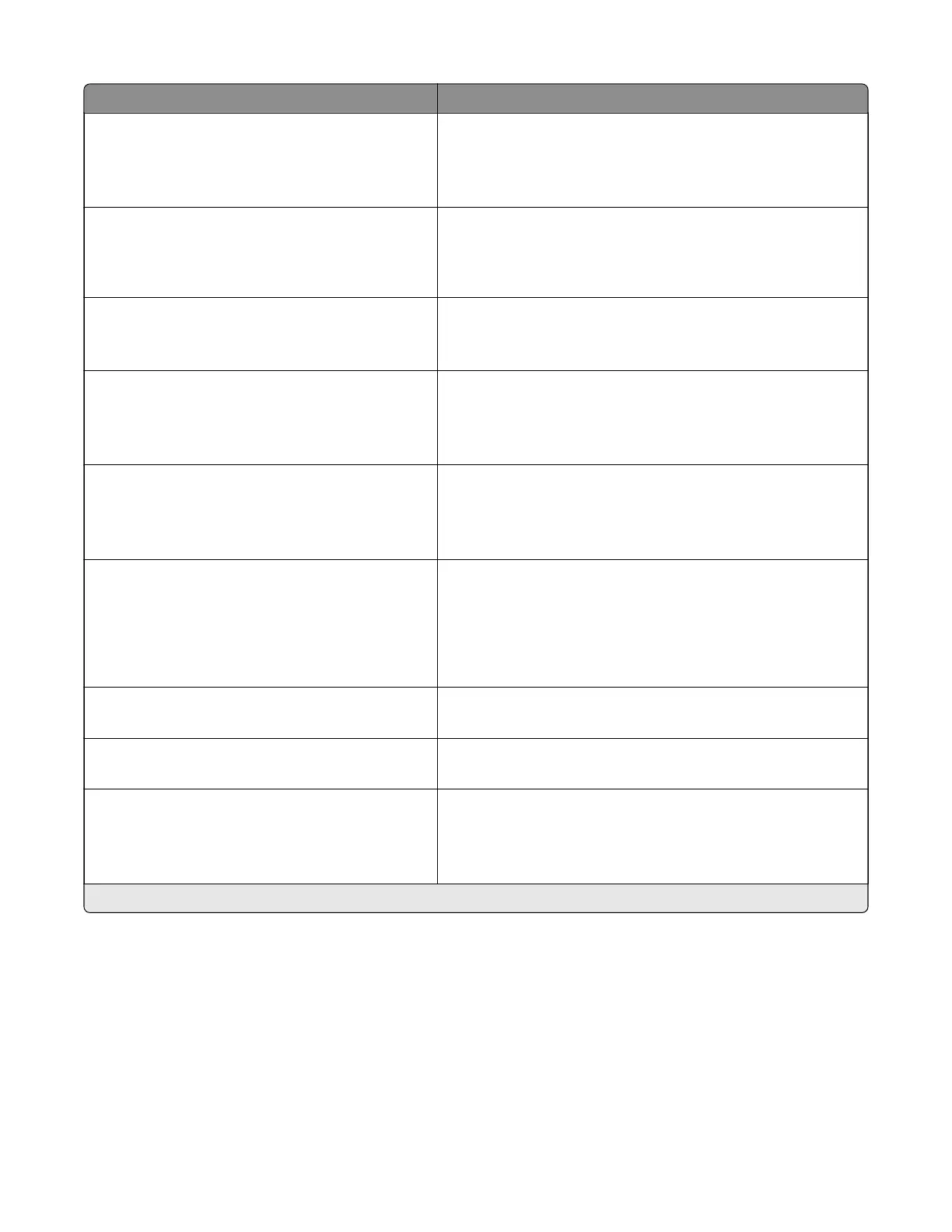Menu item Description
Printer Emulations
PPDS Emulation
O*
On
Set the printer to recognize and use the PPDS data stream.
Print Configuration
Font Sharpening
0–150(24*)
Set a text point-size value below which the high‑frequency
screens are used when printing font data.
For example, if the value is 24, then all fonts sized 24 points or
less use the high‑frequency screens.
Print Configuration
Print Density
1–5 (3*)
Adjust the toner density when printing documents.
Device Operations
Quiet Mode
O*
On
Set the printer to operate in Quiet Mode.
Note: Enabling this setting slows down the printer
performance.
Device Operations
Panel Menus
Enable*
Disable
Enable access to the control panel menus.
Device Operations
Safe Mode
O*
On
Set the printer to operate in a special mode, in which it attempts
to continue oering as much functionality as possible, despite
known issues.
For example, when set to On and the duplex motor is
nonfunctional, the printer performs one‑sided printing for a
two‑sided print job.
Device Operations
Clear Custom Status
Erase user‑defined strings for the Default or Alternate custom
messages.
Device Operations
Clear all remotely‑installed messages
Erase messages that were remotely installed.
Device Operations
Automatically Display Error Screens
On*
O
Show existing error messages on the display after the printer
remains inactive on the home screen for a length of time equal
to the Screen Timeout setting.
Note: An asterisk (*) next to a value indicates the factory default setting.
4600-830, -835, -895
Service menus
149