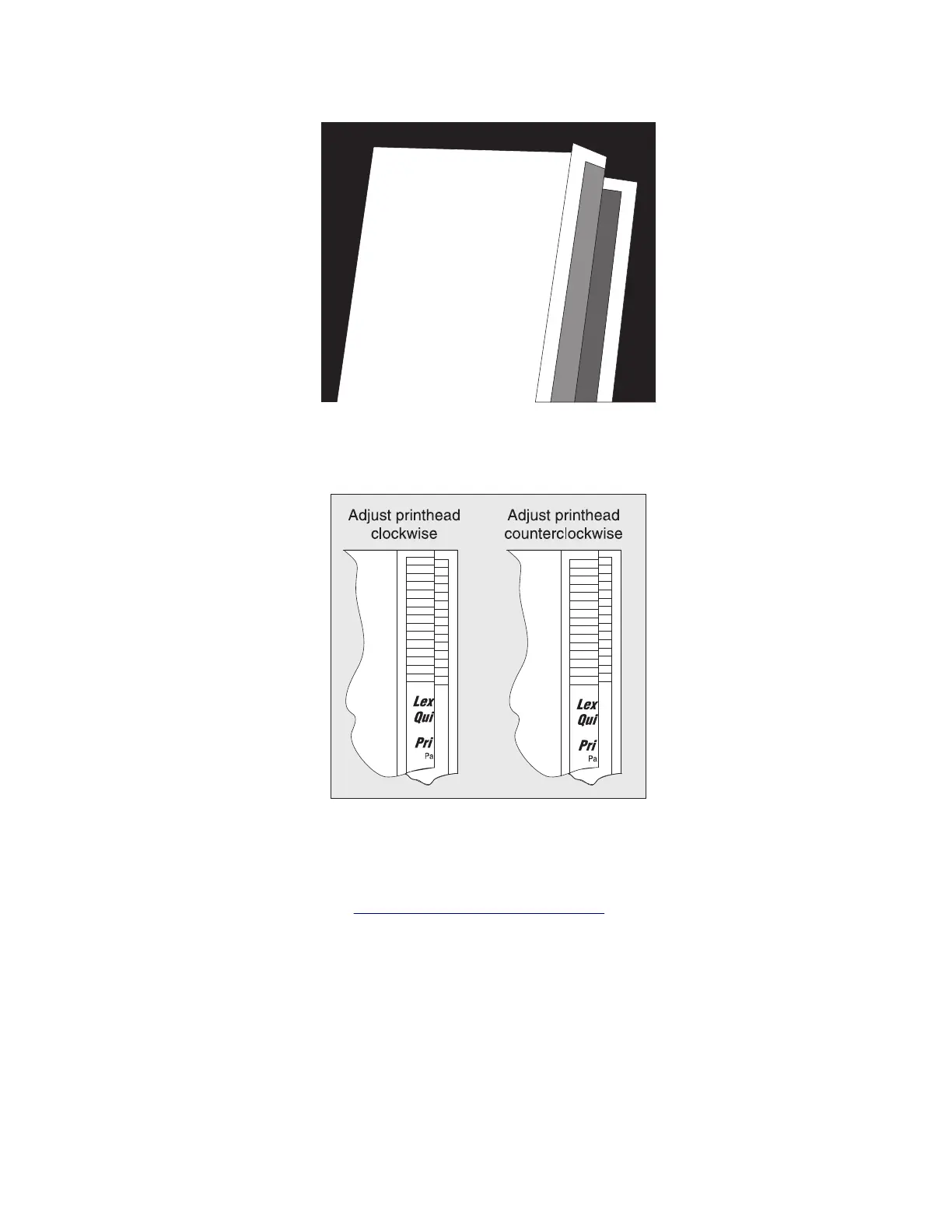3 Fold a second vertical fold near the center so that the left side top edge aligns with the right side top edge.
4 If the grid lines of the right flap align below the corresponding lines on the left flap, then adjust the printhead
clockwise relative to the printer, and recheck. If the grid lines of the left flap align below the corresponding
lines of the right side, then adjust the printhead counterclockwise.
5 Print another Quick test page, and check if adjustments are still needed.
6 After obtaining a properly adjusted image on the paper, tighten all the screws.
Note: If necessary, print a Quick test page again and perform the Registration adjust procedure to correct
the skew and misalignments. See
“Registration adjust” on page 145.
4600-830, -835, -895
Parts removal
176