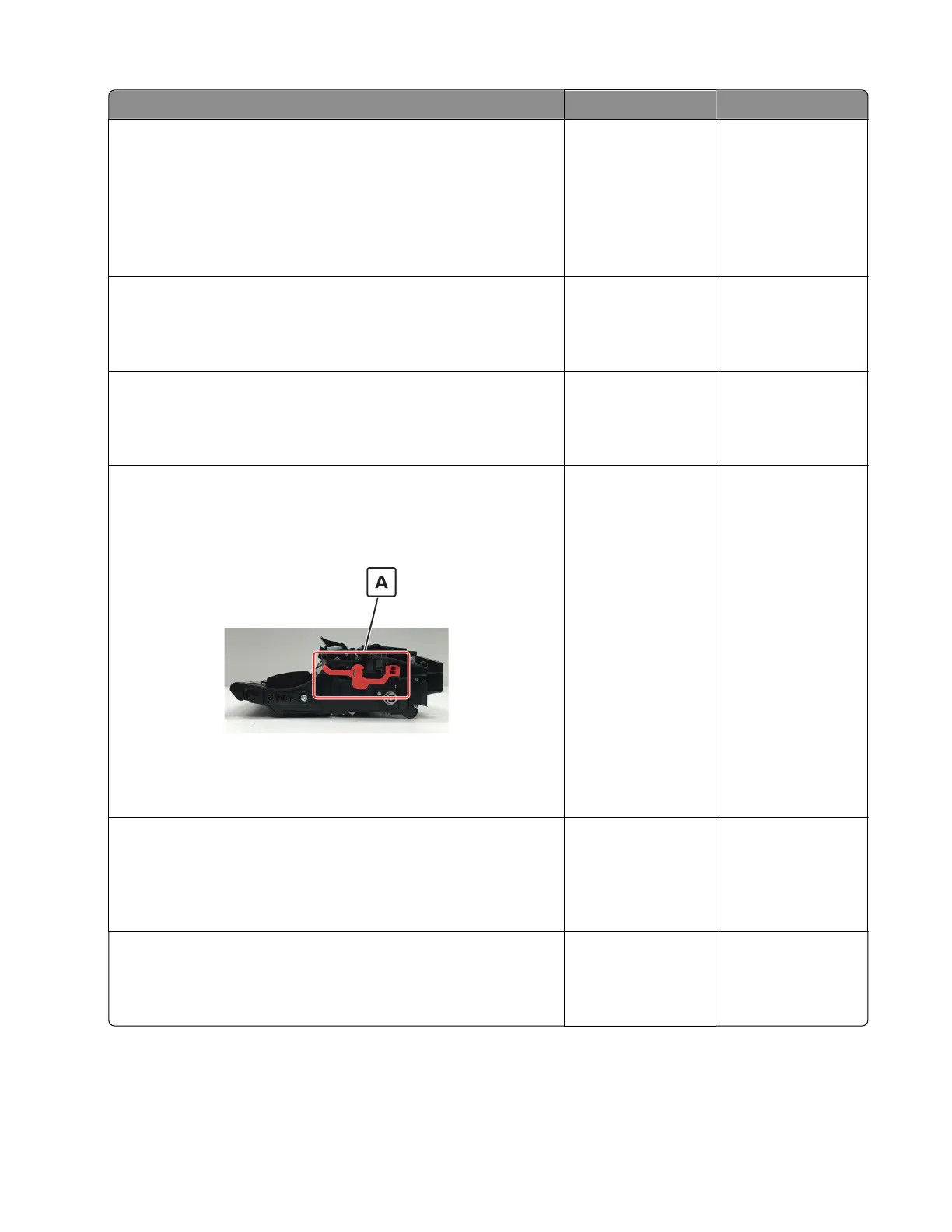Actions Yes No
Step 1
Check if the printer is using a genuine and supported Lexmark
toner cartridge.
Note: If the printer is using a third‑party cartridge, then refer the
users to their cartridge supplier.
Is the printer using a genuine and supported toner cartridge?
Go to step 3. Go to step 2.
Step 2
Install a genuine and supported toner cartridge.
Does the problem remain?
Go to step 3. The problem is
solved.
Step 3
Remove, and then reinstall the imaging unit.
Does the problem remain?
Go to step 4. The problem is
solved.
Step 4
Check if a separator plastic (A), or a piece of it, is stuck inside the
imaging unit or if there are any other obstructions between the
charge roller and photoconductor drum.
Is the imaging unit free from any separator plastic fragments or
other obstructions?
Go to step 6. Go to step 5.
Step 5
Using a pair of pliers, remove the separator plastic fragments and
other obstructions.
Does the problem remain?
Go to step 6. The problem is
solved.
Step 6
Replace the imaging unit.
Does the problem remain?
Go to step 7. The problem is
solved.
4600-830, -835, -895
Diagnostics and troubleshooting
60
